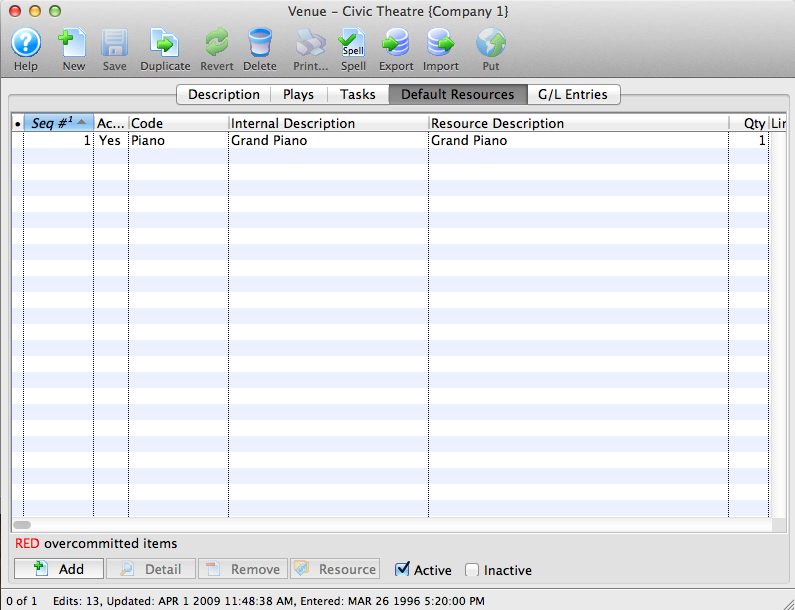You are here
Default Resources Tab
Default resources can be added to any theatre map (or venue). Default Resources are those that are a permanent part of that venue. These are added in the Default Resources tab.
There are a coupe of rules:
- A resource must be set up first
- Then it can be assigned to a venue