You are here
Theatre Window Toolbar / Ribbon Bar
The Theatre Map window toolbar / ribbon bar is used by all four tabs:
- Description
- Plays / Events
- Tasks
- Default Resources
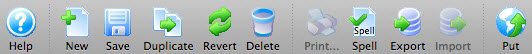
Functions
Click on a link to learn more about the features.
 |
Opens the Help file for Theatre Maps. Click here to view the Help page. |
 |
Creates a new theatre. Click here for more information on Createing a New Theatre. |
 |
Saves the information for the currently selected theatre. |
 |
Duplicates the information for the currently selected theatre. |
 |
If you change any information, clicking the revvert button returns the information to when it was last saved in the selected theatre. |
 |
The current theatre will be deleted if no files are currently referenced. |
 |
Checks the spelling of the information entered into the fields displayed. |
 |
Exports the currently selected theatre to txt - Tab Delimited, txt - Comma Delimited, xls - Excel 97-2004 or xlsx - Excel 2008 files. Click here for more information on Exporting. |
