You are here
Deposit In Progress Flag
If you experience an interruption of power or connection to the database server during the End Of Day, when you attempt the End Of Day again, Theatre Manager may respond with a message that a 'Deposit is In Progress,' indicating that it believes the End Of Day Wizard is still active and is currently depositing credit card funds through your merchant processor.
The resolution for this is simple, and you can get back to running your End of Day in seconds by unchecking the 'Deposit In Progress' box in the Merchant Account setup. You cannot check this box, you can only uncheck it. Only do so if you are 100% sure there is no settlement occurring for this merchant account (i.e. nobody has End Of Day open). Unchecking it, resets the End Of Day and allows a settlement to happen.
To reset the Deposit in Progress Flag, you perform the following steps:
- Ensure that no one is currently doing the End Of Day.
- Log on as the Master User.
- Select the Setup>>System Tables>>Merchant Account menu.
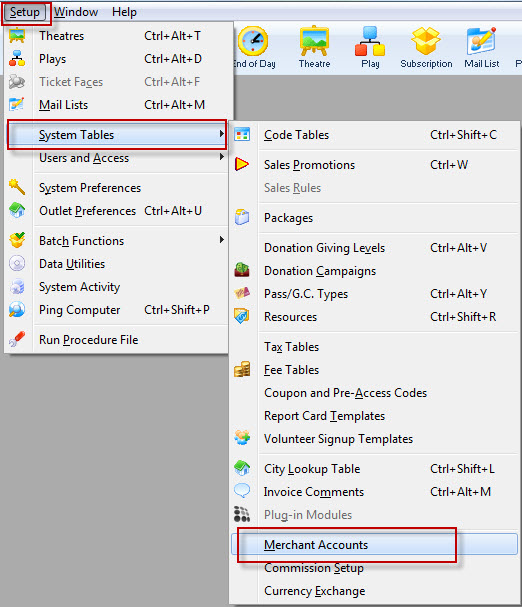
- Select your Merchant account from the list.
Double click on the Merchant account to open it.
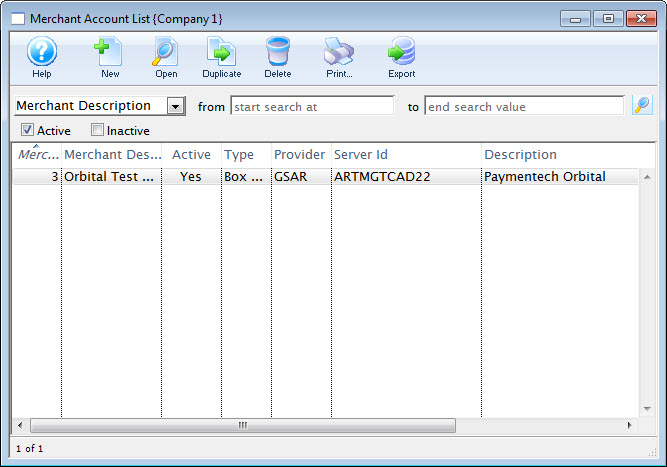
- Click the
 tab.
tab.
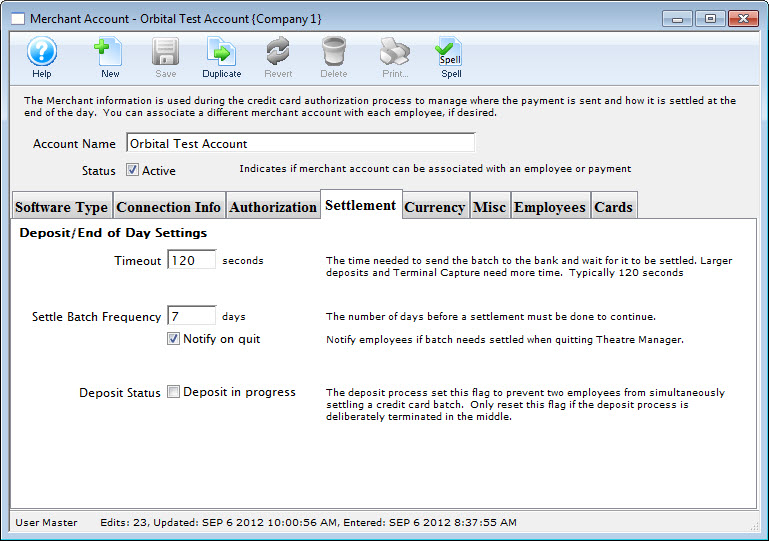
- Uncheck the 'Deposit Status' box.
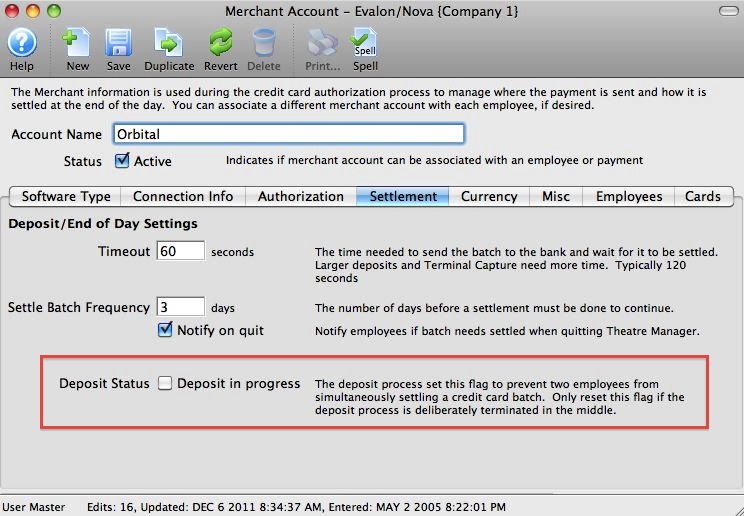
- logon using your Employee account.
- Restart and proceed with the End Of Day.
