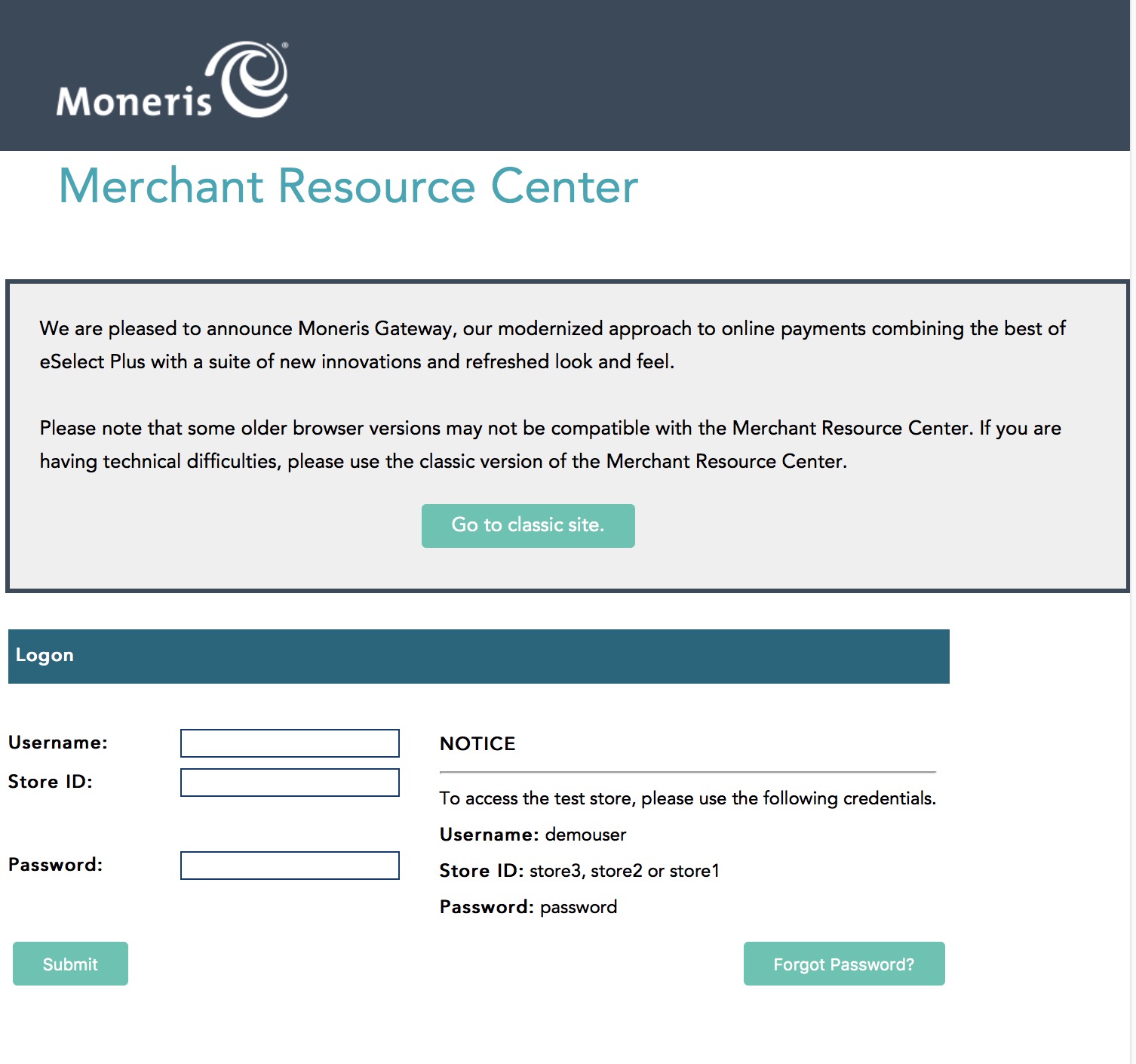
To activate your eSelectplus account and obtain your
API Token:
- Navigate to theMoneris Activation page. You will need:
- Moneris Merchant ID:
- Moneris Store ID
- Follow the prompts to verify and setup the account
Once the account is activated or if the account has previously been setup, login to the Merchant portal.
 |
Future log-ins will require the Username, Store ID, and permanent password that you will set up using the one-use password. Make sure that information is stored somewhere safe in your office and shared among the appropriate staff. Arts Management will not have access to that information if it is lost.
|
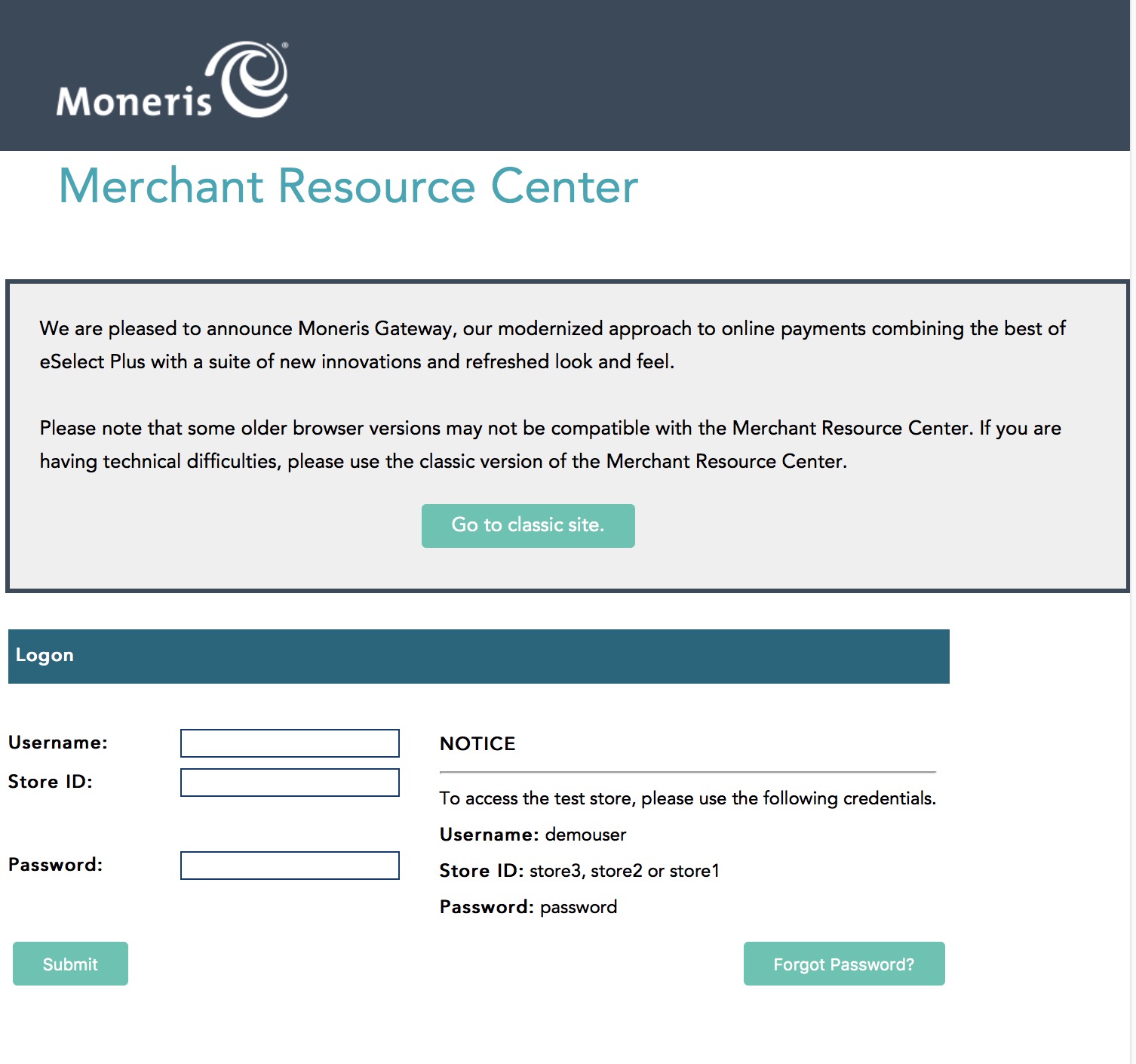 To activate your eSelectplus account and obtain your API Token:
To activate your eSelectplus account and obtain your API Token:

