You are here
G/L Accounts Window
The General Ledger Chart of Accounts contains all the accounts which have been setup in the G/L. The Chart of Accounts can be accessed through the Accounting >> General Ledger >> G/L Accounts menu.
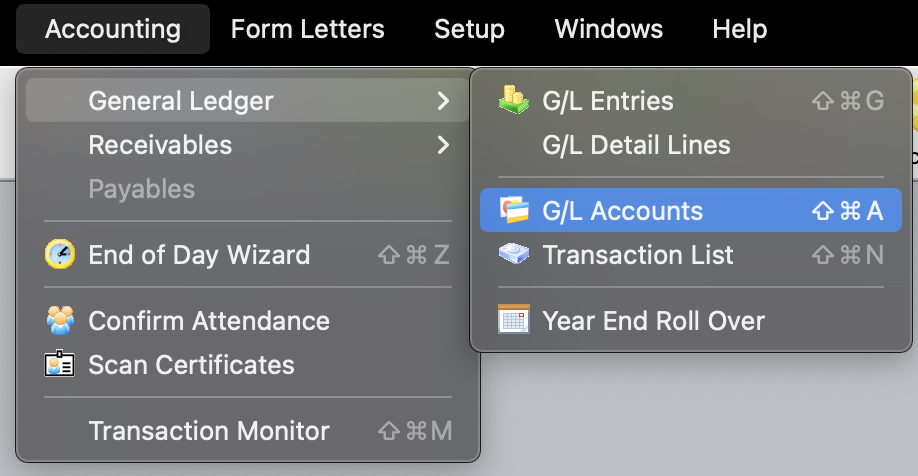
The G/L Chart of Accounts Window opens.
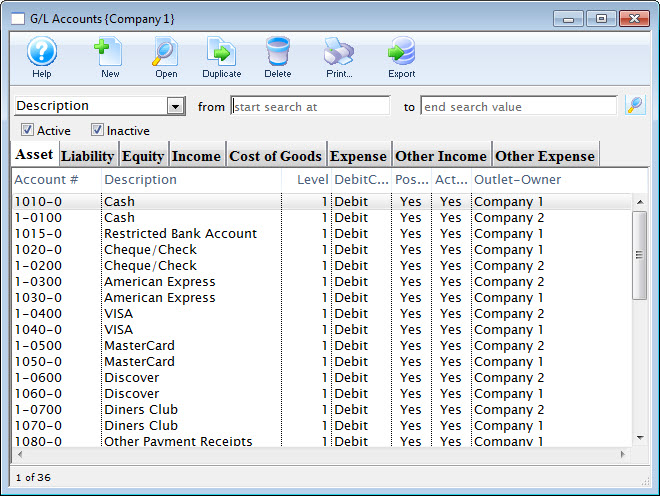
Both the active and inactive accounts can be displayed using the check boxes. Click here, for a description of the General Ledger Accounts window.
