You are here
Explanation
https://diataxis.fr/explanation/
- Explanation clarifies, deepens and broadens the reader’s understanding of a subject
- Provide background and context in your explanation
- Explanation can consider alternatives, counter-examples or multiple different approaches to the same question
- Don’t instruct, or provide technical reference Can be conceptual

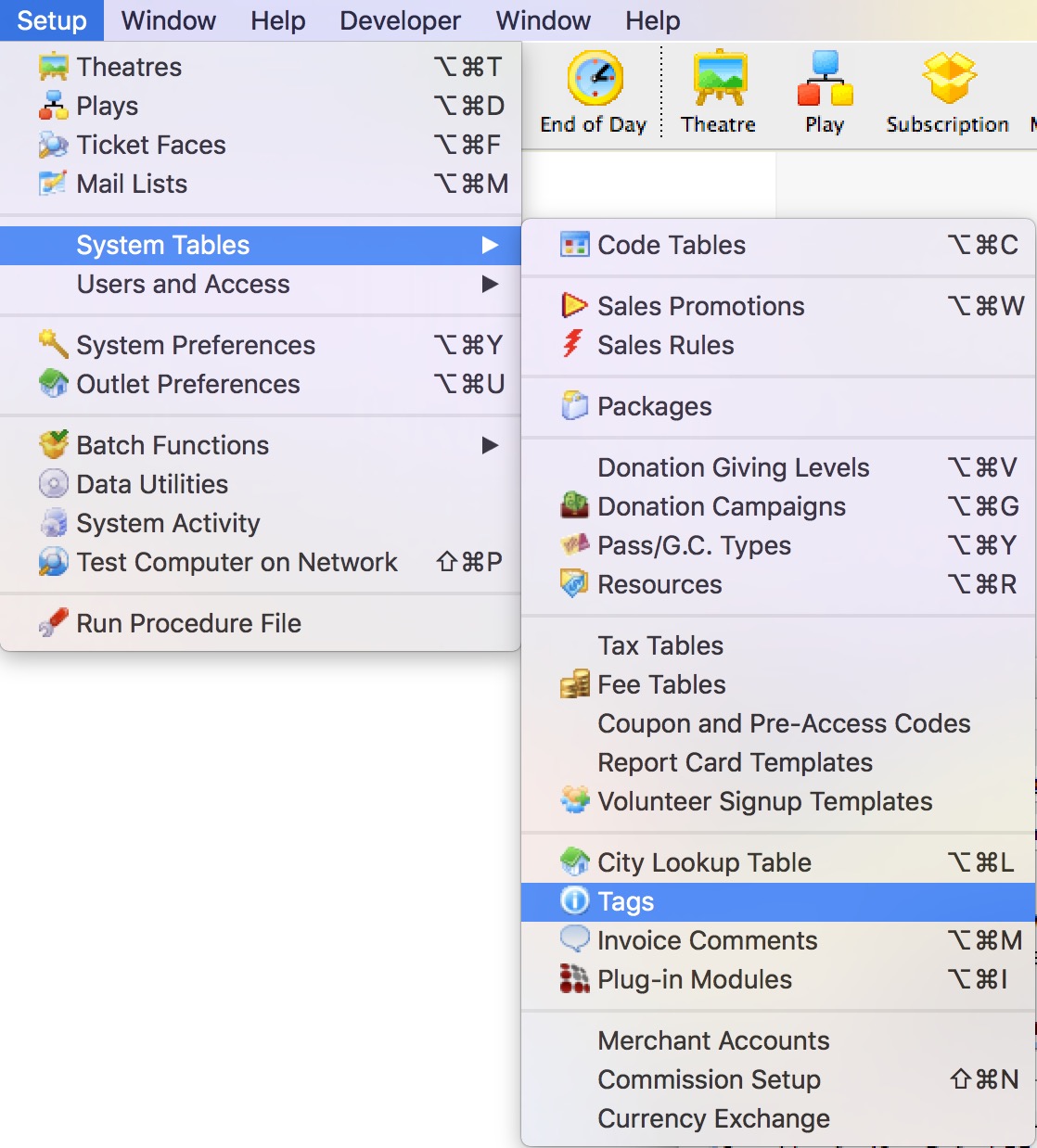 Tags are notations that can be applied to some records within Theatre Manager (like hashtags) that can be used for searching for some data in arbitrary groupings, such as for reports, building mail lists, exporting data or using in charts.
Tags are notations that can be applied to some records within Theatre Manager (like hashtags) that can be used for searching for some data in arbitrary groupings, such as for reports, building mail lists, exporting data or using in charts.
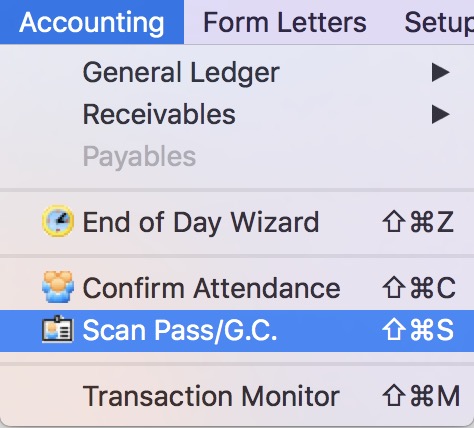 If you have created cards, associated them with membership/pass types that allow admission, then you can scan patrons into a venue. To do so, you will need to:
If you have created cards, associated them with membership/pass types that allow admission, then you can scan patrons into a venue. To do so, you will need to:
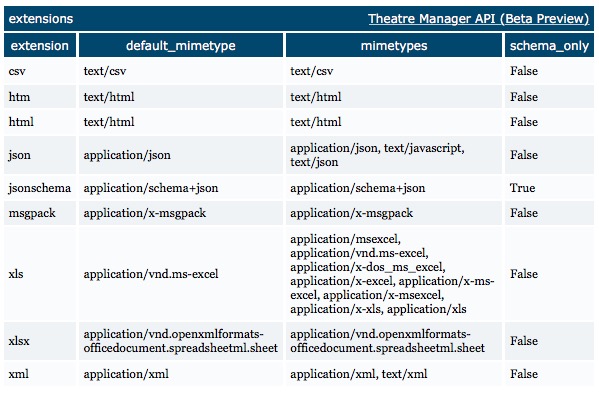 The default output format for the REST API is in a human readable and navigable html format. That is not always the easiest for a web developer to deal with in a program, so the API offers a number of output formats that can be viewed using
The default output format for the REST API is in a human readable and navigable html format. That is not always the easiest for a web developer to deal with in a program, so the API offers a number of output formats that can be viewed using