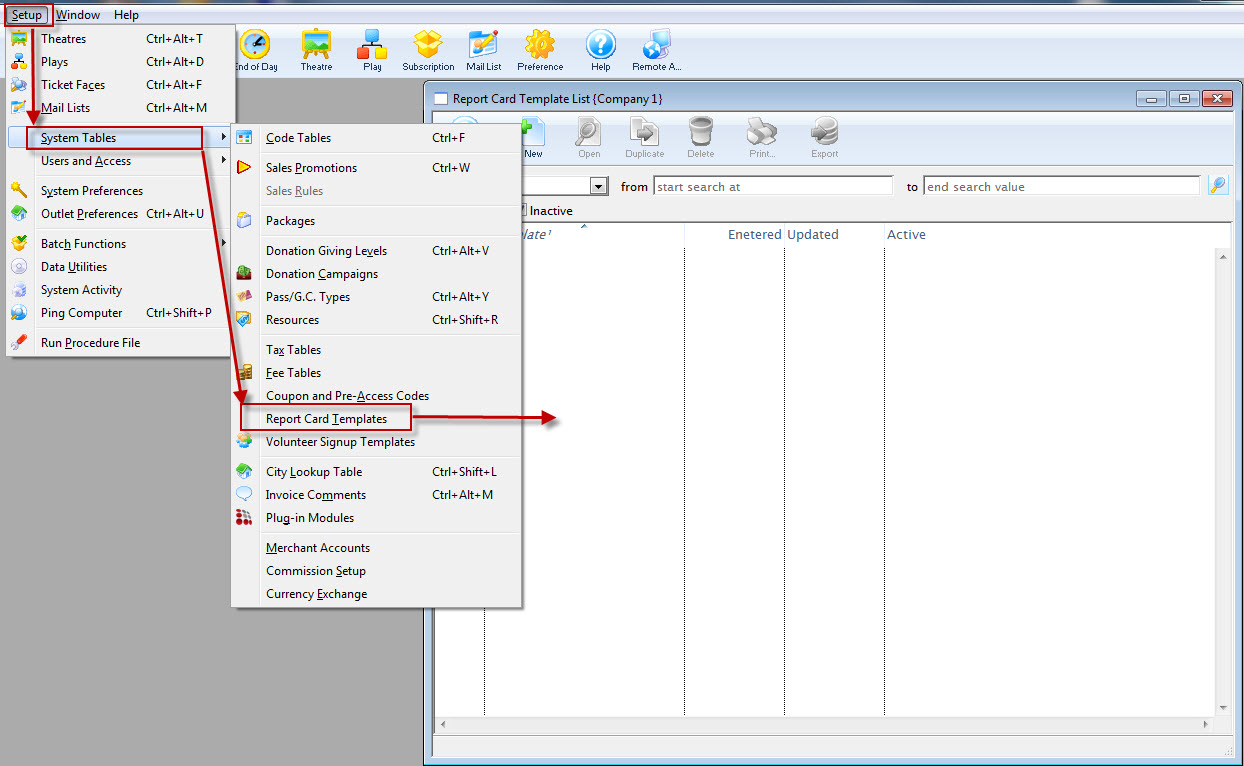You are here
Explanation
https://diataxis.fr/explanation/
- Explanation clarifies, deepens and broadens the reader’s understanding of a subject
- Provide background and context in your explanation
- Explanation can consider alternatives, counter-examples or multiple different approaches to the same question
- Don’t instruct, or provide technical reference Can be conceptual