You are here
Explanation
https://diataxis.fr/explanation/
- Explanation clarifies, deepens and broadens the reader’s understanding of a subject
- Provide background and context in your explanation
- Explanation can consider alternatives, counter-examples or multiple different approaches to the same question
- Don’t instruct, or provide technical reference Can be conceptual

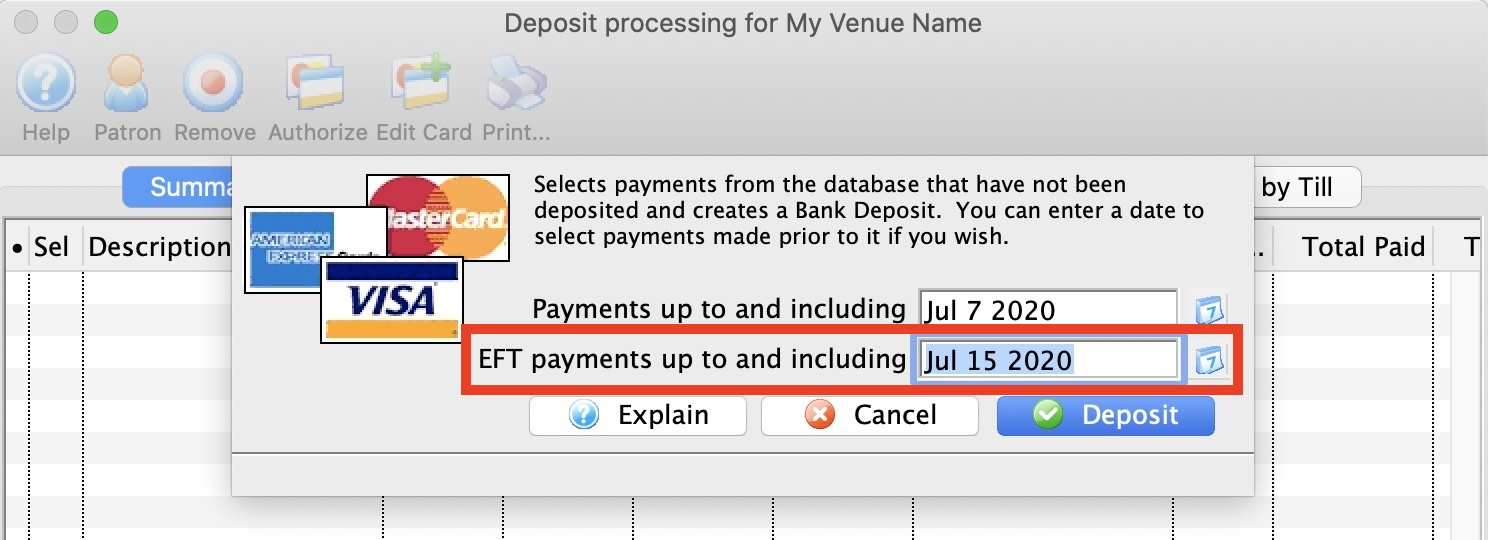

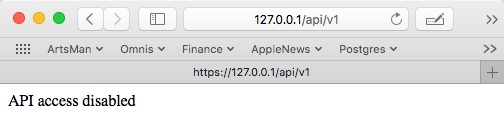
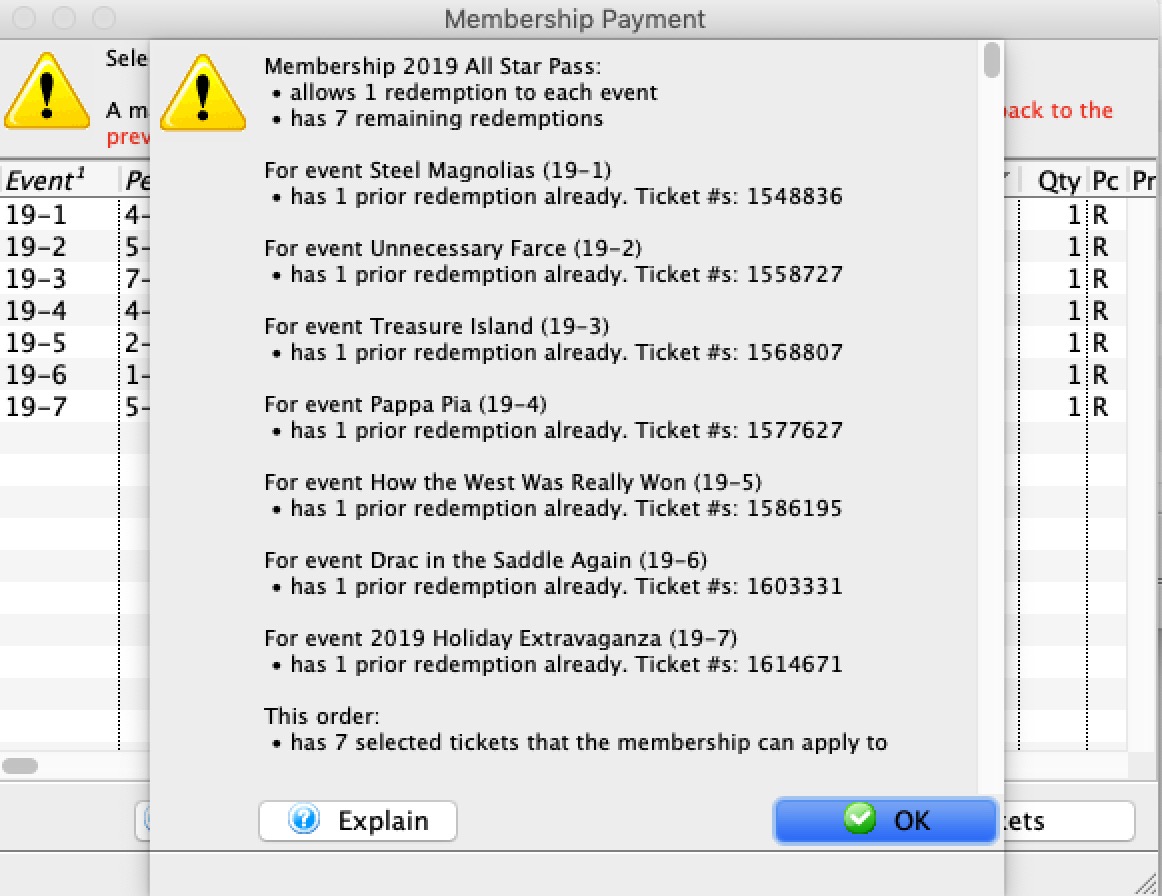 it is possible that you can get errors redeeming passes and gift certificates. In general, the message looks like the one to the right. It often means that there is some other ticket that has the pass number on it.
it is possible that you can get errors redeeming passes and gift certificates. In general, the message looks like the one to the right. It often means that there is some other ticket that has the pass number on it.