You are here
REST API Output Formats
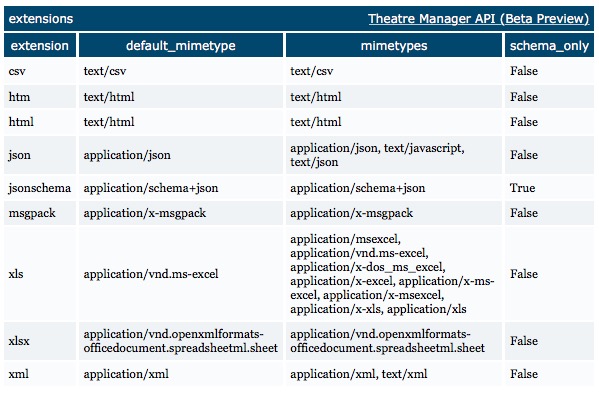 The default output format for the REST API is in a human readable and navigable html format. That is not always the easiest for a web developer to deal with in a program, so the API offers a number of output formats that can be viewed using https://127.0.0.1/api/v1/extensions which produces a list like the one to the right.
The default output format for the REST API is in a human readable and navigable html format. That is not always the easiest for a web developer to deal with in a program, so the API offers a number of output formats that can be viewed using https://127.0.0.1/api/v1/extensions which produces a list like the one to the right.
Some example output formats are below and they may be supplemented as need be:
- csv - comma delimited values
- html - output from the database viewable in html format (the default)
- json - data is delivered in json format, probably the best for programming
- xls/xlsx - data is sent in excel spreadsheet format, probably best for subsequent analysis by end users
- xml - also a programmer based format
Using one of the other output formats
It is very easy to use one of the other output formats. For example, to request that the output be in json format, simply add .json to the url.
After logging in to the REST API, try the following examples to get the sample page above in different formats:
- https://127.0.0.1/api/v1/extensions.json
- https://127.0.0.1/api/v1/extensions.xls (note, this will download a spreadsheet)
- https://127.0.0.1/api/v1/extensions.xml
This applies to all URL's in the REST API - using carts for example:
Diataxis:
