You are here
Deassigning Cards
To deassign a card, you perform the following steps:
- Open the Patron Window.
Click here to learn how to access this window.
- Click on the Pass/G.C.
 tab.
tab.
Click here for more information on this tab.
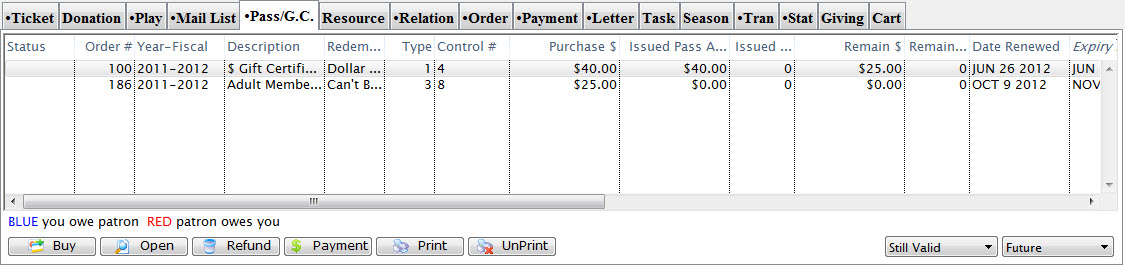
- Select a Pass/G.C.
Single click to select it.
- Click the Open
 button.
button.
The Pass/G.C. Detail window.
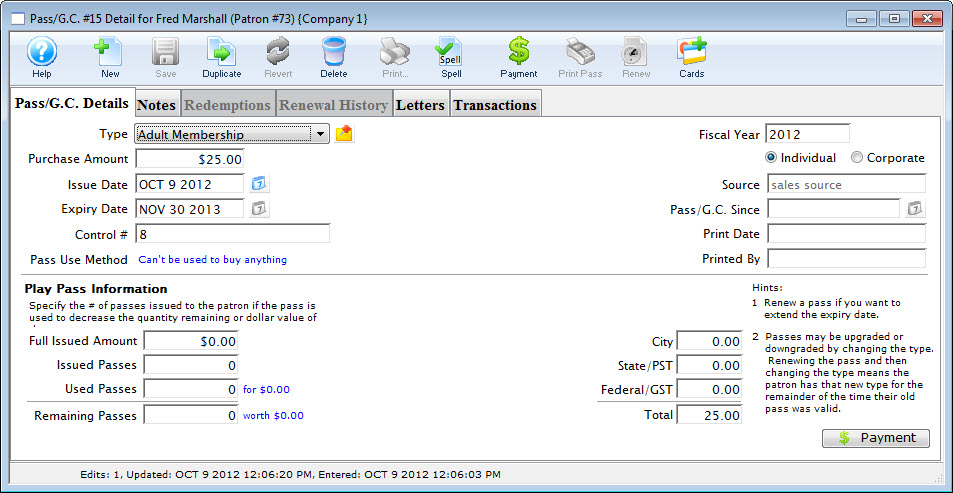
- Click the Cards
 button.
button.
The Cards List opens.
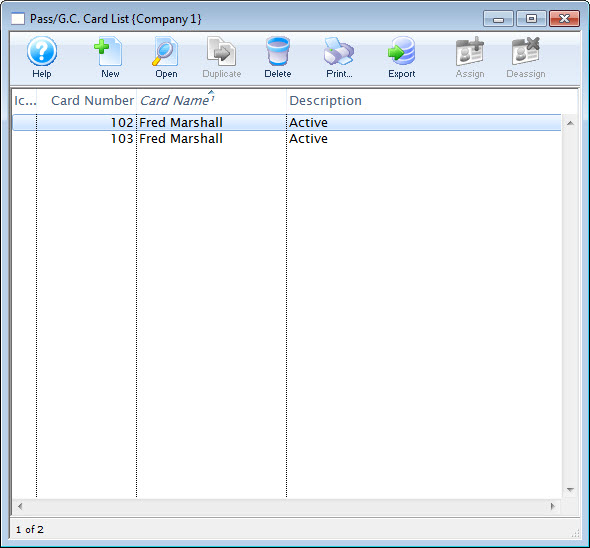
For a detailed description of this window and it's functions click here.
- Select the card to Deassign to the membership.
Single click on a card to select it.
- Click the Deassign
 button.
button.
The card will be deassigned from the membership. Click here for more information about Assigning Cards to a Membership.
Diataxis:
