You are here
Purchasing a Membership, Pass, G/C in the Patron Window
|
"Membership" is a broad term meaning "Gift Certificates," "Flex Passes," "Vouchers," "Other Income" or a variety of other forms. Since the name of the field is customizable, some organizations may retain the term "Membership," while others change it to reflect their own terminology such as "GC/Pass," "Gift Certs." or even "Other Income." The nomenclature in your database may be different than "memberships." |
- Find the patron purchasing a Membership, Pass, G/C.
Click here to learn how to find patrons.
- Click the Member
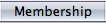 tab.
tab.
Click here for more details on this tab.
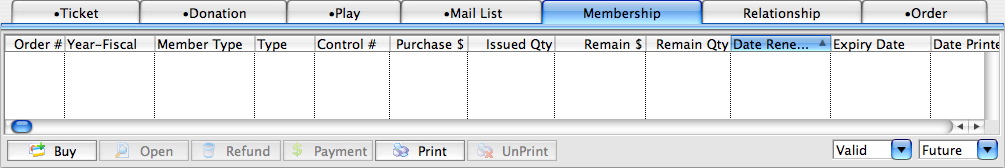
- Click the Buy
 button.
button.
For more information on this window click here.
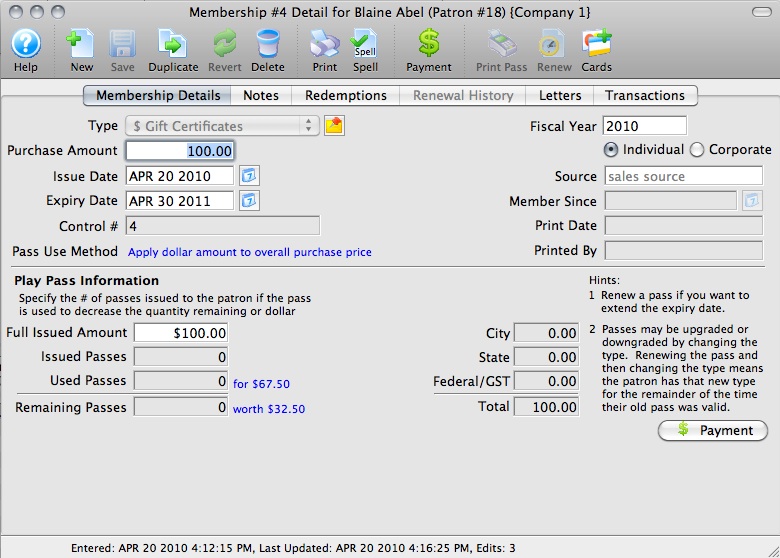
- Select the Member Type from the drop down.
The details of the member type will be displayed in the window. Click here to learn more about adding Member Types.
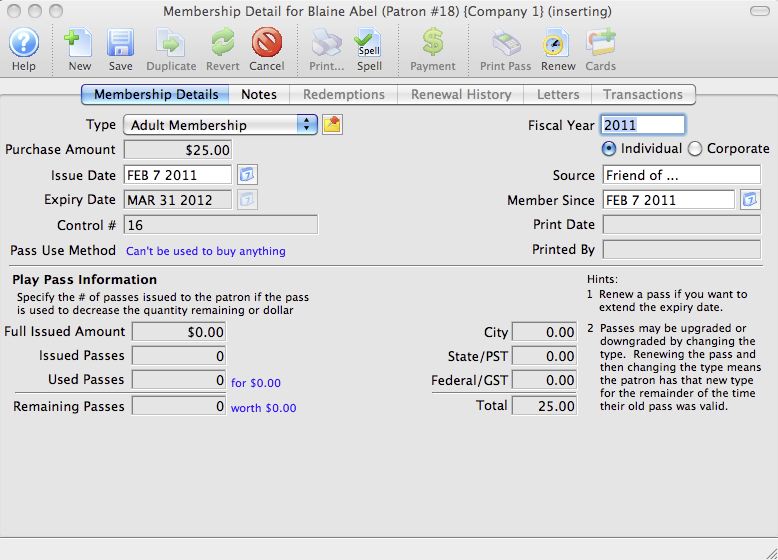
- Edit the Membership, Pass, G/C data as needed.
- Click the Payment
 button.
button.
The Payment for Order window opens.
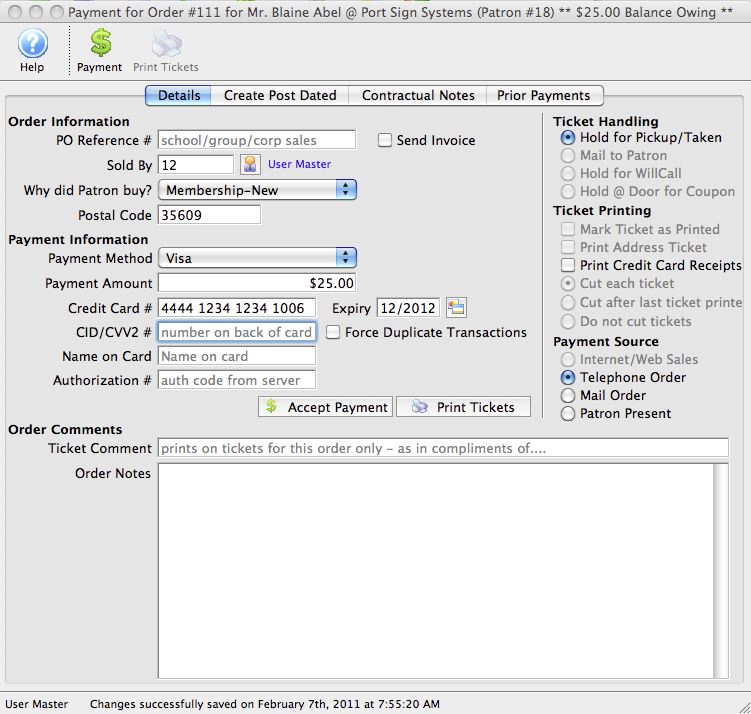
- Enter the payment information.
For more information on accepting payments click here.
- Click the Accept Payment
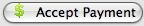 button.
button.
The Membership, Pass, G/C has been purchased and the Member Detail window will return. Additional functions can now be performed.
Click here to learn how to assign a pass holder card for the Membership, Pass, G/C using the Cards
 button.
button.Click here to learn how a letter can be merged with the Membership, Pass, G/C using the Letter
 button .
button .

