You are here
Can't Alter Next Years Control House
As soon as the season subscription package is rolled over the Last Year and This Year fields become grey and cannot be altered. If you choose the wrong Control House during the rollover process you'll need to roll the package over again. To roll the package again you'll need to activate it again.
Reactivating A Season Package
- Click Patron Sales >> Season Subscriptions >> Setup Season Packages.
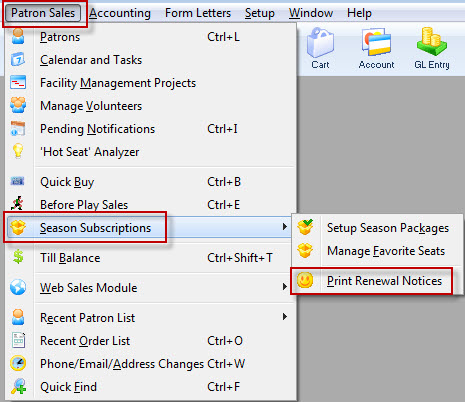
- Check the Inactive box in the Season Package List window.
- Double click on the Package that needs to be active again.
- Check the Active status box located under the Internal Description field.
- Save and close the window.
The package is now active and can be rolled over again. It may be a good idea to make the incorrect package Inactive before rolling over the package once more. This will help keep the packages straight during the setup process.
