You are here
Letters Tab
The Letters tab tracks correspondence with the patron regarding this particular volunteer activity. You can print or email confirmation letters to volunteers to remind them of their upcoming service commitments, or to thank them for having performed a task. The "Comments About the Activity" from the Evaluation tab can be included in the Form Letter for a personalized touch.

Parts of the Letters tab
| Status | An icon (or series of icons) indicating the status of the document. A legend of the icons appears at the bottom of the window. |
| SEQ # | The database sequence number for the task. |
| Status | The status of the task itself (Done, Not Done, In Progress, Error, Cancelled) |
| Type | An indication whether it is a letter or an email, and how the document was added (manually orby batch print). |
| Requested By | The Employee (User) requesting the document. |
| Notes | Under construction |
| RecordsFile Connected to Correspondance | The database file from which the document is drawing its data. |
| Date Begin | Date the letter task was requested by the employee. |
| Date End | Date the letter task was completed. |
| Date Printed | Date the letter was printed. |
 |
Adds a letter (or email) to the record for printing/emailing. |
 |
Opens the document status window. |
 or or 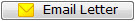 |
Prints or emails the document immediately. |
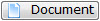 |
Views the selected letter. You may modify it to personalize the letter. |
 |
Deletes the selected letter. |
