You are here
Deleting An Activity
If an activity has been entered improperly you may delete it using the steps outlined below. This procedure only deletes an activity associated with the volunteer.
- Find the Patron Record and open the Volunteer Window.
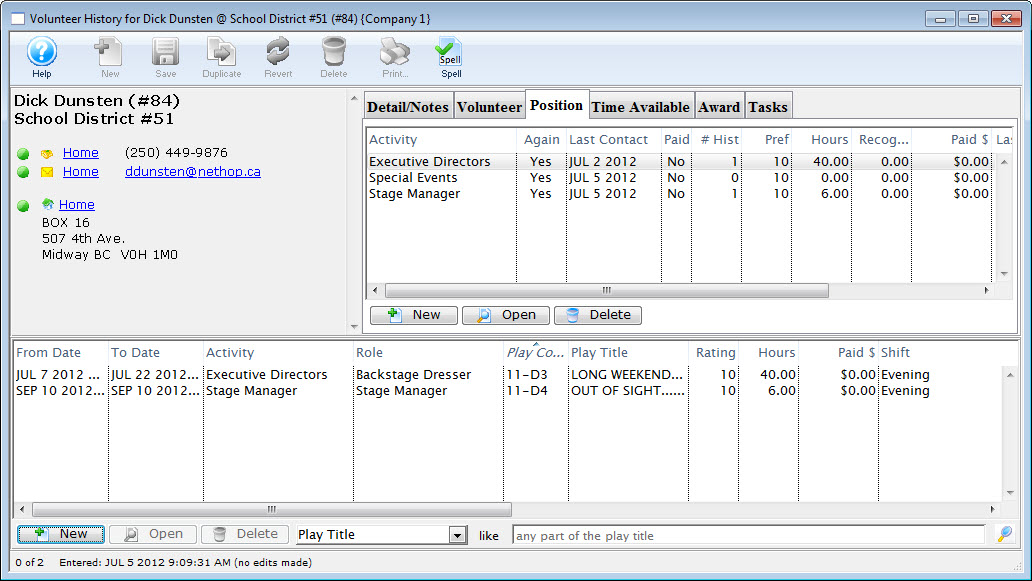
- Click on the activityto delete.
- Click the Delete
 button.
button.
The following warning window will open.
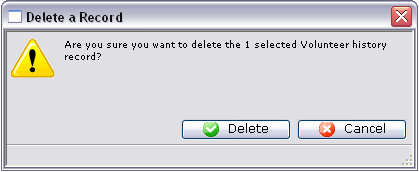
- Click Delete
 .
.
If you do not wish to continue with the deletion click Cancel
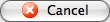 . You will return to the Personnel History Window and the activity is removed.
. You will return to the Personnel History Window and the activity is removed.
