You are here
Moving a Patron from the Wait List
In the event that a patron decides to stop renewing their subscription, the seats that the patron held will need to be released. However, there may be other patrons that are on a wait list for those seats, and will now need to be made primary holder.
- Select the patron from whom you are releasing the seats.
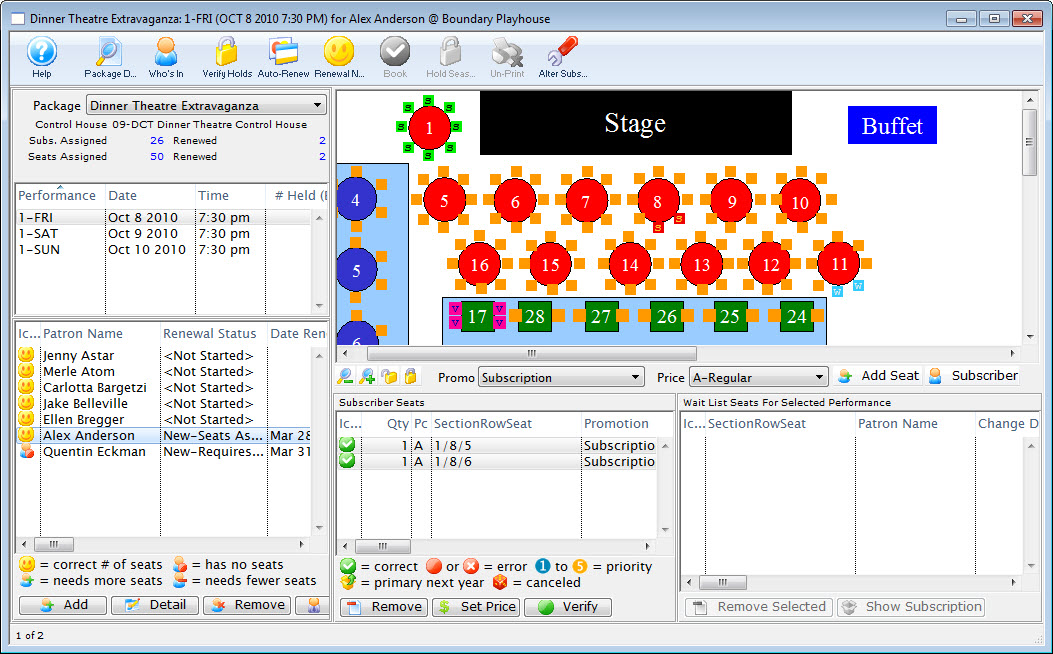
In the seating section of the window, the patron's seats are listed. The seats are also highlighted on the map.
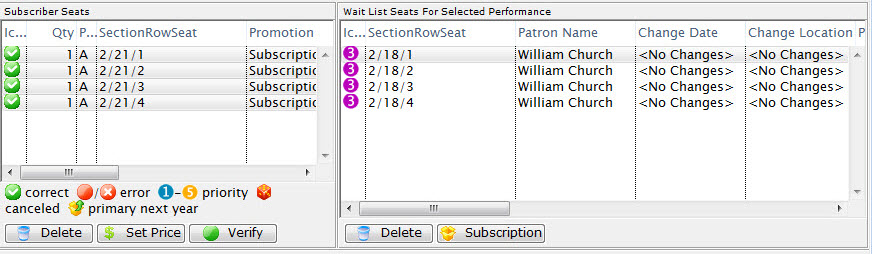
- Select the seats in the Subscriber Seats section of the Favorite Seats window, and click the Delete
 button at the bottom.
button at the bottom.
A warning dialog opens.
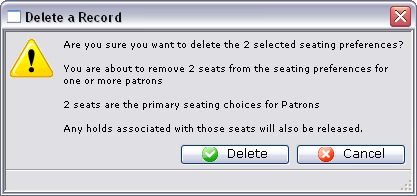
- Click the Delete
 button.
button.
The seats are removed from the patron's subscription.
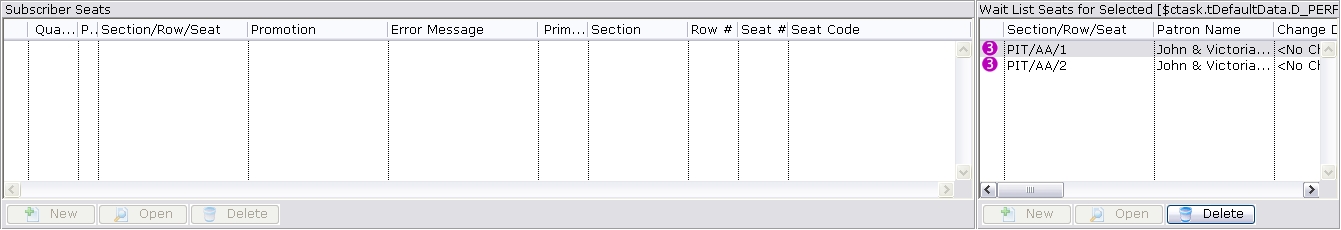
- In the Wait List Seats for Selected section, select the seats and patron who has next priority on the seats.
- Right click on the selected seats to open the context menu.
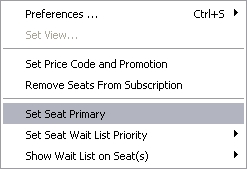
- Select the Set Seat Primary option.
Theatre Manager makes the new patron primary holder of the seats, and removes them from the wait list.
To ensure the seats moved properly, select the patron in the patron section, or click on the seats on the venue map. The new primary patron for the seats is displayed.
