You are here
The Season Package Detail Combo Packages Tab
The Season Package Detail Combo Packages tab is used for linking together one or more season packages that are in separate/different venues to create a single season package. Thus, the combined season package is made up of multiple other season packages and can then be RENEWED as a single unit.
 |
When selling a NEW season package online using the combo package, the patron will be asked for favourite seats in each package as part of the process. |
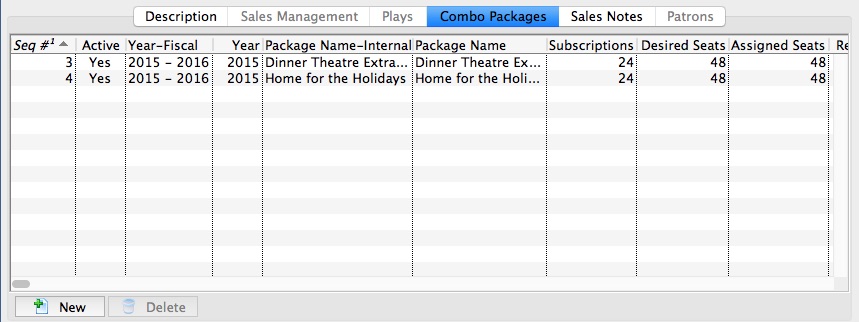
Parts of the Season Package Detail Combo Packages Tab
Season Package List Columns |
|
| Seq # | The sequence number for the season package. |
| Active | Shows whether the season package is active or not. |
| Year-Fiscal | The fiscal year to which the season package is currently set. |
| Year | The season year to which the season package is currently set. |
| Package Name-Internal | The internal description given to the season package. |
| Package Name | The external description given to the season package suitable for use on the web site and season renewal notices. |
| Subscriptions | The total number of subscriptions in the season package. |
| Desired Seats | The number of favorite seats that were desired by patrons for the season package. |
| Assigned Seats | The number of favorite seats that were able to be fulfilled for patrons in the season package. |
| Renewed Subs | The number of subscriptions that are renewals from the previous fiscal year. |
| Renewed Seats | The number of seats that were renewals from the previous fiscal year. |
| Combo | Indicates that this season package is made up of other season packages. |
| Pricing Map Name-Internal | The name of the venue's pricing map that the season package is a part of. |
 |
Adds a different season package to the set of linked/combined season packages. |
 |
Removes the selected season package from the linked/combined season package list. This only removes the season package from within this set of linked/combined season packages and doesn't delete the season package. |
