You are here
Patrons Missing From Season Package After Renewing
Patrons who are not booked into the control house or are missing from the season package were not booked using the Season Subscription module. It is possible to manually book a season package just the same as you would book tickets for a patron wishing to see several Performances.
- Refund the manually booked season subscription tickets in the patron record.
Do not refund the payment. Place the balance on the Order On Account.
- Select the Orders tab in the Patron record.
- Locate and double click on the Order with the outstanding balance (in blue).
- Click the
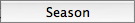 button on the left side of the window.
button on the left side of the window. - Single click on the Season Package in the list.
- Click the
 button.
button.
The payment window will open.
- In the Payment Method drop down, select the method of payment, enter the payment details and accept the payment.
The tickets are now a part of the Season Package and have been booked correctly.
