You are here
Editing Ticket Faces
- Open the Ticket Face List window.
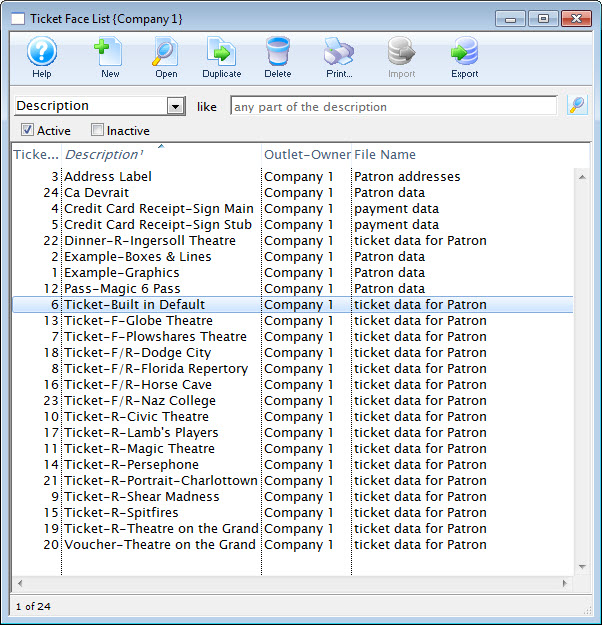
Click here to learn how to access the Ticket Face List window
- Select the search option.
Choose from the drop down the most effective search option.
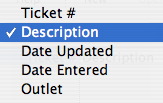
- Enter the From and To range.

- Click the Search
 button.
button.
A list of ticket faces meeting the search criteria opens.
- Select the ticket face you want to change.
Single click on a ticket face to select it.
- Click the Open
 button.
button.
The Ticket Face Detail window opens.
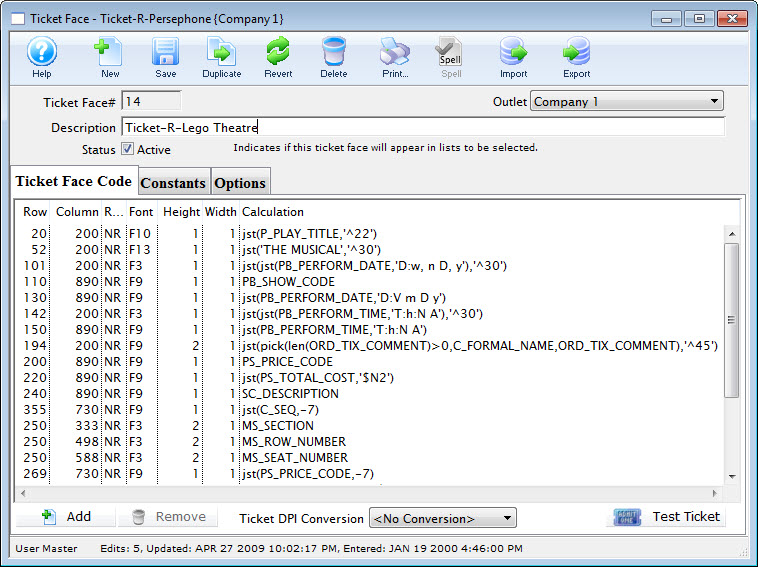
- Make changes to the ticket face as needed.
For more information on editing lines in a ticket face click here.
Use the Revert
 to undo changes to the last saved point.
to undo changes to the last saved point. - Click the Save
 button.
button.
The changes to the ticket face have now been saved.
