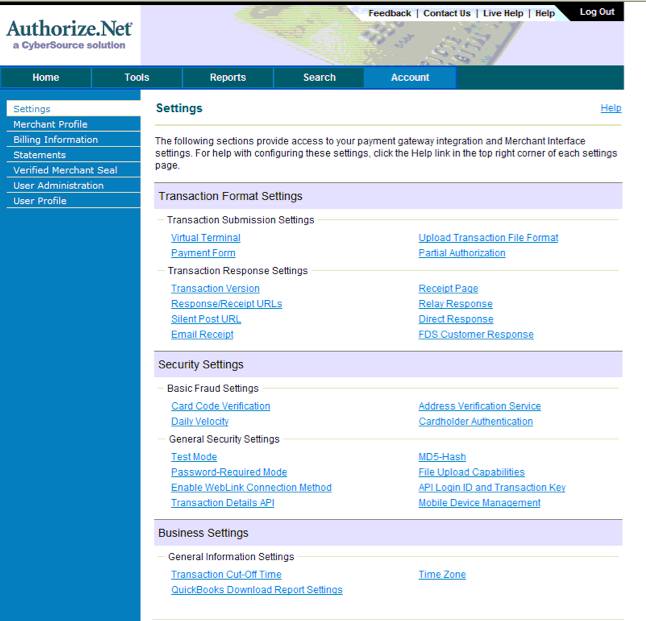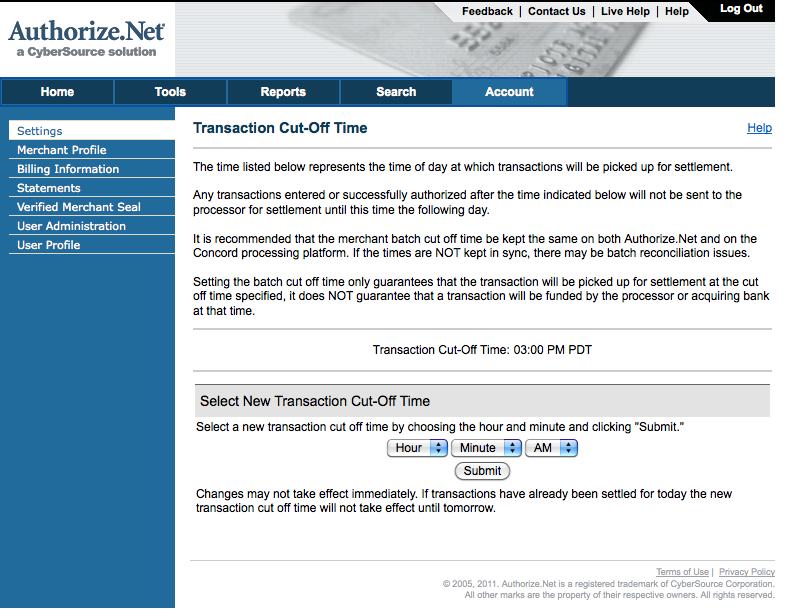You are here
Setting the Sweep Time for Settlement
As explained here, Authorize.net sweeps (or settles) all transactions once a day to the client's bank account. This Sweep Time, or Transaction Cut-Off Time, is set directly in the Settings for the client's Authorize.net account.
- Sign in to the Authorize.net interface
- Choose the Virtual Terminal option at the left
- Choose the Transaction Cut-Off Time option under Business Settings.
- You'll see the current sweep or settlement time in the middle of the page (3:00 PM PDT in the example). Change the time using the drop down choices at the bottom of the page and click Submit. Our recommendation is to set this time sometime between 12AM and 4AM local time.