Version 9.25
- The classic listener and second generation listener have been redesigned to self update continuously.
- More features are available online (gift certificate/pass redemption, recurring payments, viewing volunteer/staff activities, etc)
- Addition of IOS based bar code scanners with linear and 2D capability
- Improved implementation of the 'forgot my password' process
- A number of web pages were tweaked, particularly template files. Please read the release notes completely before starting.
- This is the final release in the 9.xx series and must be installed before version 10.
Upgrade Steps
Upgrading to version 9.25 requires, at a minimum:
- Running the second generation listener if you have web sales.

The second generation web listener services have been available and in use for a year and the performance improvements have been very satisfying. Based on customer use and support feedback, this version of Theatre Manager is the first to require using second generation listener. Please do not upgrade to this version unless:
- you already have the second generation listeners installed and working with version 9.24 -or-
- you are going to install it with this version and understand the requirements
- Reading current and prior version release notes for version 9.24 back to the version you are currently using. All releases are cumulative, so you get everything since the last release.
- Selecting a quiet time or a dark day to update.
- Follow the general upgrade steps and Install TM on all workstations.
- Read the suggestions for 'Things a venue may need to do' at the bottom of each release.
- This is a walk-around install
- This upgrade could take considerable time if you have a lot of historical eblasts and transactions in your database.
|
We highly recommend that Postgres version 9.3.3 be installed. (This version of Theatre Manager accepts various Postgres 9.x). However, we anticipate adding performance and functionality features to Theatre Manager in the next version that will rely on some new features in the Postgres 9.3 database engine. We also completed our PCI 2.0 DSS audit using Postgres 9.3.x, so when we receive our next PCI certification, they require using this latest software. |
Key Changes in Version 9.25.00
The following changes have been made to Theatre Manager since version 9.24
- The second generation listener can now be managed, configured and restarted from a web interface. This is perhaps the most key feature of the upgrade as it allows the second generation listener to run as a service without logging in. Since it now runs as local administrator under those privileges, we can now implement an auto update process. This means that the second generation listener will self update to any new patch releases, freeing the administrator from needing to do so. In other words, your second generation listener should always be at the latest version from this point forward.
- The Classic web listener will also now self update if a new version of TM is installed in the database.
- The Classic listener no longer has the ability to send emails. Only the second generation will perform that function This decision further reduces the need for the classic listener to do work as part of its overall retirement plans.
- Added a feature called Sales Rules that describes mappings of valid price code/promotions. This is similar to the previous setup in coupon codes, but can now be used in more situations like pass certificate redemption and plugins. Like coupon codes, the user can now specify during a pass redemption that promotion 'single' could be converted to promotion 'season'. This helps ensure that the right G/L is used at end of day to allocate passes to proper ticket categories. While never really a problem in box office sales because the user picked the sales promotion, it is far more important to get it right from an internet sale with a pass redemption
- Enhanced internet sales with the ability to provide post dated payment plan online for certain types of purchases. For example, you can set up a certain donation campaign to accept post dated payments online and Theatre Manager will schedule the payments for you.
- Internet sales will now accept passes and gift certificates online. The user can add multiple passes and/or gift certificates and Theatre Manager will apply them as best as possible.
- Passes are always applied first to change the promotion/price code according to the sales rules attached to the pass type.
- After that, any dollar value gift certificates are applied to reduce the outstanding balance
- There is a new web sales feature to show the current balance on any outstanding passes or gift certificates that a patron has attached to their profile.
- Performances can now be marked as visible online (even if they cannot be sold yet) so that your web site and Ticket Trove can display upcoming events. This can also be used to let people know to call the box office for some things that will never be sold online.
- The web event list can be set to show the same icons that would appear on Ticket Trove - for easier identification of events. This is done via Company Preferences Web Options tab.
- You can now upgrade Theatre Manager if the second generation listeners have not been shut down. Theatre Manager will disable the second generation listener until the update is done. At that time, the second generation listener should self update.
- The second generation listener now sends calendar items (ICS files) to participants in meetings for the Facility Module.
- The classic listener no longer gathers Apache statistics on an hourly basis. The existing data is removed from the database.
- You can now see who has opened and read an eblast and when they did it.
- Pictures in the database for form letters, events, ticket trove icons, etc no longer have to be pushed up to the apache server. The second generation listener handles serving them to users. This was done to simplify the technical aspect of sending an email.
- Revised the 'forgot my password' page to send a link to let people reset their password. The current password is reset in such a way that they can no longer log in until they act on the forgot my password email. The actual password is no longer sent.
- Patrons can now log in and see any future volunteer activities scheduled for them.
- Post dated payments using credit cards can now be easily changed at one time
- Add a preference setting to the location code table to indicate if a specific address type should print the company and title on the mailing label.
- We've introduced an IOS ticket scanning program which needs 9.25 and the latest second generation listener to operate.
- FTP access to apache is no longer required to push images use by the web pages. The second generation listener now handles them right out of the database. This simplifies using images on the web site - it may take a little while for them to appear.
Point Release Version History
Point releases are minor version fixes and small enhancements to any particular version.
- 9.25.00 - Feb 1, 2014 (TMServer 0.70.08)
- 9.25.02 - Feb 13, 2014
- 9.25.04 - Mar 21, 2014
- 9.25.05 - Feb 28, 2015
Web Sales
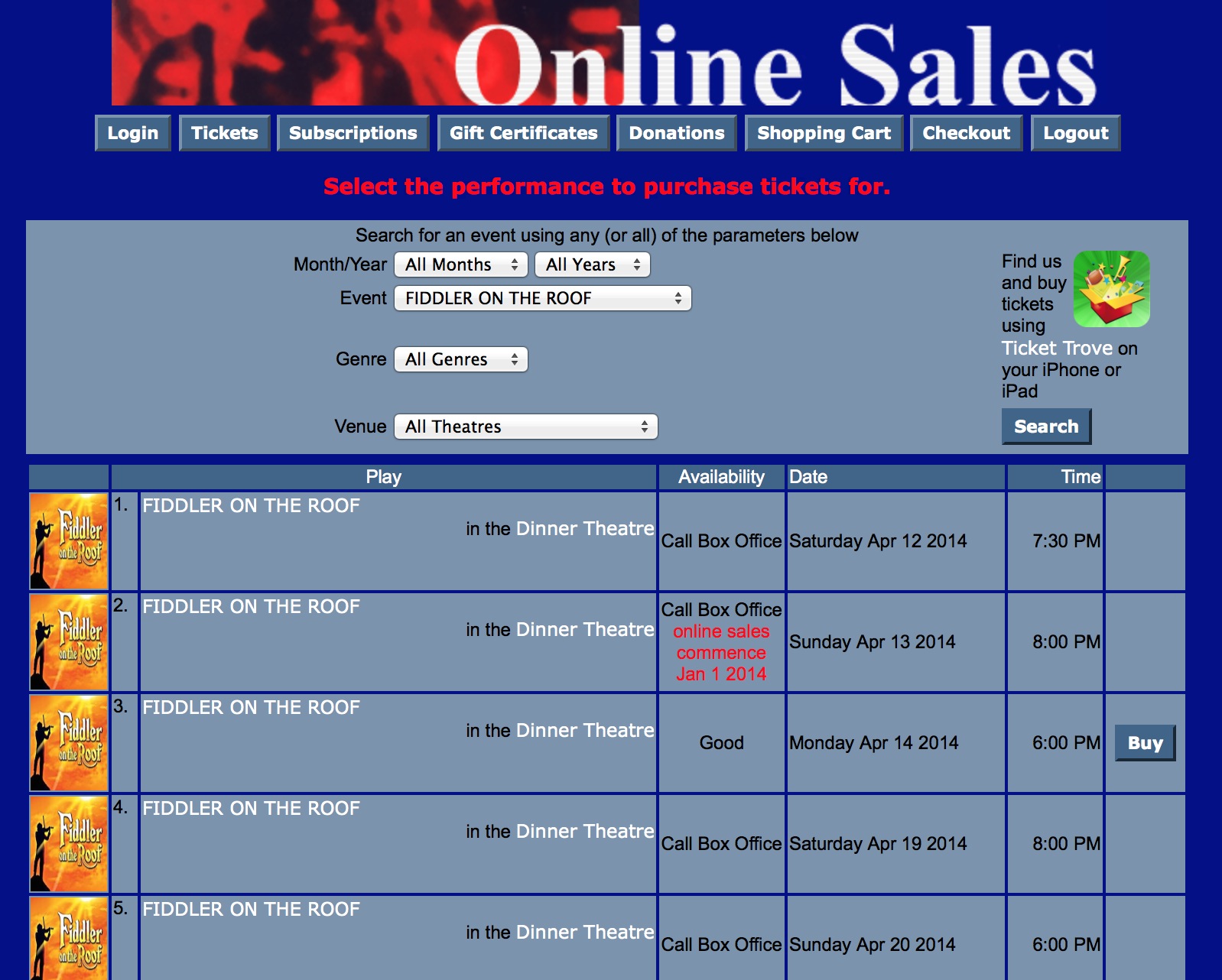
- Ticket Trove icons can now be shown on the event search window (and some others, where appropriate) to give greater recognition of your events as well as a visual harmony to the same lists on Ticket Trove. (see above picture, left column)
- If you want your patrons to know when performance dates are (including your web site and Ticket Trove), but you do not yet want to allow them to be sold online (and there is no definitive onsale date), you can mark the performance so that patrons can view performance online. When this occurs, the event will show up online in the right place , but the buy button will be disabled and the user will be informed to call the box office. Refer to the 'Availability' columns where:
- The standard availability is shown if the event is on sale and the 'buy' button is now on the right.
- The words 'call box office' is shown if the event is visible online (and the buy button is not available).
- If there is a future known onsale date for the web, it will be shown in red. At that time, the 'availability' column will show the current ticket availability and the 'buy' button will appear automatically.
- Remote configuration of second generation listener via port 3012
Other changes to Second Generation Listener
We've finished off some more features that are no longer done by the classic listener. It now handles:
- Change my password page
- Accessing images for Ticket Trove on the event list page, with an option to turn that on or off --- so it can go on the web site
- It now handles Ticket Trove web page aggregation for performance
- Adding a ticket to the cart
- All email and eblasting (this is similar to before - the key change is that the classic listener will no longer attempt to do any sending of emails if it cannot find the second generation listener -- because it now must exist).
- Eblasts will let TM know if the user views images in the eblast - providing a direct feedback to know if an email was opened. This is shown in TM under letter history with both an icon and 'letter opened' column. It means you can directly verify who an eblast was sent to, who opened it, and who acted on it by going to a shopping cart.
- The feature also means that the eblast images folder is not required any longer.
- Forgot my password web page
- When a patron asks for their password, the email sent out now uses the 'reset password' approach.:
- Their account is now set so that they cannot log in.
- An email they are sent has the 'unlock' string that will let them change their password (without needing the old one)
- They have 48 hours in which to login and set a password.
- If the patron does not reset the password in that 48 hour time window, then they will need to ask for another unlock email and redo the process
- When a patron asks for their password, the email sent out now uses the 'reset password' approach.:
- On the main 'home' page, a new link has been added to allow patrons (who are volunteers) to show what their upcoming scheduled activities are. At this time, it is just a list of activities with some filtering by date.
- A worker has been added to check the state of replication server and report it to the console log. In a future release, a more active notification may be implemented.
- After implementing this second generation listener, it should automatically update itself if a new release is available.
- It will also manage itself properly if somebody installs a newer version of Theatre Manager and then update itself afterwards to match the version of Theatre Manager running.
Changes to Classic Listener
- The classic web listener has always noticed if somebody updated TM on the network. Previously, it would stop. The classic web listener will shut itself down and then automatically restart back to the web listener so that it keeps running with the new version. On our test bed, the time from noticing to restarting averages about 10 seconds +/-, so its relatively quick and likely not noticeable to customers browsing on the internet.
- All email and ticket cleanup functions formerly run by the classic listener have been completely disabled in favour of the second generation listener.
- Adding new languages to the web site will now work when the second generation listener is in place. Any existing languages in place will work fine
Ticket Scanning Improvements
 The second generation listener can now print bar codes in QR format as well as the existing 3 of 9 ladder style bar code format if you select QR code format on the Web Options Tab of Company Preferences.
The second generation listener can now print bar codes in QR format as well as the existing 3 of 9 ladder style bar code format if you select QR code format on the Web Options Tab of Company Preferences.
- You must be using the second generation listener to print QR Codes on the print at home tickets. If you are not, then the setting is ignored and standard 3 of 9 ladder format bar codes will be printed.
- Our 'IOS' based scanner application called TM Scanner (using the iPhone or iPod and some specific hardware attachments) can scan both the QR code and the 3 of 9 format. It means this scanner can read traditional printed tickets, or print at home tickets with either bar code format
- The 'IOS' based scanner now allows scanning into an 'area' - which means, in a multi venue festival, you can track who is in a specific area.
- The MC55A bar code scanners do not scan QR codes - it is beyond their ability.
Company Preferences
- Added a feature to the web listener tab to allow setting a default number of eblast emails that can be sent per hour. This will be used during an eblast merge operation.
- You now have a choice of bar code formats for print at home tickets. They may be printed in either 3 of 9 format (the standard format) or in QR code format. This is set in the Web Options Tab in Company Preferences. A forthcoming IOS ticket scanner application can read either formats from print at home tickets and the 3 of 9 format on traditional printed tickets.
Payments, Passes and Gift Certificates
- Passes and Gift Certificates can now be redeemed online (subject to various rules) by enabling options in the system. If passes are enabled online, there are some implications:
- Items that can be redeemed by only the patron (or household) can be selected from a list that the user can see. Balances are available.
- If a pass type can be used by others (outside the patron or household), the patron will need to enter both the pass number and the secret redemption code that is unique to each pass/gift certificate. These need to be printed on passes & gift certificates so that the patron has the authentication code for the web.
- Since balances are available, it means a user who gifts a pass to somebody else can see if it has been used yet.
- Post dated payments using credit cards can now be easily changed for a patron at one time. With recent exposure of credit cards by large organizations (like Target that was obviously not PCI compliant), you may find that you need to edit future payments for a patron and this will allow it to occur easily.
Events
- Added overall search options for the pricing map to enable/disable the search by section or price code.
Accounting
- You can now merge old accounts together if you are reworking your chart of accounts. It is best to merge the account used least often into the ones used most often.
- If an event is set for deferred revenue accounting and the venue is set to roll over all events at year end, then Theatre Manager will now change the deferred revenue setting to earned revenue for all events that were rolled over. The reason is so that any new performances or extended runs for rolled over events will take on the earned revenue setting.
- Made it the default for Theatre Manager to assume that the internet is always available. For end of day, this means that the credit cards will always show up for settlement. If the internet is down or not reachable, the user will get a timeout instead.
- Fixed an issue with till balance that would skip till balancing the payments for the employee if the net for the payments totalled zero. They check box for the payment type was set incorrectly, making it look like the till was balanced without any action on behalf of the employee. Now they must check the payment. This resolves and issue where it may look like there were duplicate till balance numbers on two reports in rare situations.
Reports
- The touring calendar and touring itinerary reports have been moved to the 'Calendar and Facility Management' category. They are still available to all users
- The 'Attendance for House and Calendar' report category has been renamed to the 'Attendance for Front of House' to more accurately reflect the types of reports that are in the report category.
- Small fix to the printed invoice. If a note was on a resource on a project, the note did not print. However, a note on a resource that was added but not connected to a project was. A resource in a project had correct total line that included not just the price of the item but the total paid price, while resources added without a project were using the price without the total price paid.
Donations
- If a letter is associated with a donation receipt (on the receipt tab), the due date is now the same as the receipt date. This makes things work better for future post dated payments
Miscellaneous
- Added a feature to the Pending/Error Email window to reset the email address to the primary address on multiple unsent emails. This is useful if you've been correcting emails that have incorrect email addresses on them and wish to reset the recipients email to their primary email address.
- In the fee list window, the field 'auto calculate' can now be shown in the list.
- Fix the update notification routines to find version 10 in the download feature. If mean that if you update to 9.25.02, then do a check for update, you will be able to see version 10 and there for download it.
- Improve the speed of the upgrade process (9.25.04)
- Small fix for updating to this version if there are some external second party modules added to the database server (9.25.05)
Things a venue may need to do
- Read all prior release notes back to the version you upgraded from and follow any instructions for each version under the subject 'Things a venue may need to do'.
- If you would like the print at home tickets to be in QR code format, you will need to change that in Company Preferences. You must have a bar code reader compatible with that format.
- If you are using Mavericks, please make sure to turn off APP NAP for theatre manager. Click on Theatre Manager, get info, and check 'Prevent App Nap'.
- During the conversion, and sales promotion mappings in coupon codes will translated into sales rules. During creation of sales codes, if you found yourself making the same sales promotion mappings over and over, then you may wish to merge some of the sales rules together that are similar -- especially if there are no restrictions on the number of redemptions of the coupon. Merging sales rules that are the same will improve clarity and may make things easier for the future when implementing new coupons or passes.
- Review second generation listener configuration settings.
- You may want to revise the code on the ticket face for passes to show the secret redemption code as well as the pass control number. This WILL BE NEEDED if the pass can be redeemed by people online other that the patron or household who purchased the pass. Any pass owned by a patron can always be redeemed by that patron.
- go and look at the location code tables. Verify that the addresses you want to print company and title are appropriately checked and those that you do not want to print company and title on are not checked. For example 'Work' addresses should print company and title. Home addresses probably should not.
- You can remove the access to the FTP site in apache if you want -- you may want it for pushing web pages internally -- but Theatre Manager no longer needs it.
- Review and web page changes below.
Changes to Web Pages
The following itemizes the changes made to web pages. In the 3rd Column are 3 flags:
- R=Required Page Change - must be made
- M=Mandatory. Only make the page changes if you want one of the new features.
- O=Optional. Mainly cosmetic or only make the change if it is needed because you want to implement the feature that the description column speaks about. Existing web pages should still work with this version of Theatre Manager.
Download the latest web page updates and compare the web pages to your existing pages. (If you have already implemented the 'tmCustom' folder, you can simply replace the pages below).
| Files in main directory | ||
| tmError.txt | Minor changes to the message text for messages 10014, 10024, 10032, 10034, 100162, and added 100186 to 10190. These messages relate to the new way of resetting passwords and for redemption of gift certificates and passes online. | R |
| tmLogin.html | Made the login window a little clearer for customers. The functions are still the same. | O |
| tmPasswordForgot.html | Revised text instructions to apply if using either classic or second generation listener. The second generation listener now uses a password reset approach rather than emailing the actual password. If you are using second generation listener, you may want to update this file as the wording changes are subtle, but clearer. | O |
| TMtickets.html | Add optional column to show the ticket trove icon for the event in the event list. Make this change if you want to see the icons from inside theatre manager appear on the select your seats window. If you change this page, you muse also change rowTicketEvents.html. Note also, that the columns have been arranged a little to clarify meaning if you want to use the 'show event online' option even if the event is not yet onsale. The pagination options are now at the top and bottom of the list of events and now only appear if there sufficient events to warrant pagination. | O |
| TMcart.html | Simplify show and hide of 'remove' button. Add internet pass redemption button to allow online gift certificates. | M |
| TMcheckout.html | Add postdated payment options to the window that appear based on setup within Theatre Manager. Also changes for popup help. | M |
| TMcheckoutConfirmation.html, TMcheckoutInvoiceEmail.html, TMCheckoutNoPayment.html, TMcheckoutProcessing.html |
Change so credit card area is not shown if cost of cart was free. Add post dated payment plan options. Add support for popup for help windows and fee descriptions. |
M |
| TMcheckoutProcessing.html, TMfutureTickets.html, TMfutureTicketsPrint.html, TMpatronLimitedProfile.html, TMsubscriptionsRenew.html |
Add support for popup for help windows and fee descriptions. |
M |
| TMhome.html | Revisions to 'back' button wording. Replace buttons at bottom with an include file for bottom nave buttons and add more options to the patron's online capabilities - such as reviewing future volunteer activities, available passes, and more. |
M |
| TMlogin.html | Simplified the look of the login window and more the 'forgot my password' button to a more logical place. |
M |
| TMpasswordChange.html, TMpasswordForgot.html, tmPasswordResetChange.html |
Changed to support a password reset style of email. Meaning, if a user forgot their password, this now allows them to use a time limited link embedded in their email to come directly to the web pages and change the password. Passwords are no longer mailed to the patron. |
M |
| TMoldCartDetails.html, TMoldCartDetailsPrint.html |
Minor wording changes concerning total at the bottom of the cart contents |
O |
| TMoldCartHeaders.html | add pleaseWaitMessageFunction include at top of page. |
O |
| TMpass.html | Add show outstanding pass/gift certificate button for patron if online pass redemption is enabled. |
M |
| TMpatronNew.html, TMpatronUpdate.html |
Minor cosmetic changes, no functional changes. |
O |
| TMvolunteerActivity.html | Revisions to the list of upcomming actifities and search capabilities for volunteer activities. |
M |
| TMpassAvailable.html, TMpassCheckBalance.html, TMpasswordForgotEmailReset.html |
NEW files for pass redemption and features in this version |
M |
| Files in the TMtemplates directory | ||
| tmNavButtons.html | Rename' 'What's New' to be the 'Home' button in recognition of the other patron related features available on this html page. Remove 'Mail Lists' to limit top navigation to the buying process and move it to the TMhome.html page | M |
| rowPatronEmail.html | Remove buttons for changing password and replace with 'password reset' links. This is for the new password options in second generation listener. | M |
| rowTicketPageList.html | Revised to make selection of page number at bottom of the event list look better and easier to click page area. | O |
| rowFutureTicketPrintCourse.html, rowFutureTicketPrintFestival.html, rowFutureTicketPrintReserved.html |
Added option to remove the lower bar code when Theatre Manager is displaying QR bar codes on print at home tickets. That way only one bar code is printed for QR codes and two for 3 of 9 bar codes (one vertically and one horizontally). | O |
| rowOldCartPrintCourse.html, rowOldCartPrintFestival.html, rowOldCartPrintReserve.html, rowOldCartPrintSub.html |
Remove internal comments regarding bar code images as they are no longer printable on this page. No functionality changes. | O |
| rowTicketEvent.html | Add optional column to show the ticket trove icon for the event in the event list. Make this change if you want to see the icons from inside theatre manager appear on the list. If you also want to use the 'show events not yet on sale' feature, you will need to change this file. Abstracted the event description portion into a new file so it can be shared with eventNotOnSaleYet Abstracted out ticketEventAvailablility into separate file showing good/limited etc. so it can be more easily changed. |
O |
| rowTicketEventNotOnSaleYet.html | If you want to use the 'show events not yet on sale' feature, you will need to add this file. It has columns matching rowTIcketEvent.html and TmTickets.html. If you use this feature, then you must make sure all 3 files agree regarding number of columns and column order. Even if you do not use this feature, you should add this file to tmTemplates. | O |
| rowCartCoupon.html,
rowCartCourseNewGroup.html, rowCartDonation.html, rowCartFestival.html, rowCartFestivalNewGroup.html, rowCartMailFee.html, rowCartOrderCouponFee.html, rowCartOrder Fee.html, rowCartPass.html, rowCartReserve.html, rowCartReserveNewGroup.html, rowCartSub.html, rowCartSubNewGroup.html, rowCheckoutCoupon.html, rowCheckoutCourse.html, rowCheckoutDonation.html, rowCheckoutFestival.html, rowCheckoutMailFee.html, rowCheckoutOrderCouponFee.html, rowCheckoutOrderFee.html, rowCheckoutPass.html, rowCheckoutReserve.html, rowCheckoutSub.html, rowCheckoutSubNewGroup.html, rowFutureTicketHeader.html, rowOldCartCoupon.html, rowOldCartCourse.html, rowOldCartDonation.html, rowOldCartFestival.html, rowOldCartMailFee.html, rowOldCartOrderCouponFee.html, rowOldCartOrderFee.html, rowOldCartPass.html, rowOldCartPrintCoupon.html, rowOldCartPrintCourse.html, rowOldCartPrintDonation.html, rowOldCartPrintFestival.html, rowOldCartPrintOrderCouponFee.html, rowOldCartPrintOrderFee.html, rowOldCartPrintPass.html, rowOldCartPrintReserve.html, rowOldCartPrintSub.html, rowOldCartReserve.html, rowOldCartSub.html, rowPkgTicketFestival.html, rowSubBookedHeader.html, rowSubNewDetail.html, rowSubNewHeader.html, tmtermsandconditions.html |
Revise to popup into a separate window any fee, event, venue, policy and other descriptions. The popup window is re-used if it is open. The purpose of this subtle interface change is to help kee pthe patron focues on the sales process if they happen to click on something considered a help link. For some of them, add include files for online pass/Gift certificate redemption. Recommended that this change be made, especially if you want online pass redemption. |
M |
| tmSocialMedia.html,
tmPoweredBy.html, cellCartPassMaxRedemptionExceeded.html, cellPassLookupDescription.html, cellPassLookupValue.html, rowCartPassRedemption.html, rowCheckoutPassRedemption.html, rowCheckoutPaymentPlan, rowOldCartPassRedemption.html, rowOldCartPrintPassRedemption.html, rowPassRemainingValues.html, rowTicketEventAvailability.html, rowTicketEventCallBoxOffice.html, rowTicketEventImage.html, rowTicketEventName.html, rowTicketEventNotOnSaleYet.html, rowTicketPageHeader.html, tmContactPopup.html, tmnavButtonsFooter.html, tmCheckoutPostDatedPayments.html tmCheckoutPostDatedPaymentRules.html |
NEW files to support pass redemption, post dated payments, event list icons, online pre-sales event display (but not sell), and other new online features | M |
| Files in the tmFee directory | ||
| tmBoxOfficePolicy.html, tmFeeDefault.html, tmMailFee.html, tmMailFeeDefault.html, tmOrderFee.html, tmOrderFeeDefault.html, tmPrivacyPolicy.html | Revise to use new .boxofficePopup style sheet. Also other changes so it can exist as a popup. Remove any navigation buttons in the popup windows. | M |
| Files in the tmCampaign directory | ||
| tmCampaignDefault.html | Revise to use new .boxofficePopup style sheet. Also other changes so it can exist as a popup. | M |
| Files in the tmSubscription directory | ||
| tmSubscriptionDefault.html | Revise to use new .boxofficePopup style sheet. Also other changes so it can exist as a popup. | M |
| Files in the tmPass directory | ||
| tmPassDefault.html | Revise to use new .boxofficePopup style sheet. Also other changes so it can exist as a popup. | M |
| Files in the tmVenue directory | ||
| tmVenueDefault.html | Revise to use new .boxofficePopup style sheet. Also other changes so it can exist as a popup. | M |
| Files in the TMMaps directory | ||
| tmTicketsSection_MapDefault.html | Add optional column to show the ticket trove icon for the event in the event list. Make this change if you want to see the icons from inside theatre manager appear on the select your seats window. | O |
| tmTicketsSection_MapDefaultc.html | Same as above - for courses. | O |
| tmTicketsSection_MapDefaultf.html | Same as above - for general admission events. | O |
| Files in the tmEvent directory | ||
| tmEventDefault.html | Modified the URL that will get the graphic image for the Event. It now comes directly from the second generation listener. This eliminates the need to FTP the pictures up to the apache site as the server reads them directly from the database and caches them. If you do not change the page, you will need to put images on the web site manually as the FTP process has been eliminated for simplicity of operation and to make a more live web site. Convert to user as popup style window |
M |
| Files in the tmContent directory | ||
| all files | revised links to use standard 'redirect links' as described in online document. For most venues, these files are never used. | O |
| Files in the tmGifs directory | ||
| stylePages.css | Added a .backgroundPopup stylesheet. It is similar to the existing .background except is missing the picture on the page header. This is to handle the new style popup assistance links. | M |
Power PC Mac Notice
Please note: Apple no longer supports PowerPC Macs in Lion (OSX 10.7) (which are typically 8 years old or so). And, with each new release of their operating system, Apple is nudging developers in the direction that the minimum operating system be OSX 10.6.8 and we think that will soon be Lion.
While we still provide versions of Theatre Manager that run on PowerPC Macs, we anticipate Theatre Manager versions released by early 2014 may be the last that do support PowerPC Macs.
If any of these minimum requirements affect you, please let us know now by sending an email directly to the support team. In the past year we have not heard of any issues since providing this notice.
Theatre Manager 9.25 Released
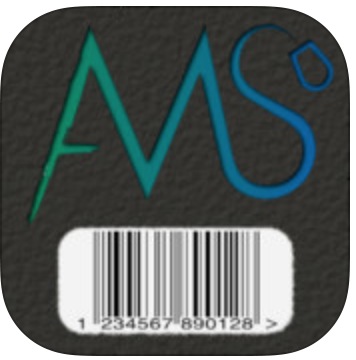
 Theatre Manager Version 9.25 contains significant functionality enhancements as part of our twice a year plan to deliver major features and other improvements garnered from users. The major focus on this particular version has been requested improvements to the internet sales process and reduction of IT support time.
Theatre Manager Version 9.25 contains significant functionality enhancements as part of our twice a year plan to deliver major features and other improvements garnered from users. The major focus on this particular version has been requested improvements to the internet sales process and reduction of IT support time.
This means:
- More features are available online (gift certificate/pass redemption, recurring payments, viewing volunteer/staff activities, promoting events not yet on sale online, etc)
- A number of web pages were tweaked (particularly template files) to support the new web features
- Implemented a far better 'forgotten password scheme' where the user actually resets their password instead of having the actual password emailed.
- Addition of IOS based bar code scanners that can scan linear and QR barcodes. Depending on the IOS device you pick, it is possible to scan tickets in the middle of a field.
- The eblast process now tracks when a customer has opened the eblast and records the open date within Theatre Manager - providing an improved life cycle history of the communication with the patron. TM has always supported recording how a customer purchased online and this augments the overall process by tracking complete life cycle from the delivery of marketing material prior to the purchase decision.
- The classic listener and second generation listener have been redesigned to self update. This is an exciting new approach to help eliminate as much time as possible to do an update - it will just happen.
- And much more...