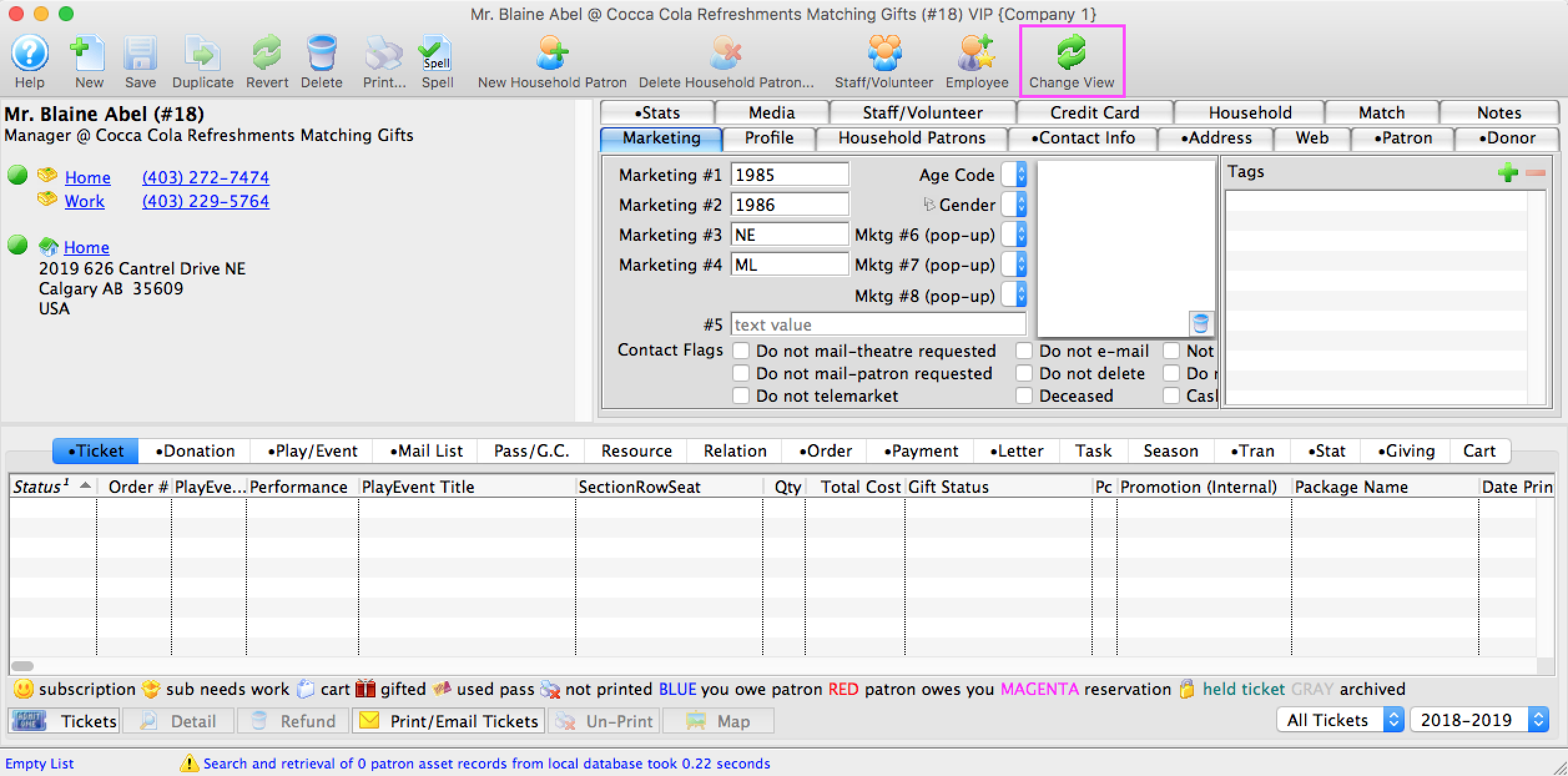You are here
Changing the View of Patron Window
There are 3 distinct views of the patron window.
Option 1
(standard – popular view)Full view includes patron personal information - contact card, patron detail tabs - marketing tabs and patron account tabs – ticket, donation and pass purchases, orders, relationships, season packages, online shopping carts and more.
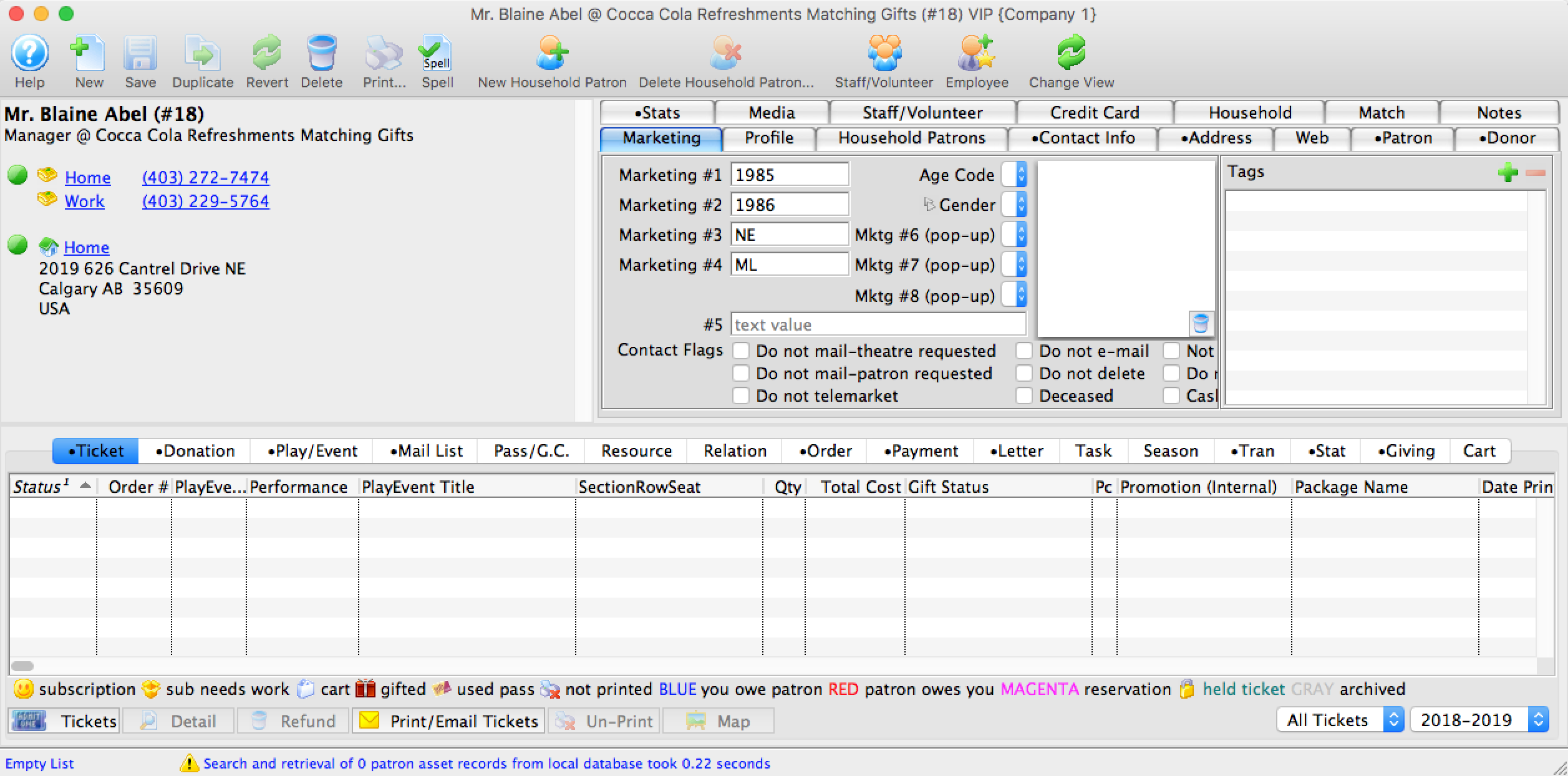
Option 2
View includes only the top half of the patron record, which includes patron detail tabs – marketing tabs.
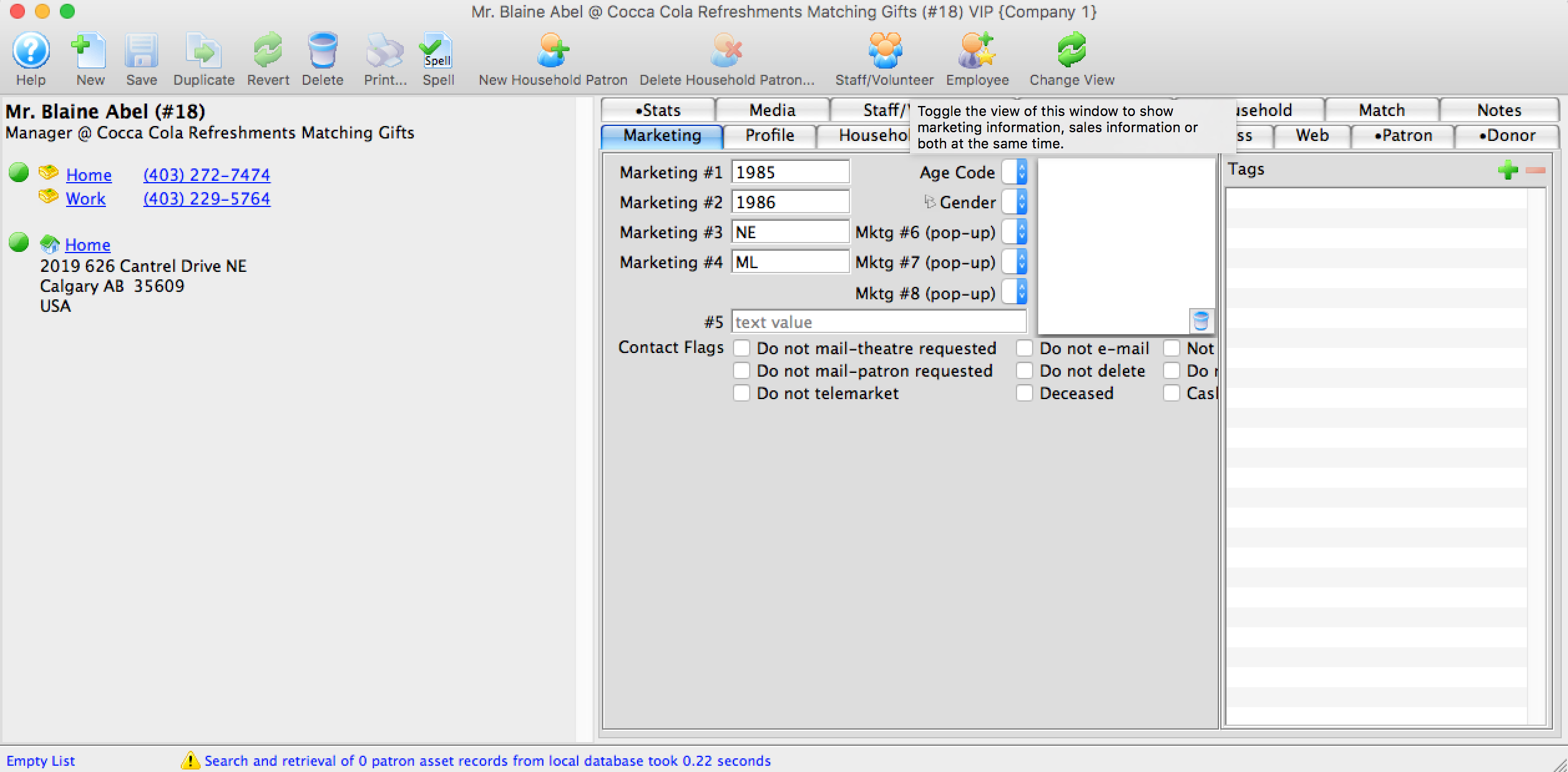
Option 3
(good when just selling items to patrons)View includes only the bottom half of the patron record, which includes patron account tabs – ticket, donation and pass purchases, orders, relationships, season packages, online shopping carts and more.
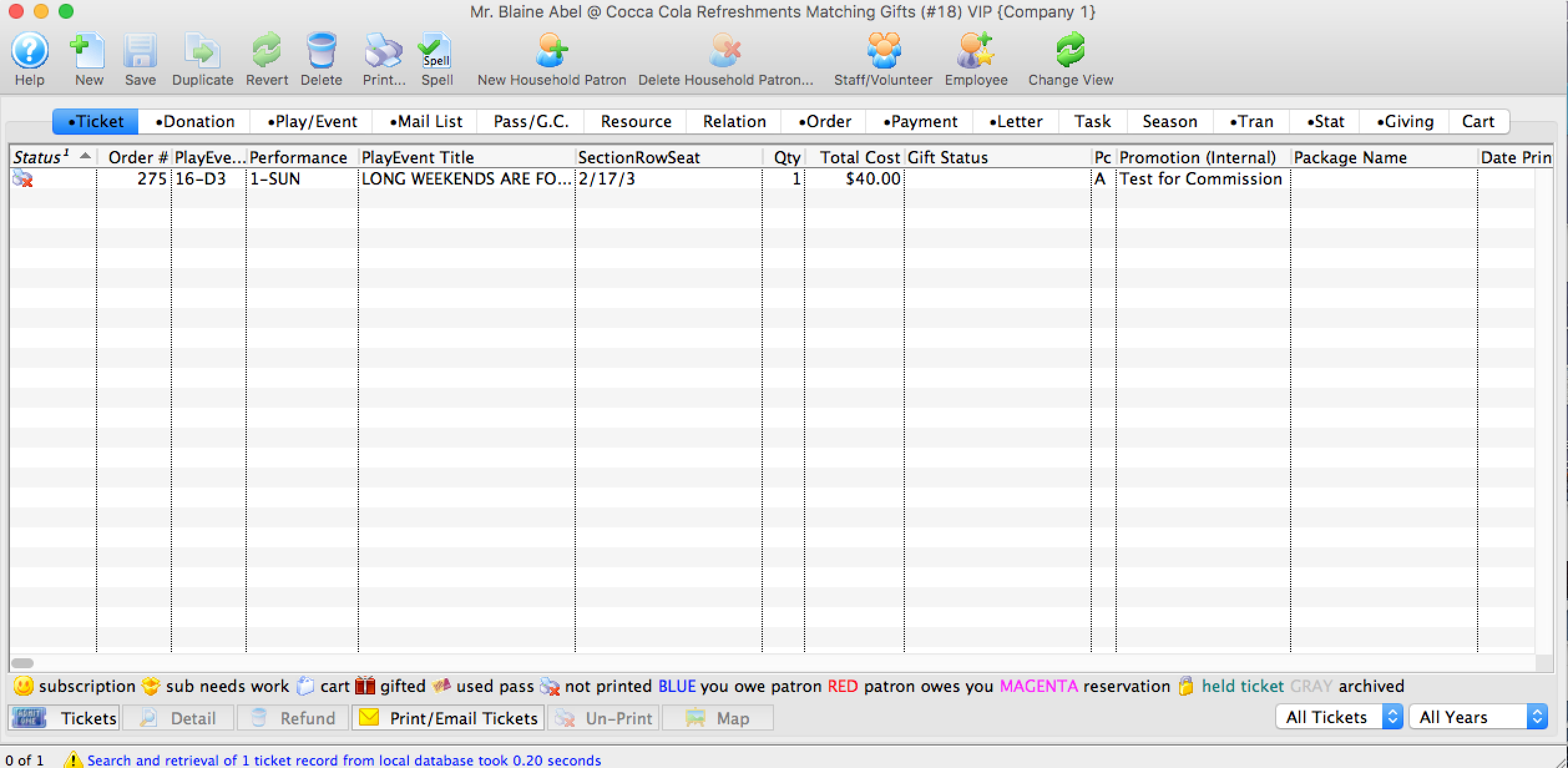
To change the view of the patron record click on the ‘Change View’ button  located in the toolbar of the patron window. This button toggles; keep clicking until you find a view you like.
located in the toolbar of the patron window. This button toggles; keep clicking until you find a view you like.