You are here
Outlet Preferences
To access Outlet Preferences, click the menu item Setup >> Outlet Preferences.
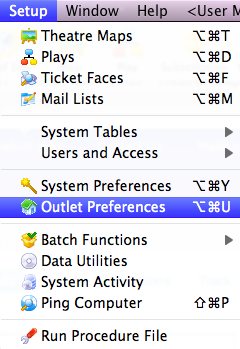
If you have Master User privileges,the Outlet List Window opens. Each company that has been created as an outlet will be displayed. Choose the appropriate company from this list to edit that outlet's preferences.
If you are not a Master User, the Company Preferences window for your venue opens. Click here for more information on Company Preferences.
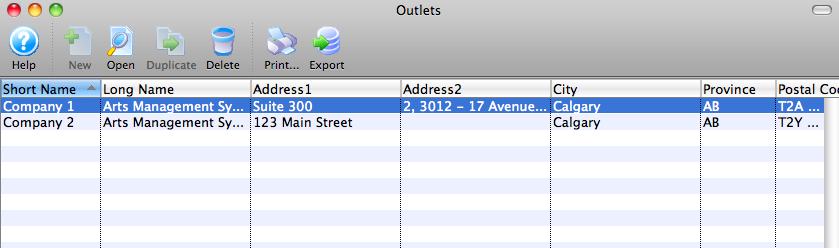
Selection of an Outlet will lead to the main Outlet Preferences Window for that Outlet.
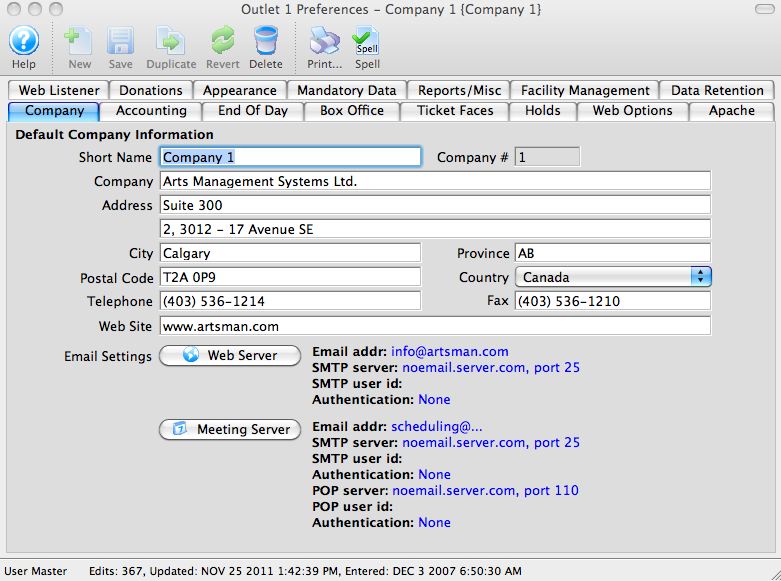
At this point, setting up Outlet Preferences is the same as setting up Company Preferences for sites not using the Outlet Edition of Theatre Manager.
