You are here
Creating a Mail List
| You can download quick reference information for Creating a Mail List by clicking on the icon. |
Cheatsheet (pdf) |
Flash ScreenCast |
MP4 ScreenCast |
To create a new mail list, you perform the following steps:
- Open the Mail List - List window.
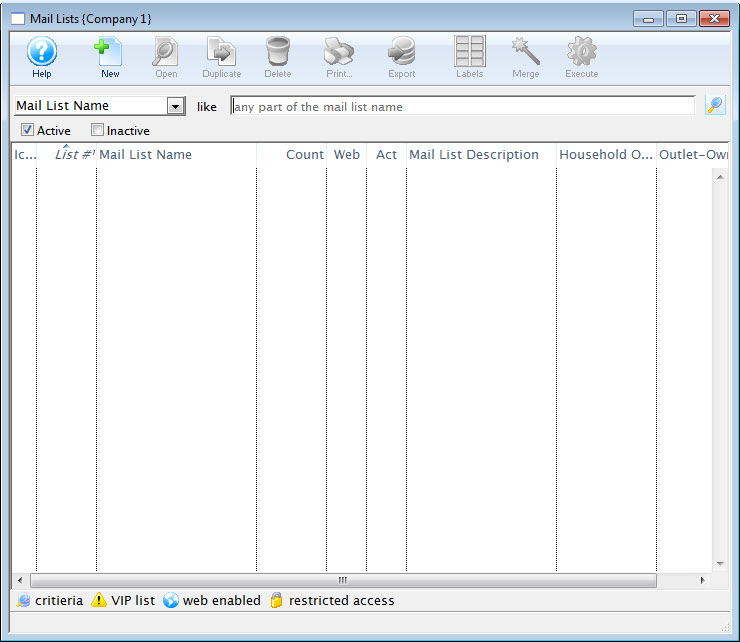
For more information on accessing the Mail List window, click here.
- Click the New
 button.
button.
The Mail List Criteria (inserting) window opens.
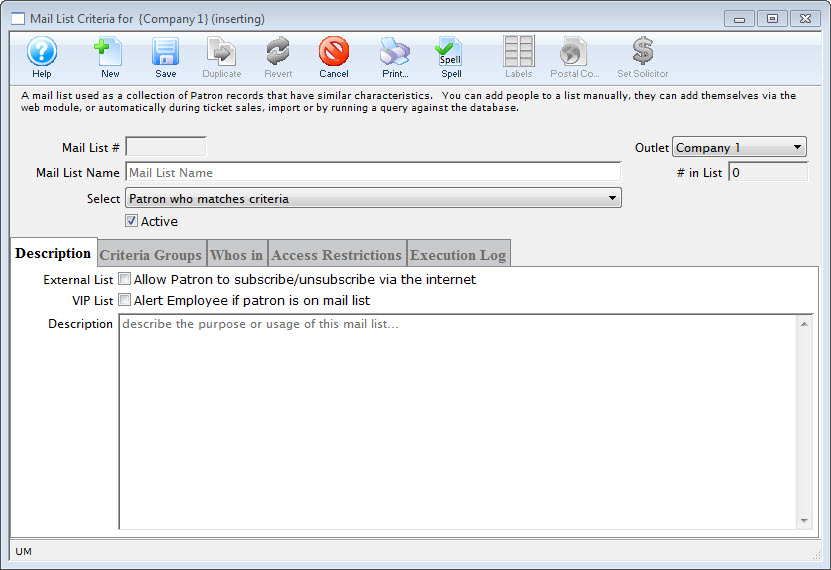
- In the Name field, enter a short name for the Mail List.
- Make a selection for the names to be included on the list.
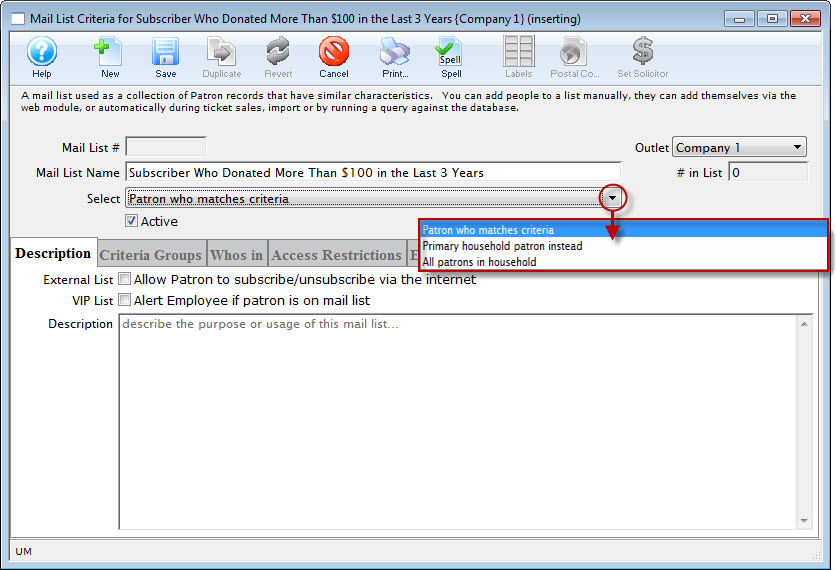
- In the Description tab, select the appropriate flags and in the description field, enter a detailed description for the Mail List.
This is extremely important for other users who may use the mail list. If the description of the list is good it will not need to be deciphered to understand the reason for the list.
- Click the Save
 button.
button. - You can now add the criteria for your mail list.
Click here to learn how to add your criteria.
Patrons can now be added to the list. There are several techniques for adding patrons to the mail list. You can:

Diataxis:



