You are here
Venue Map Window - Description Tab
Venue Map Window
|
The words "Theatre" and "Venue" are generally synonymous with each other. The places where you perform may be called a Theatre, Concert Hall, Arena or some other term. In Theatre Manager, we refer to all of these as the generic "Venue." In each venue can have a number of pricing maps - and this is where you start that process. |
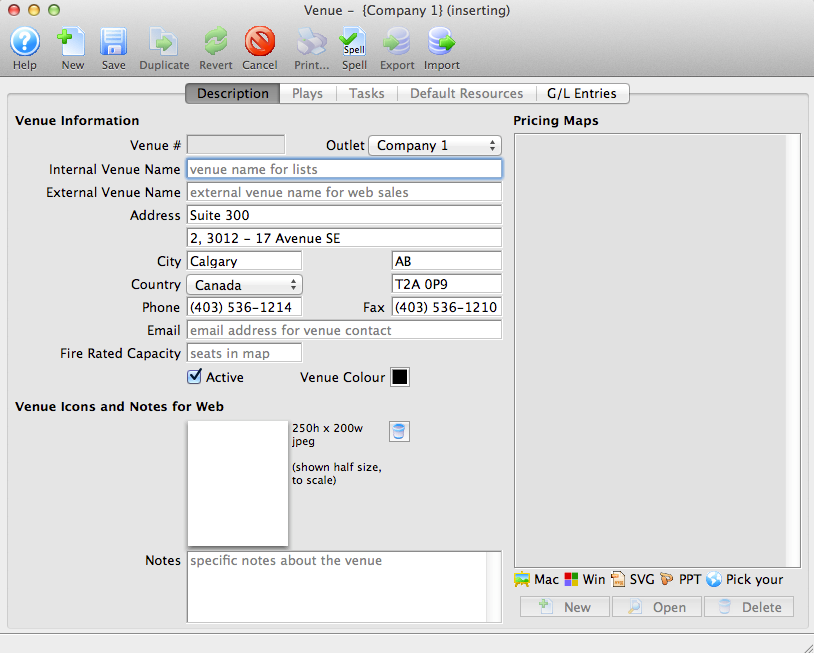
Parts of the Description Tab
Venue Information
Venue Map # |
Unique number of the map automatically assigned by Theatre Manager. |
Outlet |
The original Outlet that built this venue map. This only displays in the Outlet version. |
Internal Venue Name |
The internal name used for the venue. This only displays to users (Employees). |
External Venue Name |
The external name of the venue. This displays in areas such as tickets and Web Sales. |
Address |
Address of the venue. |
City |
City in which the venue is located. |
Province / State |
Province / state in which the venue is located. |
Country |
Country in which the venue is located. |
Postal Code / Zip Code |
Postal code / zip code of the venue. |
Phone |
Phone number of the venue. |
Fax |
Fax number of the venue. |
|
|
E-mail address of the venue. |
Fire Rated Capacity |
The maximum number of people allowed in the venue as posted by the Fire Marshall. |
Active |
A check box to indicate whether the map is active or inactive. |
Venue Color |
Color assigned to the Venue for use in the Facility Management module. |
Venue Icons and Notes for Web
Icon |
Icon for the venue. This icon will appear on the internet for web sales. |
Notes |
Any addition notes about the venue. These notes will appear on the internet for web sales. |
Diataxis:

