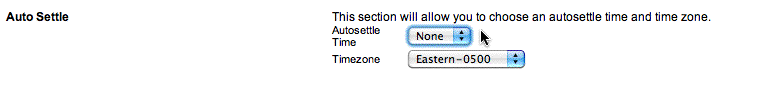You are here
Orbital Virtual Terminal - Account Setting for Manual Settlement
Once you have activated your new Virtual Terminal account by logging in, there is one very important setting that you need to adjust. This particular setting will adjust the behaviour of your account settlement process and is vital for accurate reconciliation. You will need the following.
- User ID - provided by Paymentech and is the user ID for the Orbital Virtual Terminal gateway.
- Password - you created after your initial access/activation for the Orbital Virtual Terminal gateway
- Orbital Virtual Terminal Gateway - is always accessed via a web browser through https://secure.paymentech.com/manager.
This is used to verify current and past batches, look at transactions, generate reports and manage your Orbital Gateway account.
- Log into your Virtual Terminal Account and from the Tab selection at the top click on Admin, then General Admin from the drop-down menu as shown in the following image.
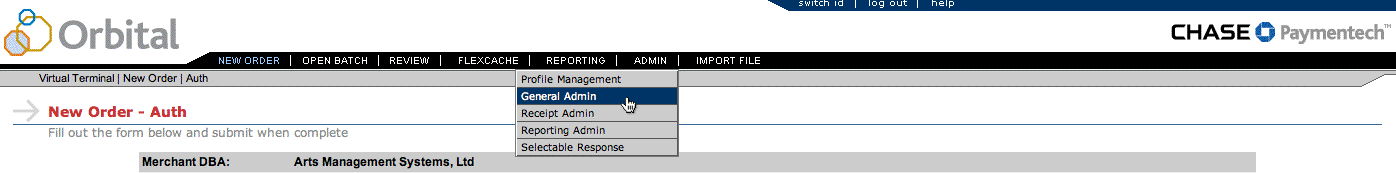
- The following setting window will appear.
Note the Auto Settle Section of the settings.
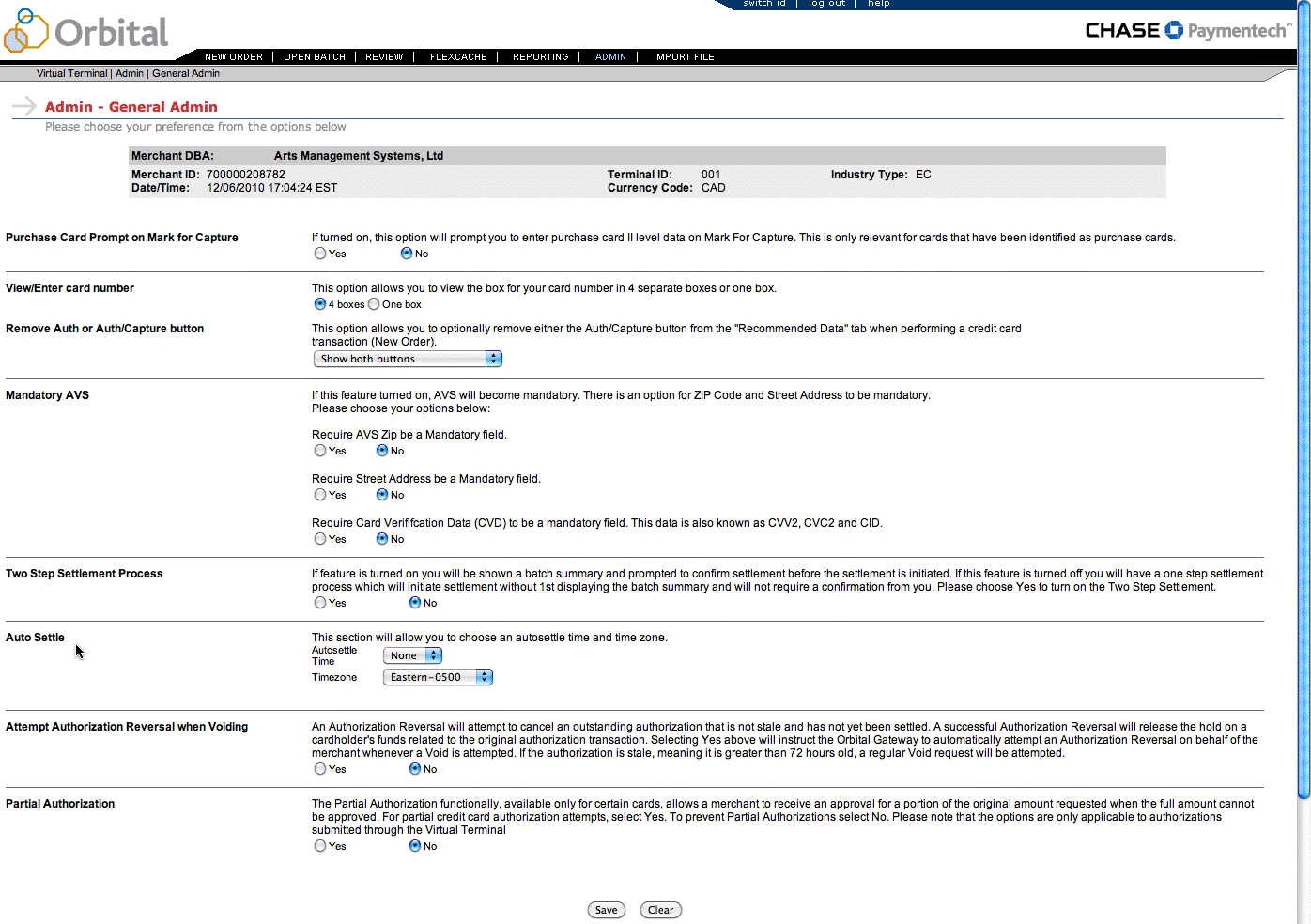
- Make sure the Auto Settle Time is set to NONE.