You are here
Adding Patrons to a Season in the Season Detail Window
When a patron wants to take part in a season package, they need to subscribe to the season package before they select favorite seats and have their season package booked.
To add a patron to a Season Package in the Season Detail window, you perform the following steps:
- Click Patron Sales >> Season Reservations >> Setup Season Packages.
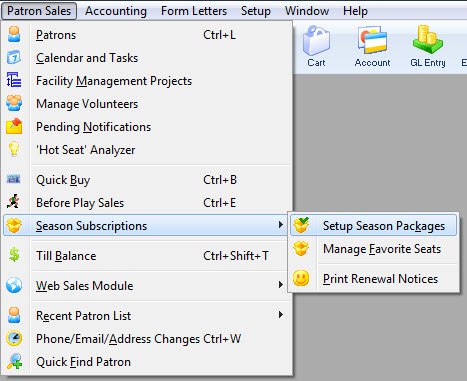
The Season Package List window opens.
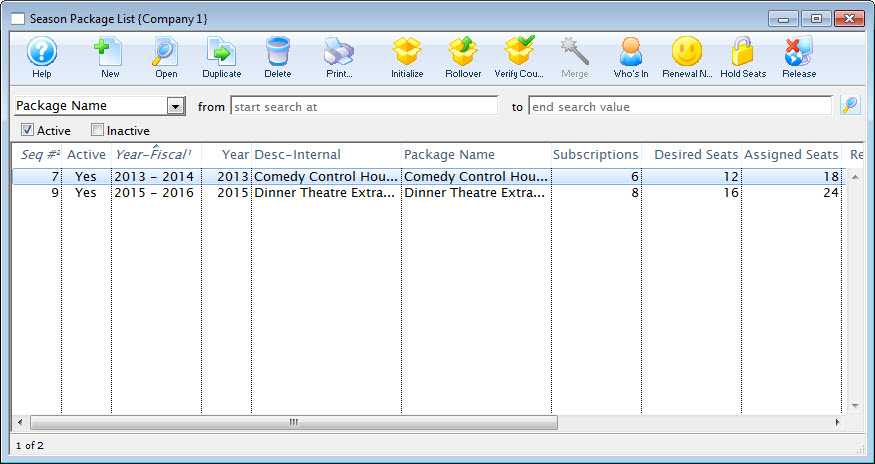
Click here for more information on the Season Package List window.
- Select the requested season package, Click the Open
 button.
button.
The Season Package Detail window opens.
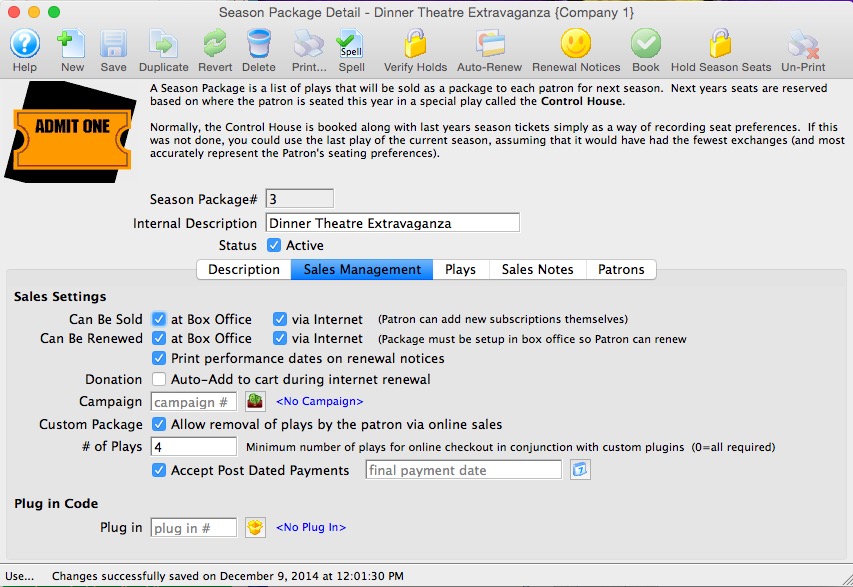
Click here for more information on the Season Package Detail window.
- Select the Patron
 tab.
tab.
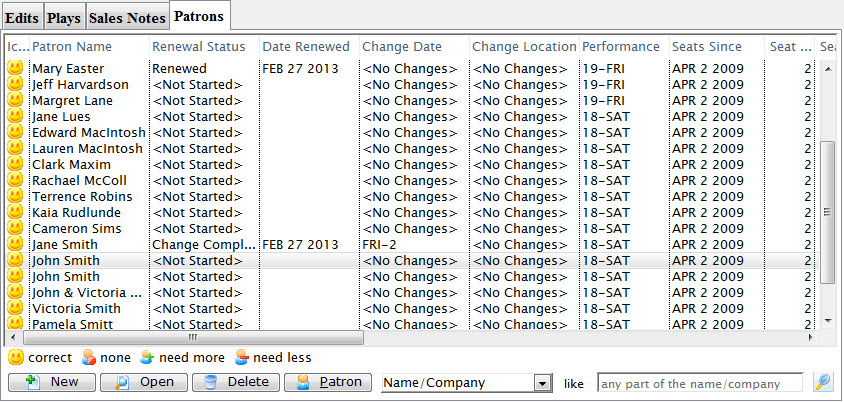
- Click the New
 button.
button.
The Patron Lookup List window opens.
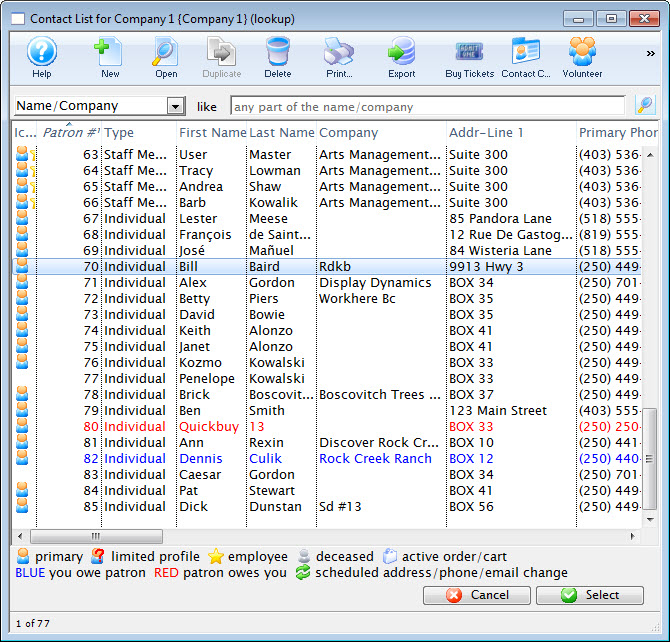
Click here for more information on the Patron Lookup List window.
- Search for and click on the patron you are adding to the season package.
- Click the Select
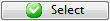 button.
button.
 If there is more than one performance series, the Season Performance Selection window will open.
If there is more than one performance series, the Season Performance Selection window will open. 
- Select the Performance the patron wants and click the Select
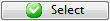 button.
button.
You are returned to the Season Package Patrons tab.
For more information on adding favorite seats to the season package click here.
