You are here
Altering Sales Settings
To Alter Season Subscription Sales Settings, you perform the following steps:
- Click Patron Sales >> Season Reservations >> Setup Season Packages.
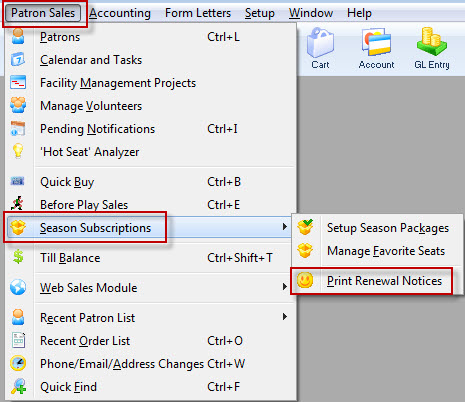
The Season Package List window opens.
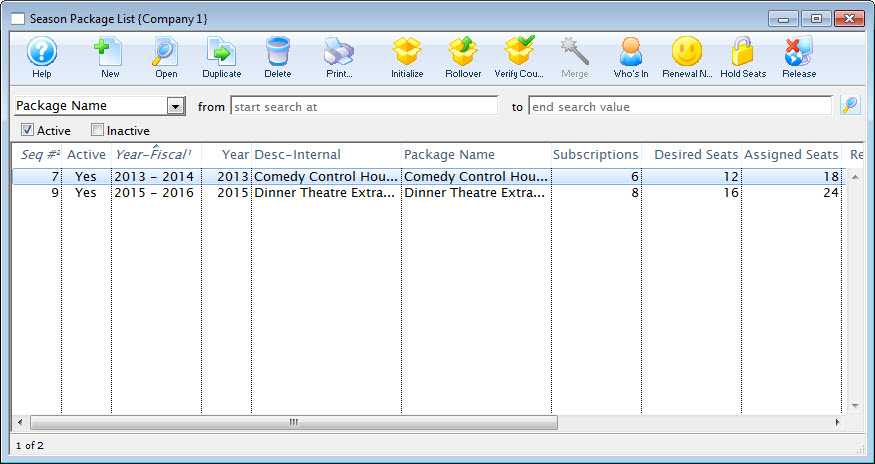
For more information on the Season Package List window, click here.
- Select the Package where the Sales Setting needs altering. Then, click the Open
 button at the top of the Season Package List window.
button at the top of the Season Package List window.
The Season Package Detail window opens.
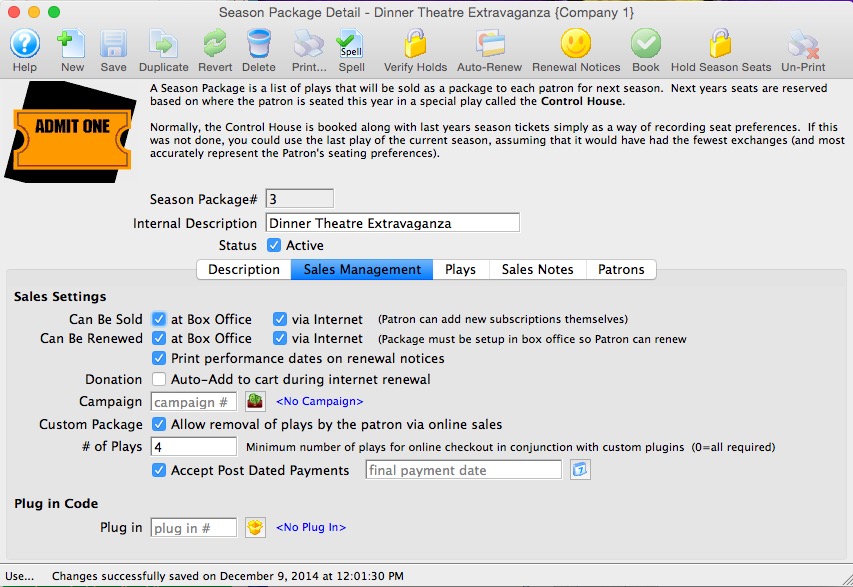
For more information on the Season Subscription Detail window click here.
- Check or Uncheck the Sales Setting options as required.
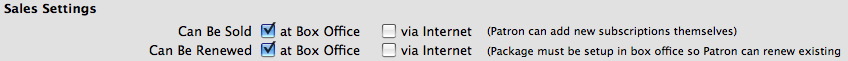
- Close the Season Subscription Detail window.
