You are here
Finding a Patron using Quick Find
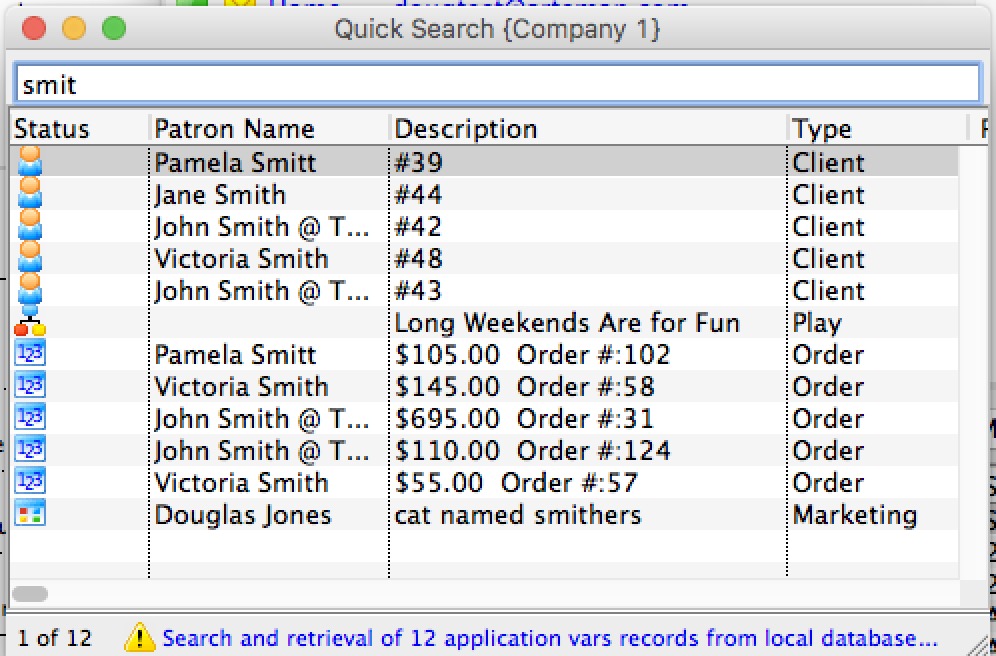 Quick find uses a database feature called text search to look for partial words almost anywhere in text string in the database. Quick find:
Quick find uses a database feature called text search to look for partial words almost anywhere in text string in the database. Quick find:
- searches for words in any order, regardless of the order you typed them
- searches for words that start with what you type
- generally ignores plurality - so that a search for actors will find actor and vice versa
- may not find words you typed that are called stop words when they are in fields other than name. Stop words are those that occur too frequently to be useful in searching - such as a, and, it.
To find a Patron using Quick Find, you perform the following steps:
- Click the
 button in the toolbar.
button in the toolbar. - The Quick Search window opens.
- Enter a key search item for the patron.
This can be the patron number, patron name, company name, words in notes - anything.
- Click the enter key on the keyboard.
The Quick Search window will populate with all records where part or all of the key search can be found.
- Double click on the desired record
The patron record will open.
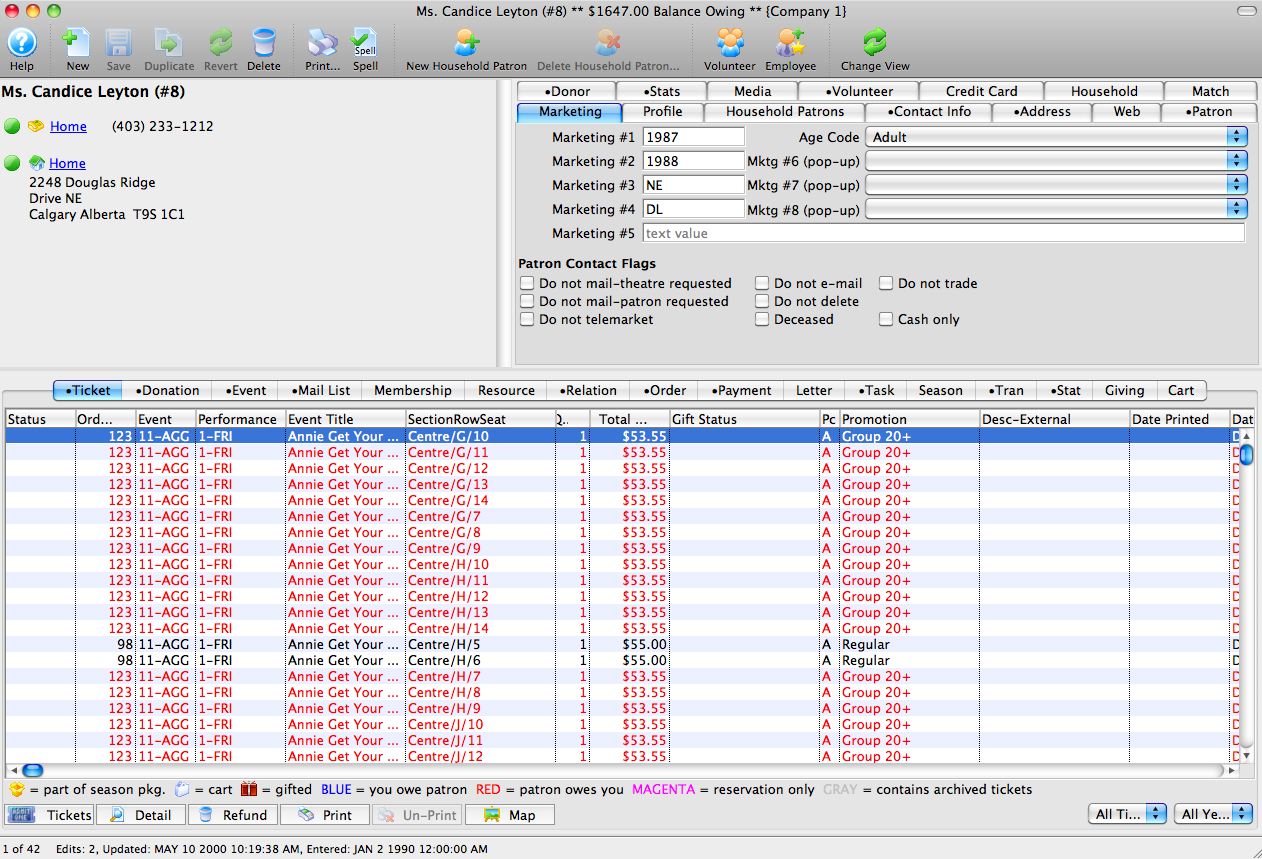
Diataxis:
