You are here
Version 10.05
 |
Jun 15, 2015 Important security update released |
Key Changes in Version 10.05.00
The following changes have been made to Theatre Manager since version 10.04
- Enable the pricing maps to be changed for some performances or the entire subscription control house if you want to use a new pricing structure for each of the subscription series. It means that you can, in effect, use a dynamic pricing approach for subscriptions in addition to single tickets.
- Major enhancement to second gen listener to incorporate the classic listener under its control. This effectively means that the classic listener no longer exists in its current state and is converted to a service that restarts with machine restarts.
- The login window and login process has changed slightly for user with the outlet version. Since there can be many users that log into multiple outlet, the user list is reduced to distinct patrons, and if the user can log into multiple outlets, they will be able to select the outlet on the password window. This approach is to reduce the list of people - for those venues that use the login list approach.
- Implement auto logoff timeout due to inactivity. If a user is inactive for the amount of time specified in the reports/misc tab on the company preferences window, they will be logged off. Just prior to being logged off, a message will appear giving them 10 seconds to cancel the forced logout. This time out can be set for long or short periods of time, depending on venue preferences.
- Enable print-at-home tickets to print to pdf. This feature is available in version 10.05.11 or later - refer to the particular web pages below to implement the changes if you wish them. If you are using the standard pages listed below; when you replace them, you will see print to pdf in your web pages right away.
- Optional and alternative responsive web pages based on bootstrap have been released - your current ones will still work.
Responsive pages enable your web site work on any device and at almost any resolution. Sample pages can be viewed at artsman test site or at a couple of venues Utah Shakespeare Festival or Theatre Orangeville. For those wishing to download and play with the responsive pages themselves, the notion is that there should be very few pages changed and probably only:- the theme in the tmScripts/styles.css
- a couple of pages in tmTemplates relating to text for hours of operation
- the logo in tmGifs
Point Release Version History
Point releases are minor version fixes and small enhancements to any particular version.
- 10.05.03 - May 16, 2015
- 10.05.04 - May 20, 2015
- 10.05.05 - May 26, 2015
- 10.05.06 - May 28, 2015
- 10.05.08 - May 31, 2015
- 10.05.09 - Jun 3, 2015
- 10.05.11 - Jun 6, 2015
- 10.05.12 - Jun 15, 2015
- 10.05.14 - Jun 15, 2015
- 10.05.15 - Jun 17, 2015
- 10.05.16 - Jun 22, 2015
- 10.05.19 - Jul 30, 2015
- 10.05.20 - Aug 10, 2015
- 10.05.21 - Aug 12, 2015
- 10.05.23 - Aug 18, 2015
- 10.05.24 - Aug 19, 2015
- 10.05.25 - Aug 26, 2015
- 10.05.26 - Aug 27, 2015
- 10.05.27 - Aug 29, 2015
- 10.05.28 - Sep 9, 2015
- 10.05.29 - Sep 10, 2015
- 10.05.30 - Sep 15, 2015
- 10.05.31 - Sep 24, 2015
- 10.05.32 - Sep 28, 2015
- 10.05.33 - Sep 30, 2015
- 10.05.34 - Oct 19, 2015
- 10.05.35 - Oct 21, 2015
- 10.05.37 - Oct 22, 2015
- 10.05.38 - Nov 11, 2015
- 10.05.42 - Nov 18, 2015
- 10.05.45 - Jan 15, 2016
Second Generation Listener and Web Services
- Set the application name in postgres earlier in the login process when classic is running as a service - to avoid counting as a usage of a licence (10.05.05)
- The second generation listener offers some new configuration options in addition to the long accepted practices (10.05.08)
- The classic component can now operate without using apache as a load balancer. This is more than adequate for most venues with only one web listener server as it simplifies port, firewall and communication settings
- For venues moderate web usage, you can now load balance the second generation listeners through single port (5000). Once a request hits the second generation listener, it distributes the load to any available processes. This allows one port through a firewall and the ability to have multiple listeners -- simplifying setup for most venues.
- For those few venues with very high web usage you may wish to specify the ports directly (5001 to 500x). This includes venues with one or more of the following types of variations:
- there are multiple machines running second gen listeners for load distribution and/or
- each machine running a second generation listeners has different capability and performance (eg a dual core i5 and a quad core i7 side by side) and/or
- there are multiple outlets and there is a need to assign a different number of classic outlets per machine and across machines and/or
- there is a generally high load of web requests all the time
- A combination of any of the above setup strategies can be used where appropriate. For example, you can have two separate machines load balanced through port 5000 and a third machine where ports 5001 to 5007 are specified. In that case, the load balancer gives equal weight to each of the ports in the list -- or biasing towards the machine where the ports a specified individually
- The classic listener must be run under the auspices of the second generation listener. All ability to auto-start the classic listener has been removed (10.05.08)
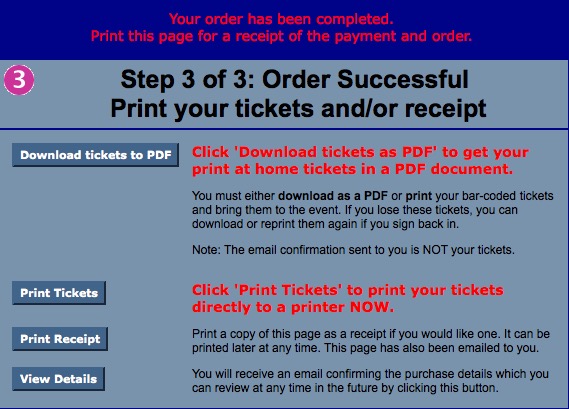 Venues with a dual-router setup and interesting firewall rules will need to use the Simple Setup for web services to avoid the need to transverse the firewall in a reverse direction (10.05.08)
Venues with a dual-router setup and interesting firewall rules will need to use the Simple Setup for web services to avoid the need to transverse the firewall in a reverse direction (10.05.08)- A new feature has been added to allow patrons to print their tickets to a PDF document. If you wish to use the feature, it involves replacing the standard web pages as indicated below and updating any custom web pages of the same name. If you do not put the page changes in place, print at home tickets will remain unchanged. Eventually, you may wish to use download to PDF exclusively over print page to printer immediately. For now, the standard pages offer both. (10.05.11)
-
An enhancement has been made to the new patron screen so display the 'Forgot my Password' button if the web services find that a user has entered an email address that already exists. The user will see a warning that the email address is in use.
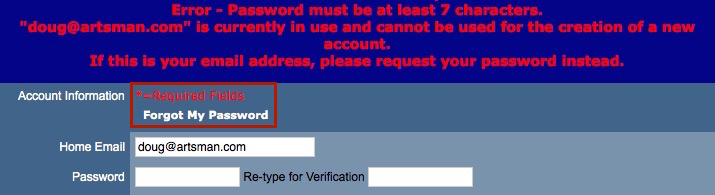
- Improve error reporting for online subscription renewal in cases where no subscription promotions are available for sale online (10.05.12)
- Fix an odd data condition where the language of the classic web listener was not properly set to 'ENGLISH' prior to startup - causing the classic listener not to startup as a service. (10.05.12)
- Clear port when stopping classic listeners to ensure its free (10.05.12)
- Enhance the shopping cart list in Theatre Manager to show the cart status for carts that are in the process of checking out in 'magenta'. Carts should not be in this status long as they are filled -- but if a cart stays in a magenta status after a number of minutes, it means that you know to have a look at the cart -- which shouldn't happen that often. (10.05.19)
- Change classic listeners to connect to the database using the same methodology as the second gen listener for consistency (10.05.23)
- Web Listener processes do not need to check time zone of the db server when restarting. This makes them immune to altering the time zone for end users. (10.05.23)
- if person wants items mailed, add address to a badge on the left side of the checkout page (responsive pages only) so that patron can opt to go to account page, knowing what the mailing address is. (10.05.27)
- Enhance showing of passes online that a patron can use and fix a couple of display issues as follows: (10.05.35)
- Show passes that were not purchased by the patron -- but were used by that patron. In other words, if a patron receives a pass from another patron and use part of it (online or at box office), the pass with remaining redemptions shows under the patron's pass list online without having to retype or remember the redemption password. i.e. If you use a pass, the system remembers it for you.
- The list now displays passes purchased by the patron at the box office and available for redemption online, but not available for sale online.
- Fix an issue where passes available for sale and redemption online were not showing in the available pass list for a patron. This bug was introduced in version 10.05.32. As of 10.05.35, all passes that a patron has access to should now be displayed.
- Alter strategy how classic listener gets updated to more evenly distribute the time of update (within a relatively narrow time window) and reduce load on server. This only helps sites with large number of listeners (10.05.37)
- Alter 7 error messages in TMerror.txt to be a bit more circumspect and give out a common message when email addresses & passwords are rejected. Because the messages are exactly the same, you can't tell why the email is being rejected (PCI/OWASP suggestion - 10.05.45)
- Second Gen listener has a small fix to address use of invalid search parameter - buy deliberately ignoring it rather than reporting an error (PCI/OWASP suggestion -10.05.45)
Miscellaneous Changes
- Changed the icons for employee checked in on the login window - back to a checkmark (10.05.03)
- Invoice will no longer print some contractual information in the following circumstances (10.05.03)
- The deposit due amount will not print if the patron has made payments that are in excess of the deposit amount. It makes sense that the deposit line should not print if the patron has at least paid the deposit amount.
- The final payment amount will not print if the balance due is zero and the order is fully paid.
- The event window 'G/L' tab has been enhanced to show imbalances in red on the difference line -- this should make it easier to know that end of day has not been run to bring the performance totals in line if transactions are not created at time of sale on the web. (10.05.03)
- Verifying tickets for a performance no longer needs to take the performance off-sale. This is because the transaction time has been broken up so that it is smaller and does not need to lock the entire event to check the tickets. (10.05.03)
- Recalculate performance and event totals when looking at performances (or event revenues or g/lg totals) to ensure that the latest data from the tickets is displayed on the screen (10.05.03)
- Small change to the web order confirmation subject line to include company name - to avoid emails getting relegated to spam intentionally or unintentionally (10.05.03)
- Improve performance of EOD when there are notifications by adding index to the transaction file (10.05.04)
- Enable changing of the letter on the map from 'price code' to 'letter on sales promotion' without having to take event off sales (10.05.06)
- Fix issue setting the default holds on tickets when creating a new event from scratch - introduced in 10.05.04 (10.05.06)
- Fix issue showing seat maps when creating new event from scratch - bug introduced when speeding up verify in 10.05.04 (10.05.06)
- Change warning message when informing user who is writing off a number of passes -- of the total remaining value of the passes being written off (10.05.06)
- Theatre Manager now implements the automatic logoff due to inactivity (10.05.08)
- add logoff blockers for end of day and year and year end rollover (10.05.09)
- Add message to post dated payment window explaining why credit cards are an absent in case of schedule 'C' compliance - because cards cannot be stored (10.05.09)
- Change description on 'gifted-to' tickets field name to make it easier to find the criteria. (10.05.12)
- Fix tooltip description for SVG maps {notes} field to match functionality (10.05.12)
- Add feature for facility management module so that you can print estimates for a project without changing to invoice
- ability to print project actuals even when project is in Estimate status. Just turn OFF the flag "Print as Estimate' in the report Project Parameters.
- now calculates the 'estimated balance due' based on payments paid on the order when the project is printed with the flag 'print as estimate'.
- tmake printing options more clear that regardless if the project is in the Invoice state or Estimate state, the invoice will always print the task actuals, unless the flag 'print as estimate' is set.
- changed settings so that project 'taxes' are all set to $0.00 when the flag 'Print as Estimate' is set. Printing the estimated task totals, has no ability to know what taxes (if any) will be in the resources or personnel records. Plus the taxes could all be at various rates and calculations.
- When printing using the the 'Print as Estimate' flag, the task estimate would then be assumed to be the total of the Resources & Personnel & associated taxes.
- the invoice title will continue to say 'xxxxxx - Estimate' if the project is in the Estimate state, even if you are printing with the flag OFF for 'Print as Estimate'.
- the invoice title will continue to say 'xxxxxx - Estimate' if the project is in the Invoice state AND your printing with the flag ON for 'Print as Estimate'.
- Fix Drag and drop of a resource onto the order window (10.05.18)
- Add a search feature to allow finding the first class for a course, to all classes for a course for form letters. (10.05.19)
- Add a search feature to find data by class attendance reason for reports or form letters. (10.05.19)
- Increase the size of the IP field in the various parts of TM to account for full IPv6 web addresses -- if a user browser is only sending that to Apache (10.5.19)
- Improve the speed of the login process fairly significantly. The goal is to provide better support for accessing a database on lower latency networks. (10.05.19)
- Improve the performance of opening the patron window a little (10.05.19)
- Add authentication services for connecting to a database on the AMS cloud server. (10.05.19)
- The file->Statistics window now uses actual record counts instead of the count_estimate function. This will slow opening the window - but make it more accurate. The estimate count and actual count of postgres databases are the same after the vacuum process runs, so this just improves accuracy at the expense of speed (10.05.19)
- Added some support for time zones in Theatre Manager. You can now set a client time zone (database wide and/or on a machine basis) and the TM will tell the server which time zone you are operating on. This currently only affects login messages where it indicates if your time is out of sync - but soon all of Theatre Manager will be time zone aware (10.05.20)
- Optimzed the code for saving windows to be far less chatty and to do a lot of the saving on timed basis an in the background. Updates to windows settings are now saved every 5 minutes and sent as one larger back ground update. This improved performance of the application at the expense of people who log in on multiple workstations with the same resolution -- the latest window change will be the one that is saved (10.05.20)
- AMS cloud users can no longer update a database from the workstation -- it will be updated from the server to ensure performance (10.05.20)
- Add a message to the bottom left of a list window when to distinguish between 3 states: There is a: (10.5.20)
- 'red' searching... message that appears when the query has been sent to the server and the server is doing work.
- 'blue' loading... message that appears when the server has provided all the data back and the data is being manipulated for display on the screen
- xx of yy message indicating that xx records are selected out of yy in the list
- The message at the bottom of the window indicated date entered and updated timestamps now shows the name of the key table that the timestamps are referring to. (10.05.20)
- Enhance database set up and discovery for AMS cloud users (10.05.20) (10.05.28)
- Disallow transfer of an order to patron zero (10.05.22)
- When editing the preferences for the web listener employee, display a message indicating that the employee is used as the web listener employee. This is in case the employee name is non-obvious and will help identify why the employee may not appear in the login list (10.05.23)
- Fix spelling of Contemporary Dance for genre types (10.05.24)
- Add a legend to the G/L entry list (and icons) to clearly show posted, unposted, out of balance and GL type (deposit, sales, GL and consolidated entries). This should help with identifying issues and delineating G/L entry types. (10.05.24)
- Fix a small problem with retention of the G/L posting accounts in codetables that could occur occasionally (10.05.24)
- Fix an issue merging patrons where they have the same prior matching gift company. (10.05.24)
- Updated some lesser used field descriptions to be a little more clearer when exporting those data fields to Excel (10.05.25)
- Fixed a display issue showing maps for archived events (10.05.25)
- Improved the speed of the recreating archived seats when de-archiving an event, as well as making it automatically occur instead of requiring a user action. This allows reserved seating events that are un-archived to be immediately available for sale -- if so desired. (10.05.25)
- Fix an issue when doing a brand new install of TM to connect to the database. The specific condition that is addressed is when there is no preferences file for TM for a user, so it would also affect new users created on a terminal server where previous users could log in. TM now looks for a database if there is no preferences file (10.05.26)
- Added edit checks to desired subscription seats so that it must be between 0 and 500 seats. A very large number is not a good
- Address a rare issue caused when logging in as any user and Theatre Manager discovers that all master user accounts have been disabled from logging in due to exceeding login attempts; which cause the password to expire(10.05.27)
- Export of time stamps to tab or csv delimited files are now with specific yyyy/mm/dd hh:mm:ss AM/PM format to make it easier for end user to open those in excel using automatic field type detection.(10.05.28)
- Remote assistance button added to main login window (10.05.28)
- When initiating a search on most windows, the word 'searching...' will be displayed in the lower left corner of the status bar (10.05.28)
- Improve security connection options for connecting to a credit card provider by adding support for TLS 1.1 or later on Windows Platform. OSX only supports TLS 1.0 at this time (10.05.28)
- Improve performance of finding invitations to send to patrons from facility module (10.05.29)
- Implement a feature to clear out abandoned database connections that might arise if the network drops (10.05.29)
- Fix issue of merging patrons who have used the same credit card that were encrypted, but using different base encryption keys. This might occur if the re-encryption process was interrupted in the middle. (10.05.29)
- Fixed an issue in before event sales is a pass is used to pay for the tickets. The next order is now set up correctly. (10.05.29)
- Fixed an incorrect check on the remaining pass values when the pass type is 'Use Promotion/Unlimited uses" (10.05.29)
- Fix an issue when adding a new task via the events window and attaching it to an existing project - which might cause an attempted removal of volunteer history records that were not attached to any tasks. (10.05.29)
- Improve speed of end-of day in multi outlet versions where lots of patron merges may have occurred in the prior day (10.05.30)
- Improve employee merge process and make it possible for another employee to be merged into the current logged in user (typically the master user). This means a never used employee record can be removed. (10.05.31)
- Allow conversion of a reserved seating event to general admission even if tickets are sold to the event. All seat location information is removed from the tickets (10.05.31)
- Introduce clarity to the meaning of the 'active' flag for passes and gift certificates - a pass must be active before it can be sold or redeemed anywhere. If you no longer wish to sell a pass, but wish to leave it as redeemable, then enter a last date to sell it by. The 'Active' flag for passes now follows exactly the same rules as donation campaigns, events, resources and other items that can be sold in Theatre Manager (10.05.32)
- Add a separate employee permission for printing partially paid (or unpaid) passes/GC's in TM (10.05.33)
- Add a feature to identify the outlet that has turned on 'do not delete' for a patron that prevents merging them. (10.05.33)
- Fix an issue that prevented printing tickets from the order window unbless the patron could print tickets for partially paid orders. (10.05.33)
- Add a feature to initiate telephone dialing through the operating system - if so enabled. For example, if you click on the patrons telephone number link in the patron window, it will issue a command to the operating system to telephone the patron. On a mac, that will ask if you want to dial somebody. You may need to have an iPhone paired to your computer or some other telephony arrangement to make it work completely (10.05.34)
- Allow a master user to shred a credit card earlier than the specified system default retention period (10.05.34)
- Fix an issue with dropping invalid wmf files on a venue map (10.05.34)
- Enable scanning of mag stripe enabled passes and gift certificates encoded to specific venues. This affects two customers (10.05.35)
- Increase the diversity of passwords supported by external pass cards by allowing wider variety of characters (10.05.37)
- Add support for donation campaign giving level description to appear on form letters (10.05.38)
- Fix email my password for employees (10.05.38)
- Update the installer for OSX with patch for connecting to authorize.net with TLS 1.2 to handle timeout and reading of entire message. This affected only people who might have installed recently with Mac's and were trying to do end of day settlement using Authorize.net to get the batch transactions (10.05.42)
- Added colour coding of the out of balance transactions messages in the authorize.net transaction compare and placed the message as the first column in the transaction list (10.05.42)
Things a venue may need to do:
- change the way the classic listener starts by changing it to run as a service under the second generation listener
- Disable and previous auto-start of classic web listeners when logging into a machine.
Changes to Web Pages
You may wish to download the latest web page updates and compare the web pages to your existing pages.
|
The following Web Page changes are available for Version 10.05.11 or later -- and are only if you want to allow customers to print tickets to PDF documents. If are using 10.03 or 10.04 web pages, this version will run without altering web pages at all (unless you want the feature). |
The following itemizes the changes made to web pages:
In the 3rd Column are 3 flags.
- R=Required Page Change - must be made
- M=Mandatory. Only make the page changes if you want one of the new features.
- O=Optional. Mainly cosmetic or only make the change if it is needed because you want to implement the feature that the description column speaks about. Existing web pages should still work with this version of Theatre Manager - so this change can be deferred to later.
| Files in the main WebPagesEN directory | ||
| tmError.txt | Add error message 10269 indicating that the web server was unable to generate a PDF ticket. | O |
| TMfutureTickets.html | Add a button to give the user the option of sending tickets to PDF instead of printing. It is beside the option to print the tickets as web pages to printer. | O |
| TMfutureTicketsPDF.html | Page header for printing future tickets. It includes the base style sheet (removing all css) so that print at home tickets should print. Print at home tickets must be generally plain HTML based documents - complicated CSS affects the rendering for sending to PDF. | O |
| TMcheckoutInvoiceEmail.html | Add download tickets to PDF -and- print tickets to the emailed confirmation page - to make it easier for patrons to get tickets again | O |
| TMoldCartDetails.html | Add download tickets to PDF -and- print tickets when viewing an older cart - to make it easier for patrons to get tickets again for that cart. | O |
| Files in the main tmTemplates directory | ||
| tmCheckoutConfirmationDelivery.html | Add button to send completed cart to PDF | O |
| rowFutureTicketPrintHeader.html | Add button to print events for current performance to PDF | O |
| rowFutureTicketPDFCourse.html | Layout for a PDF ticket to a course - so it can be different from the print to html ticket | O |
| rowFutureTicketPDFFestival.html | Layout for a PDF ticket to a general admission event - so it can be different from the print to html ticket | O |
| rowFutureTicketPDFReserved.html | Layout for a PDF ticket to a reserved seating event - so it can be different from the print to html ticket | O |
| rowFutureTicketPDFHeader.html | template to handle the tickets printed as PDF | O |
| Files in the main tmGifs directory | ||
| stylePDF.css | Style sheet used only for print to PDF ticket printing generally recommended to not change this | O |
| Files in the main tmScripts directory | ||
| PDFstyles.html | Include files for getting styles sheets (stylePDF.css) included in the print at home pages TMfutureTIcketsPDF.html.. This style sheet is only used when printing tickets to PDF and cannot contain complex styles, otherwise your print to PDF will not work. We suggest not changing this file - and using only the styles in it. | O |
