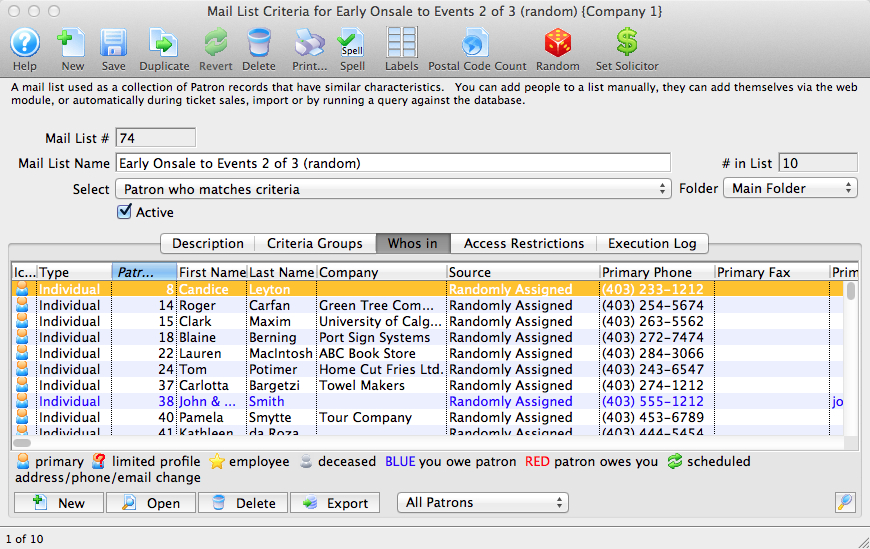You are here
Randomizing Mail Lists
- Creating a number of random lists for a lottery based on sale system. The resultant mail lists can be used with different on sale coupon/pre-access codes to distribute times to patrons to buy online
- Generate a random subset of the people in a mail list for marketing purposes like surveys or invitations to special events
- Taking a general mail list that is slightly bigger than a mail out budget and deciding (randomly) who should get mailers.
- Breaking up a larger list of patrons into a few random groupings if you want to distribute the e-blast across a number of multiple sendings.
The steps below indicate how to create a random list of patrons. A few thoughts about these lists.
- You can create random lists and add people manually or by adding criteria to them if you wish
- You can take people off a random mail list - as you would any other list
- You can e-blast or merge data to print letters for these lists
- You can run reports to see revenue or activity for patrons on a random list
- You can add the list to pre-access codes to and change when they are available to allow staggered onsales
- and much more.
Steps to Create Random Lists
Before creating a random list, you must already have found the patrons you want and placed them into an existing list. For example, if you have a list of members, or new donors, or volunteers, start with that list by opening it up to display it as below.
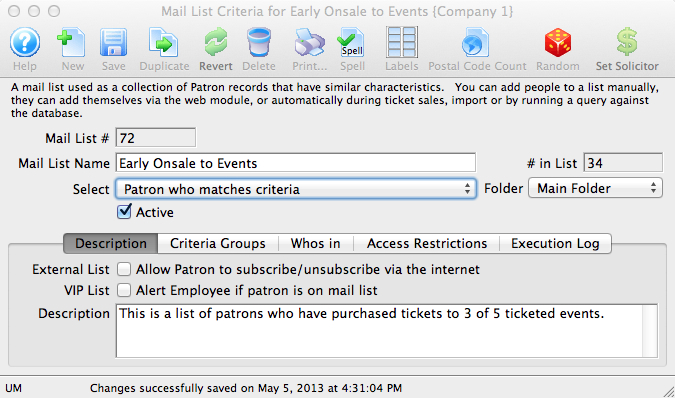
Click on the 'Random' Icon in the toolbar and you will see a window similar to below. There are two options that you can select:
- Randomly distribute ALL patrons into new lists. Type in the number of new lists you wish to create. Theatre Manager will automatically create those mail lists for you and then assign the patrons in the original list to ONE OF the new lists at random. Patrons will not appear in more than one list and the number of people in each list should be more or less approximately equal. Some lists will have more (or less) patrons due to the random nature of the process.
- Randomly Select a Percentage of Patrons for ONE list take a different approach. Type in the percentage of people you would like in the new list that will be created. Theatre Manager will select them at random from the existing mail list and put them into the new list (up to the specified percentage of patrons). It will never place more than the specified percentage of patrons into the list.
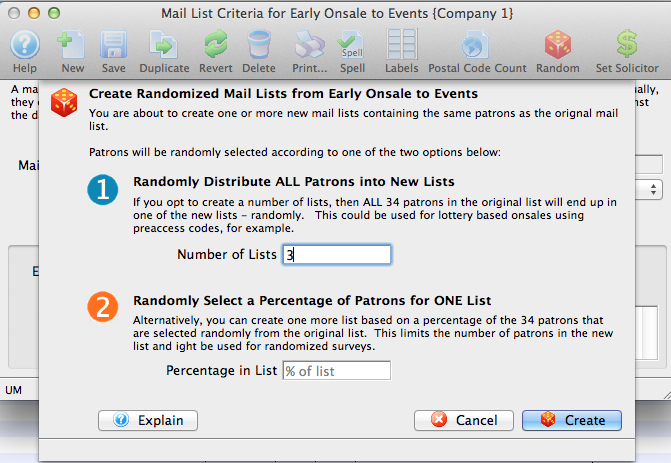
Confirm whether you want to continue creating the mail lists containing random people.
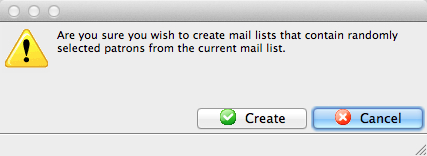
When you are done, if you look at the list of mail lists, you will see the appropriate number of new mail lists. The titles of those lists will start with the same name as the one you used to randomize. They will end with a comment indicating which of the random lists it was.
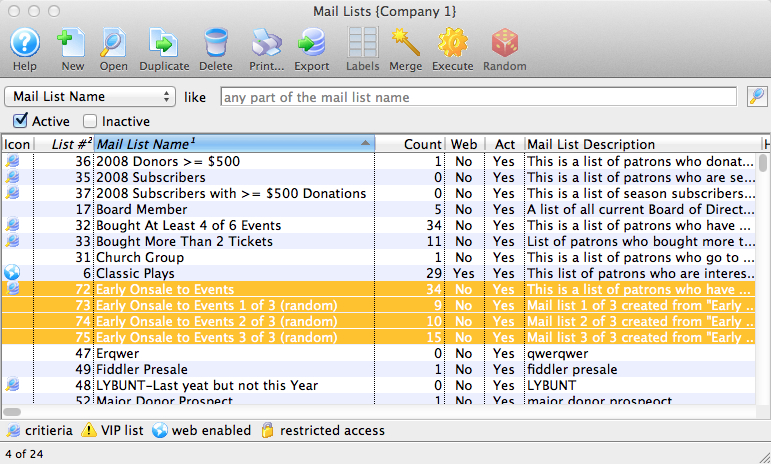
There is a new status on any window that shows who is in a mail list (or the mail lists that a patron belongs to. If you look at the 'source' column, it indicates that the patron was 'Randomly Assigned' to the list (instead of added at box office, or self added on internet, etc.). This is one way to know how the people got on this list.