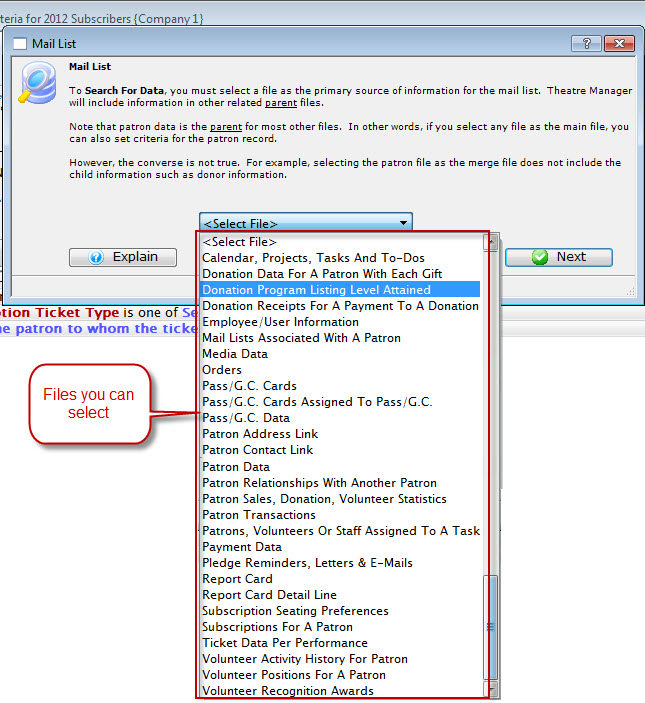You are here
File Selection for Queries - Considerations
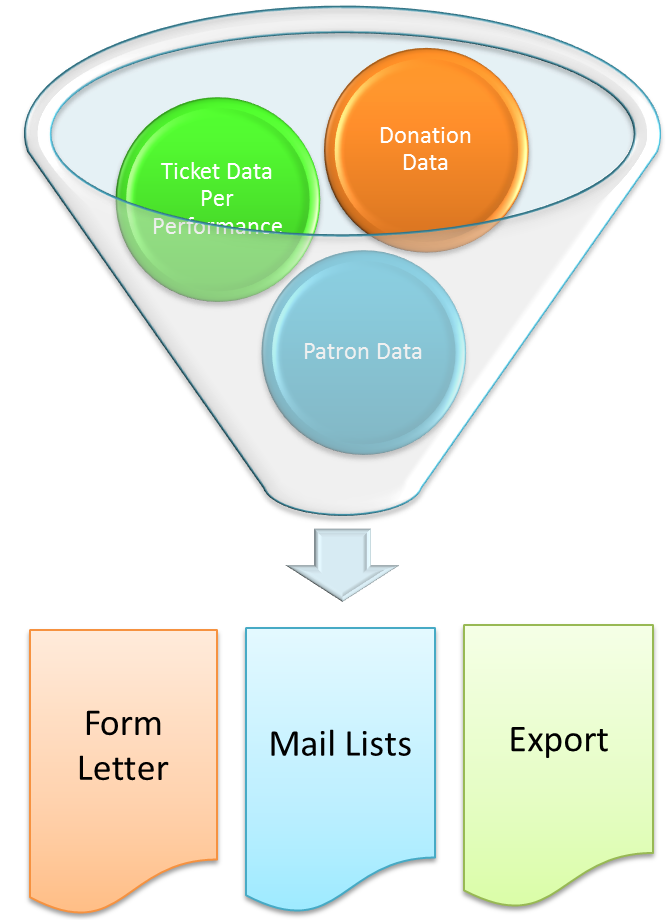
The most important step in mail list building, exporting data, or creating form letters is the selection of the correct 'file' to be used on order to point Theatre Manager off in the right direction to retrieve the data you want.
When you select a file, you are able to access all data in that file and all data in the database relating to that file which is above it in the database relationship hierarchy. This is a mouthful, so what does it mean?
You start by picking the data you want to see and most times is it not 'Partron' -- as patrons are almost always connected to any file you select. Here are some examples:
- If you want your form letter to contain information about a donation, then you select the 'donor data for a patron' (refer to selecting the file for letters). This means: You can put the date of donation and donation amount on the letter. You have access to any data related to the donation such as campaign/fund, patron, marketing information, order and primary address.
- If you were to open a donation window, this corresponds to the data you see on the screen, plus the patron data comes along because the donation is for a person.
- If you want the export to contain information about a gift certificate, then you pick the 'gift certificate data' file (it might be called pass/GC data, depending on what your venue named this part of Theatre Manager). With that, you are also able to access patron, order, marketing data, and Pass/GC setup information because it is all connected to the record.
- if you want the mail list to find patrons that came to events, you need to look at their tickets to know that they attended a show. Think of this LIKE looking at the ticket stubs. Doing this means you get all related information such as the price, promotion, event, performance, venue, order, marketing data, patron and address that the ticket was mailed to.
- If you wished to access the schedule for a volunteer (or personnel), you would access the 'Volunteer activity history for a patron'. This lets you see when you have scheduled them, along with the position, marketing data, patron and their address - all data that is automatically associated with each volunteer activity.
The words letter, export and mail list can be used interchangeably in the examples above because the process is the same for all three - depending on what you are doing.
In each case, the file selected was the actual data you wanted to see not the patron record. It just happens that all the data is related to patron, so you can have that data as part of the export as well.
 |
If you have previously built a mail list that contains data from a different part of the database, you can use the patron belongs to a mail list field as part of the query for any data selection -- because this data is actually stored on the patron marketing record and is available in all queries. |
 |
Theatre Manager also has a REST API for those wishing to automate certain data extractions for reports or transfer to another system. |