You are here
Adding a Fee to an Order
To add a fee to an order, you perform the following steps:
-
li>Find the Order you want to add the fee to.
- Click on the Orders Tab
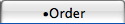 in the Patron Window.
in the Patron Window.
Select the order single clicking on it.
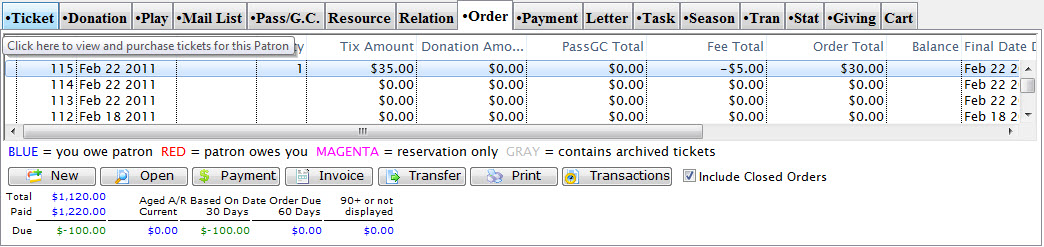
- Click the Open
 button.
button.
The Order Window for the selected order opens.
- Click the Fee
 button.
button.
The Fee window opens with the selected order.
- Click the New
 button.
button.
The Fee Detail window opens.
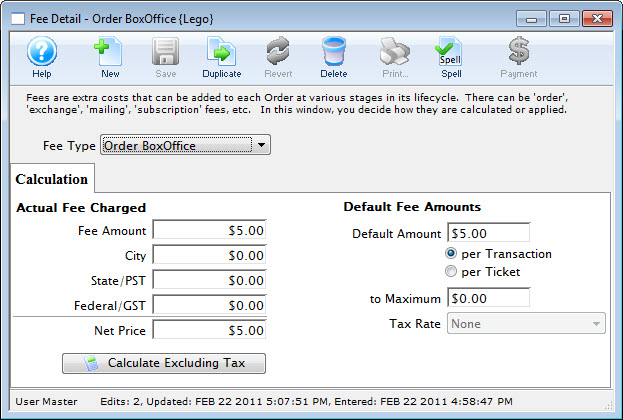
- Make the fee type selection from the drop down list.
To add a new fees to your fee table or edit the existing fee in your fees table, click here.
Each Fee Type is associated with an existing calculation, however you can make additions and changes.
- When you have completed your additions and changes, click the Save
 button.
button.
- Click the close button. The fee you have just entered will be added to the Fee window.
Diataxis:
