You are here
Viewing the Current Open Batch Total in Moneris
To view a summary total of any open batches in Moneris, you perform the following steps:
- Login to www.eselectplus.ca.
- Choose Reports > Batches in the top toolbars.
The Batch Reports Search Parameters window opens.
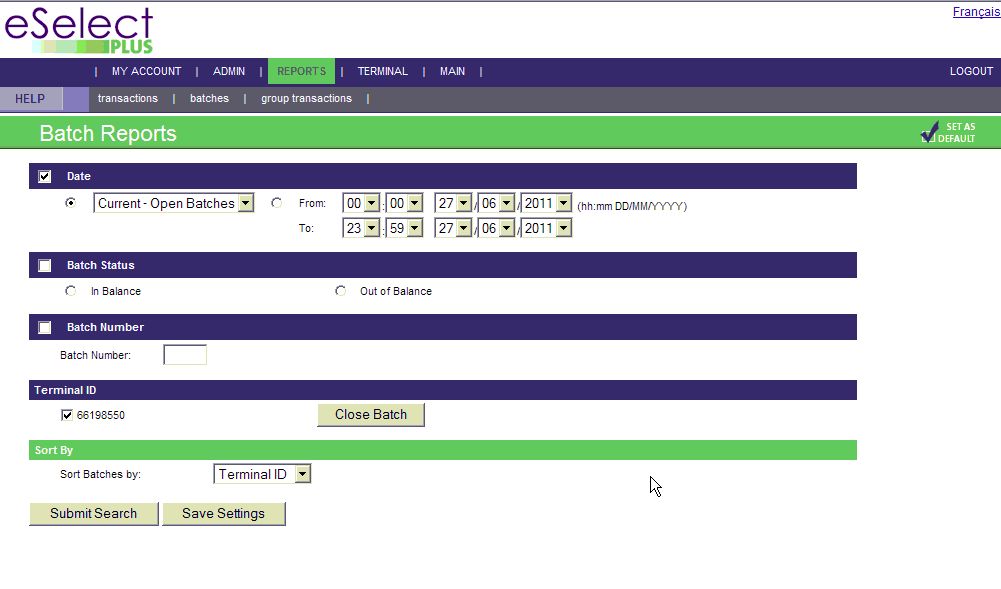
- Under Date, select Current - Open Batches.
- Click Search at the bottom of the page.
A window opens, showing the totals of any open batches.
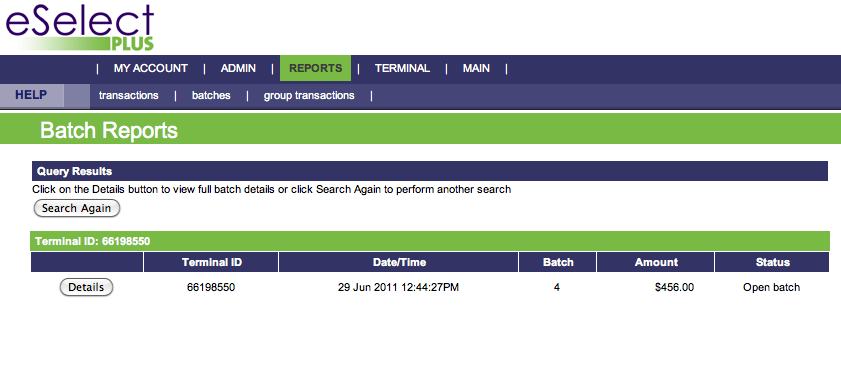
The Batch total should match the Theatre Manager Deposit List Total for authorized credit cards.
