You are here
Footer Tab
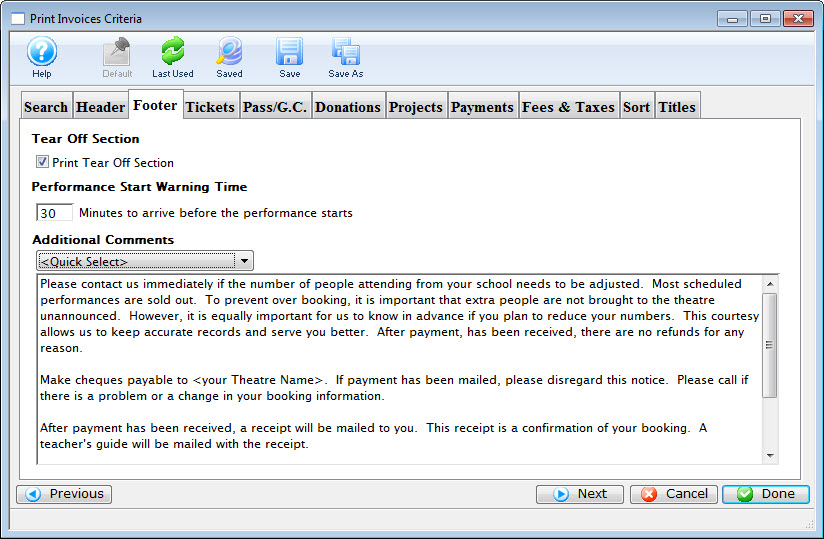
Parts of the Footer Tab
 |
If available, uses the default search criteria for this report. |
 |
If this report has previously been run, this button will add the previous criteria. |
 |
Opens a list of saved criteria for this report. |
 |
Saves the current criteria to be used later. |
 |
Saves the current criteria to be used later and opens a dialog to name this criteria. |
| Tear Off Section | Adjusts spacing so the footer can be torn off the invoice. |
| Performance Start Warning Time | Prints a time on the invoice to alert the patron to arrive at prior to the performance. When set to 0, this field will not print. |
| Additional Comments | The drop down menu is used to select any additional comments that should be included on the invoice. Comments can be added and altered under the Setup >> System Tables >> Invoice Comments menu. Click here for more information about Invoice Comments. |
 |
Returns to the previous tab. |
 |
Moves to the next tab. |
 |
Cancels that adding of criteria and returns the user to the Report window. |
 |
Completes the addition of criteria and the sorting of data, and begins to generate the report. Click here for more information on the Finished Report window. |
Diataxis:
