You are here
Ticket Pricing Cube
 |
The essence of pricing is that you decide what base price you want for a ticket for a performance in each section.
Then you use sales promotions to affect the final price, which in theory, model your marketing words |
There are many options for pricing tickets in Theatre Manager -- all of which follow a very basic model. The pricing cube metaphor provides a marketing driven design and is often in contrast to the approach used by other ticket vendors. This allows easy implementation of discounting through:
- sales promotions or
- implementation of dynamic pricing through changing a pricing map for a performance (which could change price zones)
The pricing model
In general, pricing is modelled using the cube below with the following key parameters affecting pricing. In general, you should plan on having very very few price codes and more promotions that you can enable/disable for each performance.
- Price Codes: these are BASE PRICE areas (sections) in a venue. There should be as few of these as possible -- generally only one per zone in your venue.
- They are designated using a letter code in Pricing Map Setup.
- You can change the pricing map at any time to change where the price zones
- Or you can swap to another pricing map to instantly change pricing zones (dynamic pricing), even after tickets are sold
- Performance Dates:
- Each performance can have a different BASE PRICE for the price zones in the venue (above)
- You can change the base price on each performance at any time to increase or decrease the overall price for a ticket in that section (subject to the sales promotion used
- This allows week day performances to be a different price than weekend performances, in different sections
- Sales Promotions:
- This is the base price for a section in the venue is what we would like to charge for a ticket.
- You can can make a menu of promotion discounts (or markups) which offer a DISCOUNT from the BASE PRICE and add ticket fees and taxes. Use this for things like: single, subscription, adult, youth, group, early bird, 2 for 1 pricing, etc.
- These promotions can be enabled or disabled at any time. Use this in combination with restricted sections to make a price valid or not
- Sales Promotions have rules that you can use to decide when they are applicable such as: online only, box office only, before the event or day of, valid for certain base prices of tickets, etc. These are the rules that decide how each ticket will be priced
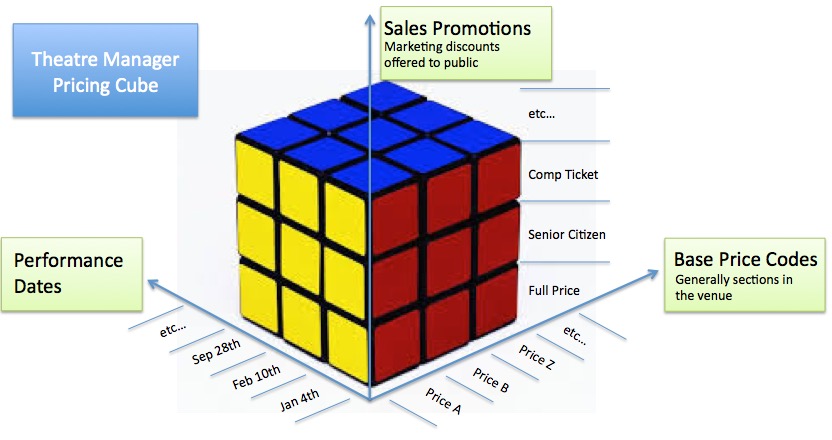
Reporting
Since all prices are theoretically derived from the base prices, you will see this in ticket inventory reporting and any lists contenting tickets, performances or events. You'll see a base price and discount, along with separate fees and taxes. This allows you to find out how much you made from subscription tickets vs single tickets vs group sales vs comps. More importantly, it clearly shows the effect of discounting on tickets - which helps setting next years prices.
