You are here
Exporting All Patron Email Addresses
There are times when a list of all email addresses for a patron are required, even the secondary emails. The steps below outline how to pull this information from the Theatre Manager database:
- Click File >> Import/Export >> Export Data.
- Choose Patron Contact-Phone/Email/Web (Connected to Each Patron) as the Data File.
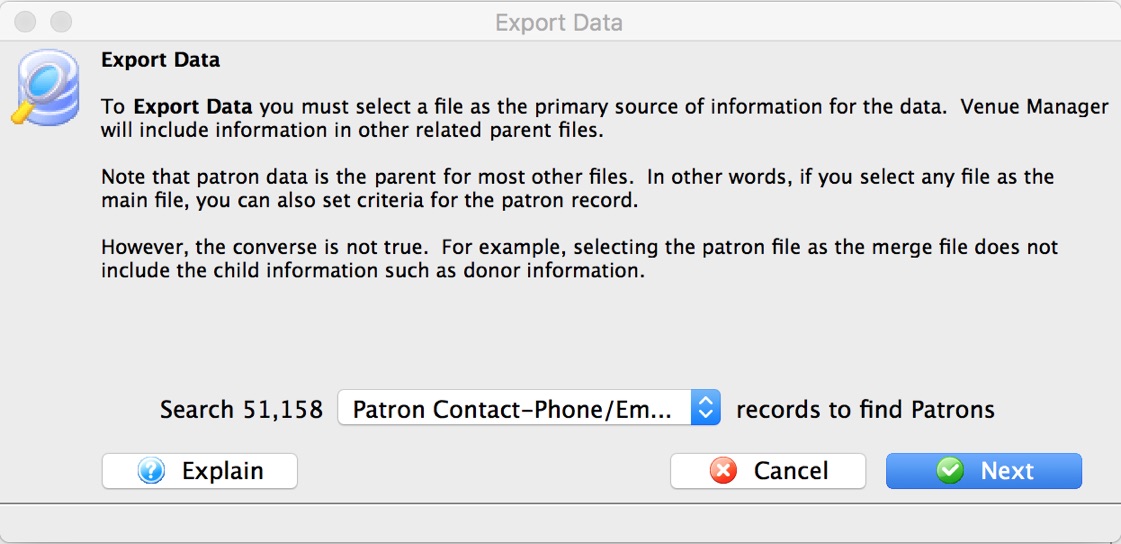
- Click the Next button.
- Enter the desired criteria.
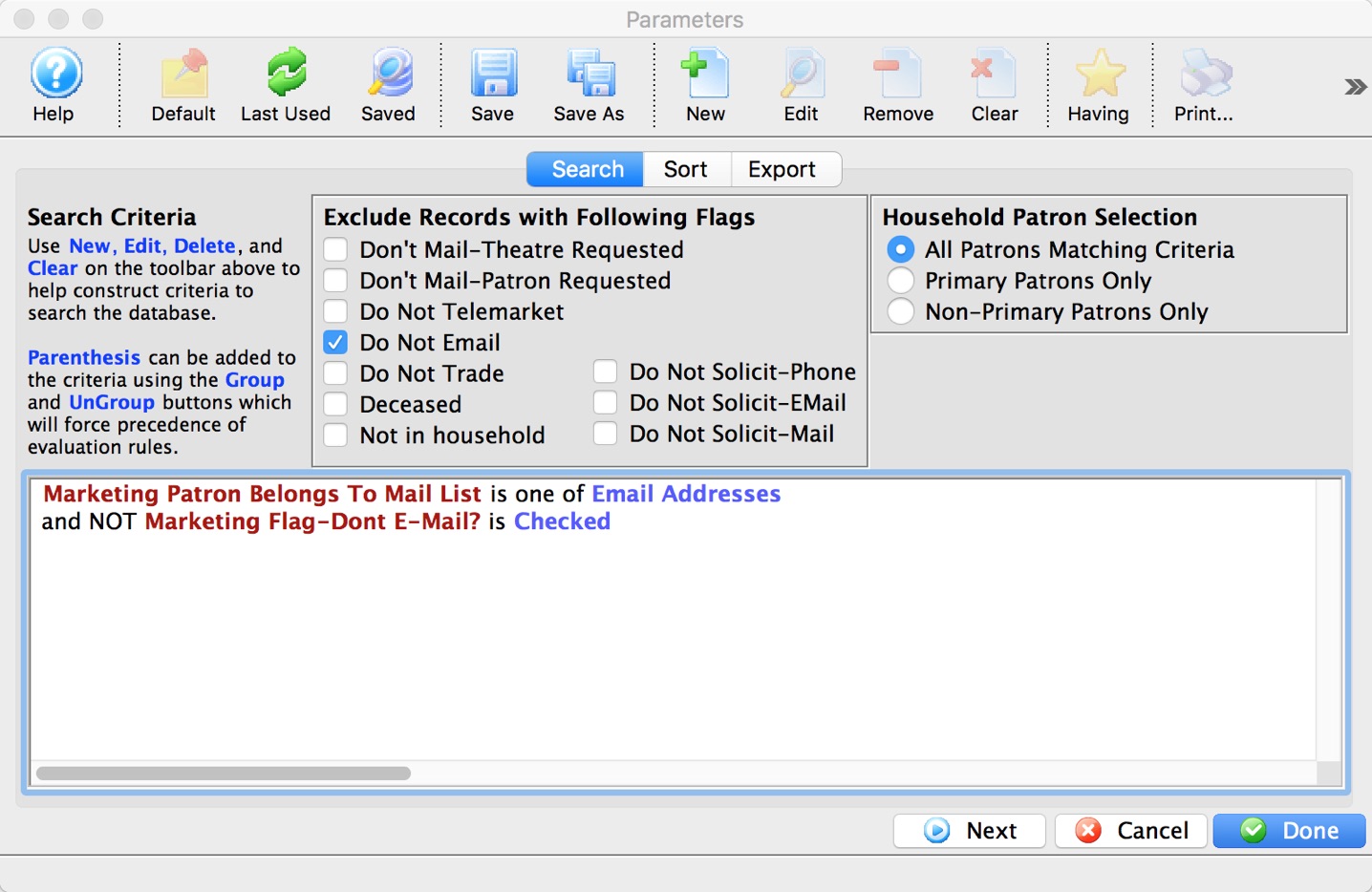
- Select the Export tab.
- Chose the desired export fields including Contact Info Location and Email Or Phone Or Website Contact Info.
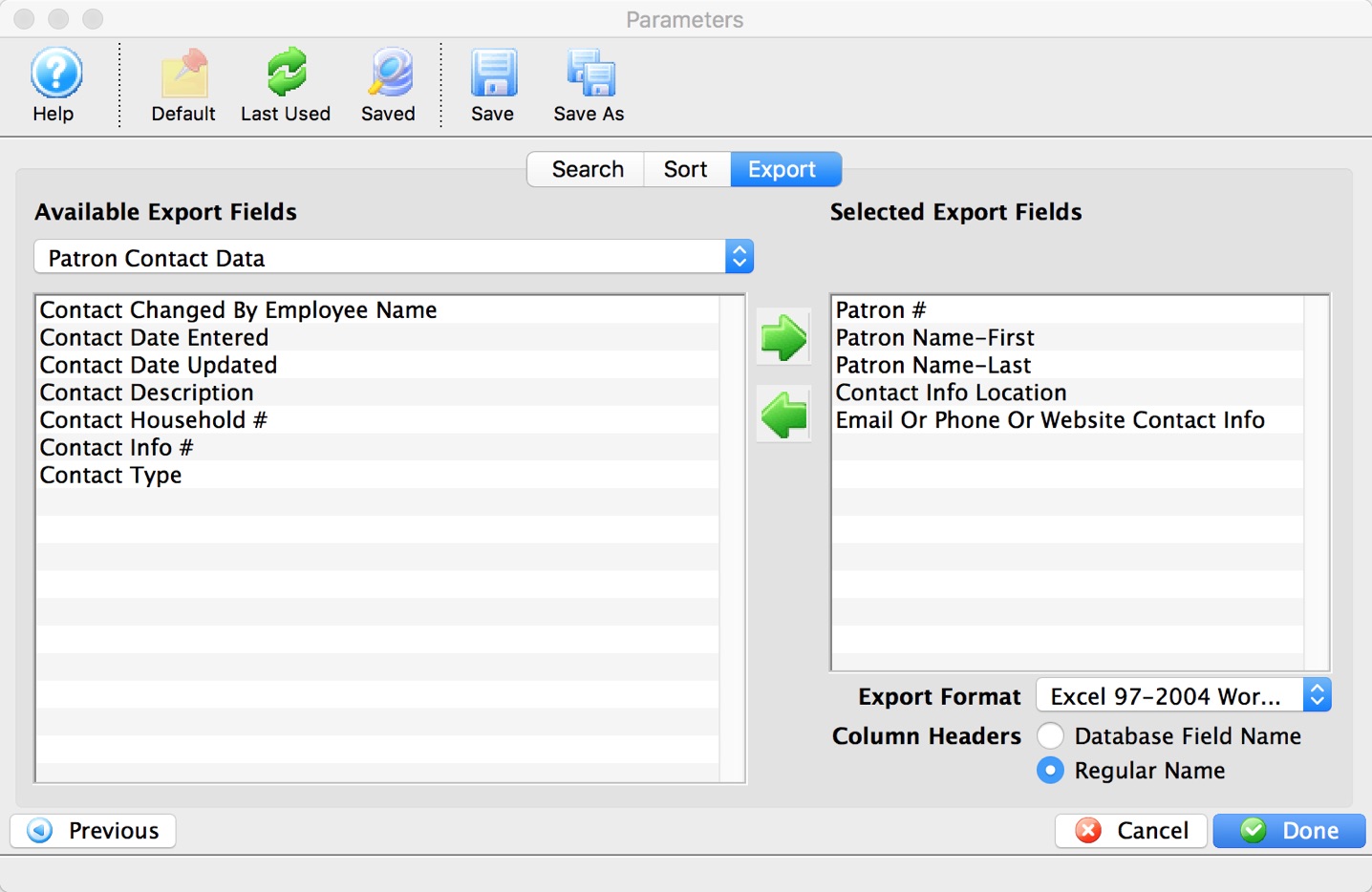
- Click the Donebutton.
- Select the location to save the Export file and click the Save button.
This will create an Export file of all contact information for the patron including Email Addresses, Phone Numbers, Fax Numbers and Websites. The file can then be opened in Excel where it can be sorted by Location and the contact information that is not email related can be removed.
