You are here
How I do know if there is a Theatre Manager Update available?
We do not send out emails for each point release of Theatre Manager. As described in Option #3, Theatre Manager has been built to automatically check daily, but you can check manually if you want.
There are a few ways to check:
- Have your IT department allow outgoing port 443 from TM server and workstations to www2.artsman.com on the internet.
Theatre Manager automatically checks for updates if enabled in system preferences. If there are any, installs them in the background.
When an update has been installed, every user will see a notification on startup per the number of days in their employee preferences
- You can check using Main Menu item Help>>Check for Updates.
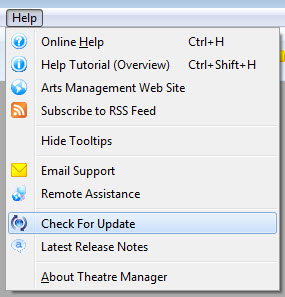
You should not need to download an update, but if you do, please read the general update procedure and make sure to read the appropriate release notes prior to proceeding with the update.
