You are here
Reporting
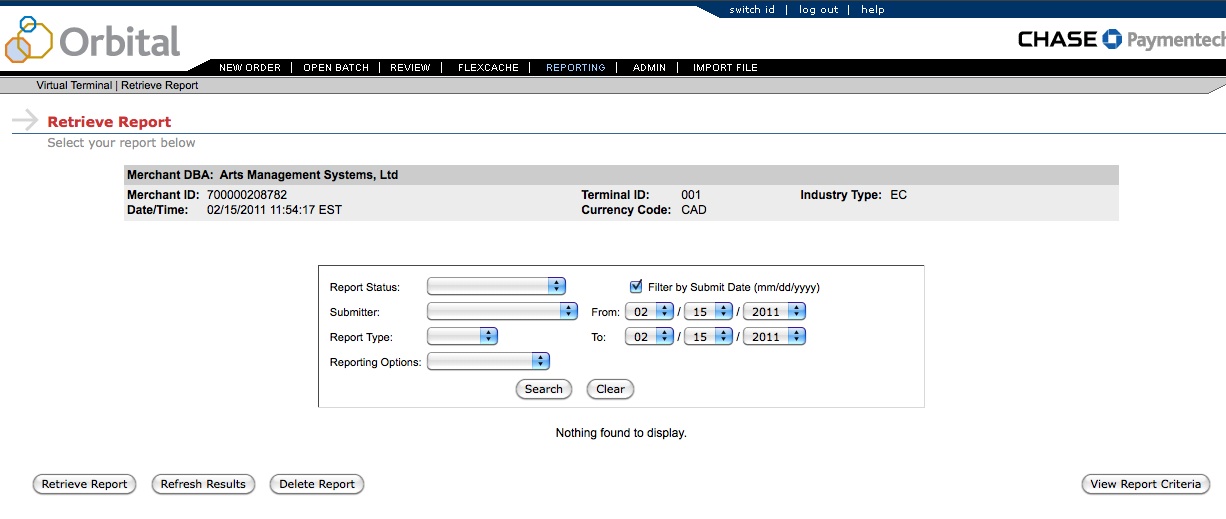
When you are pulling reports, either under Open Batch or Review, you can choose Generate Detail Files or Reports. Your previously generated reports can be recalled again in the Reporting Tab.
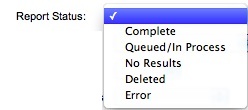
You can further refine reports to include only those that are:
- Complete
- Queued/In Process
- No Results
- Deleted
- Error
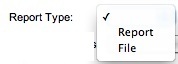
When the report is originally pulled, under Query Type, you can choose to generate a "Report," a PDF report of the results, or "File," a CSV file that can be imported into an accounting package.
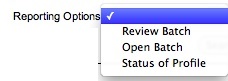
Reports are pulled either under the Review Batch Tab, under the Open Batch Tab, or under the Admin Tab > Profile Management.
