You are here
Changing Column Order of a List
In any window in Theatre Manager that displays a list of records in a series of columns of information you can adjust the order in which the information is displayed. This allows you to customize the information in this window to your specific needs and will be retained as your user preference.
Click [and hold] on the header of the column you wish to relocate and with your mouse drag the column left or right to the desired position.
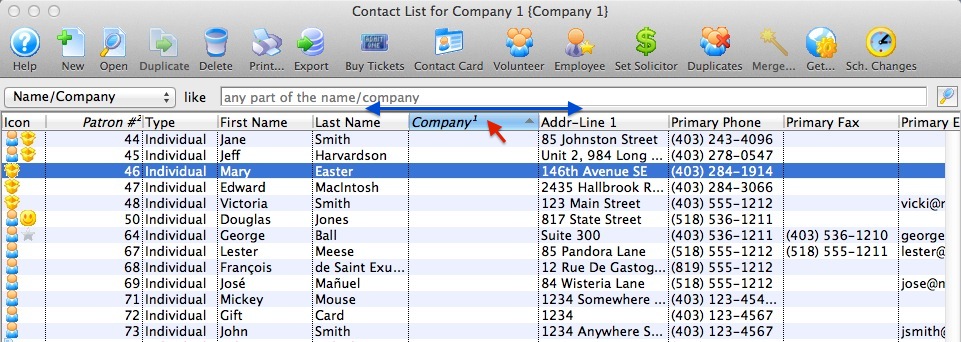
Below you will see that now the Company Name column has moved from the right of the Last Name to the Left of the First Name.
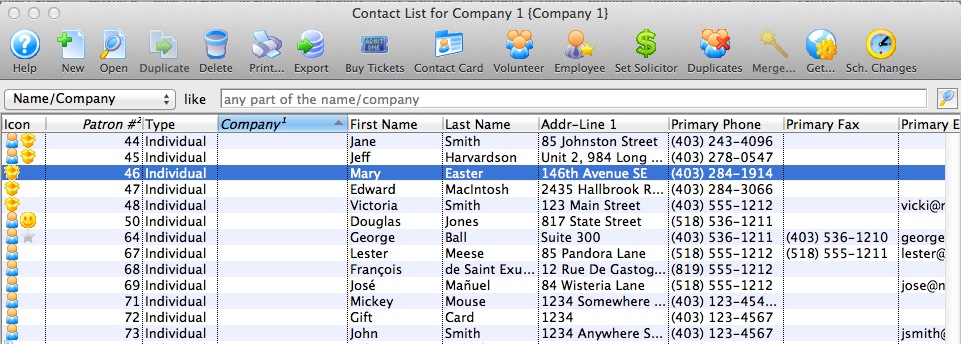
Now this change will remain as your users preference for this window. This will apply to all windows where a list columns of information is presented.
Diataxis:
