You are here
Guarding against Fraudulent use of ADA seats
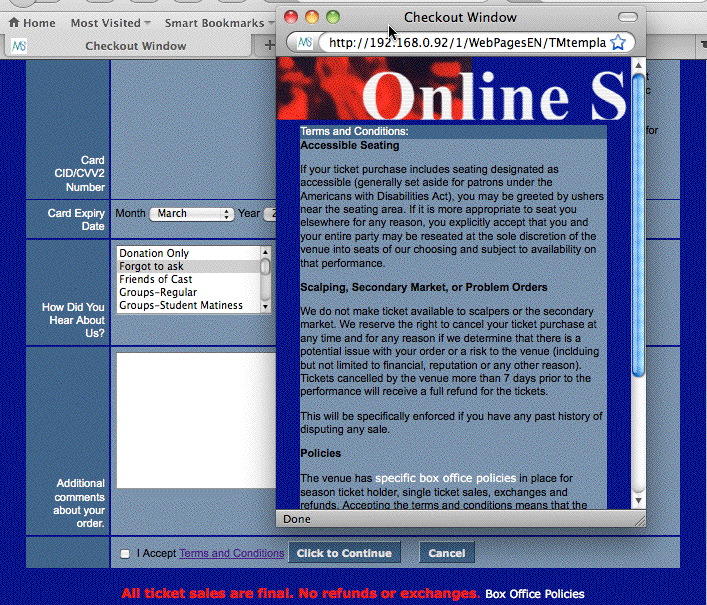 You can, however, use a feature in Theatre Manager web sales process to require people, at time of checkout, to read terms and conditions prior to accepting the credit card and completing the sale. Theatre Manager records that the person has validated reading the conditions.
You can, however, use a feature in Theatre Manager web sales process to require people, at time of checkout, to read terms and conditions prior to accepting the credit card and completing the sale. Theatre Manager records that the person has validated reading the conditions.
In those terms and conditions, you may put a policy wording that is supported by the act such as people 'attest' that they need the ADA seats if they purchased some and that they agree they may be moved under circumstances provided for in the act.
You may also want to put wording about scalpers, secondary sales, a link to your your box office policies, etc in the terms and conditions. Theatre Manager records that people clicked the checkbox on the web detail screen.
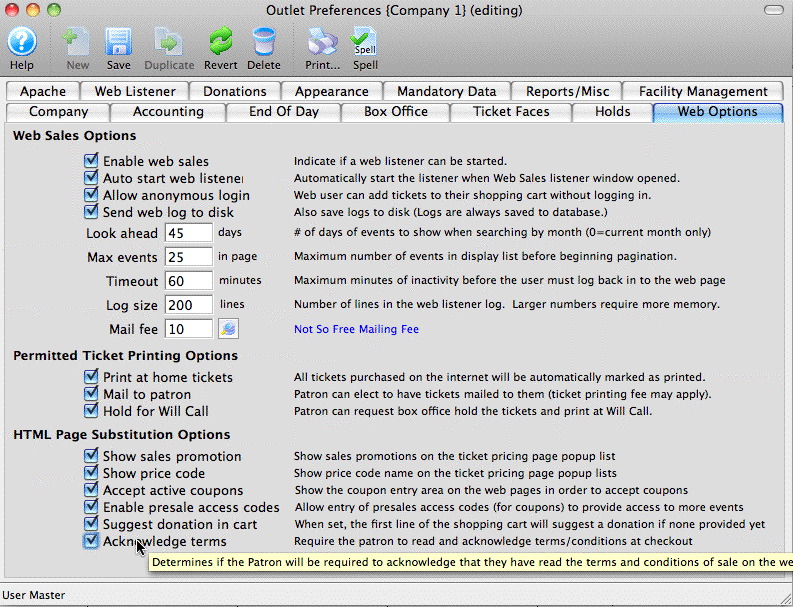 Requiring people to 'accept terms and conditions' of the sale is done by:
Requiring people to 'accept terms and conditions' of the sale is done by:
- ensuring that all standard web page changes have been made on the TM checkout page as per version 9.05 release notes
- That you are using version 9.05 or later of Theatre Manager
- That you have enabled the 'read terms and conditions' checkbox on the company preferences window as per the picture to the right.
