You are here
Chart Cursor
In the Gantt Chart, the cursor may change, depending where you are in the task bar.
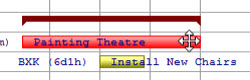 |
When the cursor is above most parts of the task bar it changes to a 4-way arrow. When in this mode you can drag tasks to the right or left to change the starting and ending times of the task. |
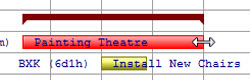 |
When the cursor is on the right end of the task bar it changes to a 2-way arrow. When in this mode you can also grab the end-point of a task and stretch it to the left or right to shorten or expand the length of the task. |
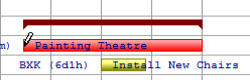 |
When the cursor is just past the left end of the task bar it changes to a pencil. When in this mode, you can drag across the task bar to fill in a dark area in the middle of the bar to indicate what portion of the task has been completed. When you do this, you will see a series of little squares in the group marker for that group indicating the percentage complete for all the tasks within the group. |
