You are here
Reference
https://diataxis.fr/reference/
- References include accurate, up-to-date, comprehensive information
- Tutorials and How-To guides are led by needs of the user, Reference material is led by the product it describes
- Although reference should not attempt to show how to perform tasks, it can and often needs to include a description of how something works or the correct way to use it
- Examples of Reference material are Dictionaries, Encyclopedias or Glossaries
- Software examples of Reference material are API documentation, class documentation or function documentation


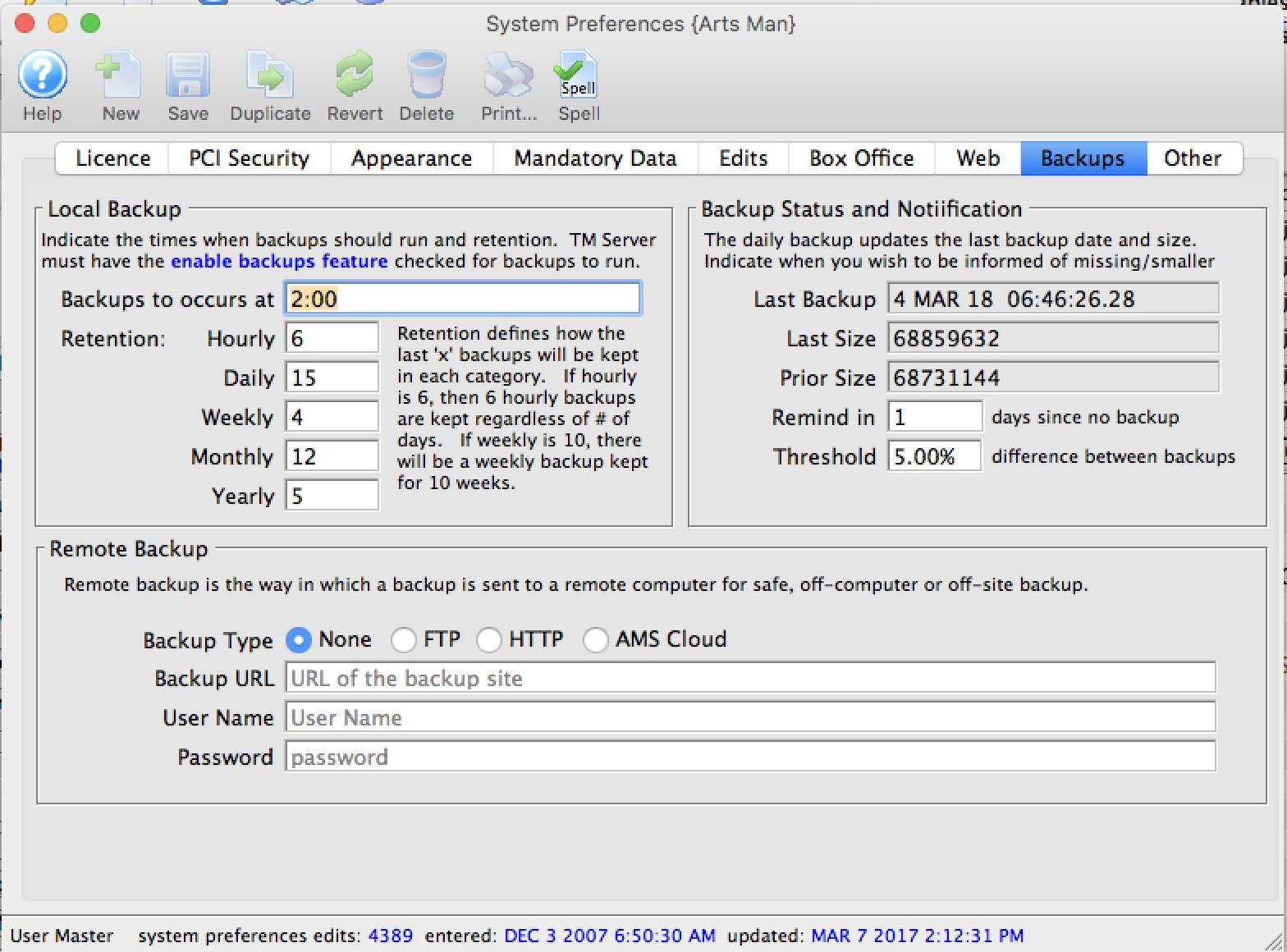 This allows you to send the backups off to another machine in the office or offsite if you want to push backups to a second safe place. Its something that we recommend.
This allows you to send the backups off to another machine in the office or offsite if you want to push backups to a second safe place. Its something that we recommend.
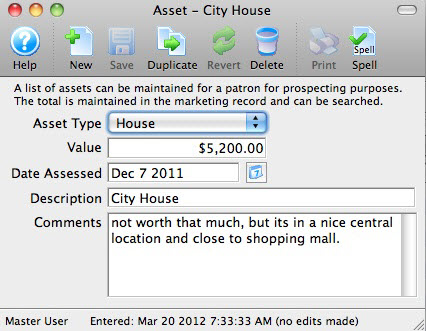 If you are tracking planned giving, a list of assets owned by the patron can be displayed. This allows employees (with permission) to see and/or edit a list of assets (and optionally, the value) for a patron for major gift prospecting. There are separate permissions for this feature and the window will not be shown if an employee does not have permission to see the data.
If you are tracking planned giving, a list of assets owned by the patron can be displayed. This allows employees (with permission) to see and/or edit a list of assets (and optionally, the value) for a patron for major gift prospecting. There are separate permissions for this feature and the window will not be shown if an employee does not have permission to see the data.
