You are here
Facility Tab

The Facility tab shows task information most often used if the task is part of a project. When printing invoices for projects, either estimates or actuals can be used. The values to use are seen on the Facility tab of each Task Detail window.
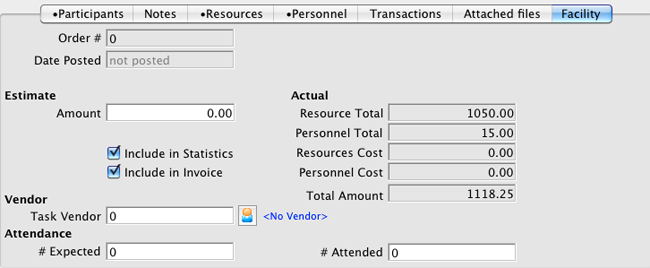
Parts of the Facility tab
| Estimate and Actual | If a project has a billing type of Estimate, the value in the Estimate column is used. If a project has billing type Invoice, it uses the values from the Actual column, based on the actual resources and personnel records attached to the task. |
| Check Boxes | Include in Statistics - Uncheck to exclude a task from Statistics. (Not yet implemented)
Include in Invoice - Uncheck to suppress printing of a specific task on the invoice. |
| Task Vendor | A Vendor may be attached to a task. This indicates that the vendor is responsible for performing this task and allows you to subcontract out portions of a project to others. While you can attach the vendor at this time, vendors do not yet show up in reports. |
| Order # | The order number displayed, is the one Theatre Manager has assigned to the Project this task is attached to. |
| Date Posted | The date the Order was posted. |
| Attendance | You can track the expected attendance (Expected) and actual number who attended (Attended) for a task. This is useful when have a meeting or gathering and wish to track the expected number, for planning purposes, and the actual number attended, for historical purposes. |
