You are here
NSF Cheques
Tracking NSF information is a good idea. When you put the information in Theatre Manager it will tell your accounting department what needs to be done. It will also allow for you to have a record within Theatre Manager of this patrons payment history which may be used in the future to determine if you allow this patron to continue to pay by cheque.
Some organizations charge a fee to the patron for NSF payments. This is done by setting up a new fee option in Setup >> System Tables >> Fee Tables. Click here for the steps to set up a new fee.
You will need to alter the payment on the Order. As the Payment has already been deposited in Theatre Manager you will not be able to delete it. Instead, you will need to reverse the payment. The steps are as follows:
- Open the Patron Record and choose the Order tab.
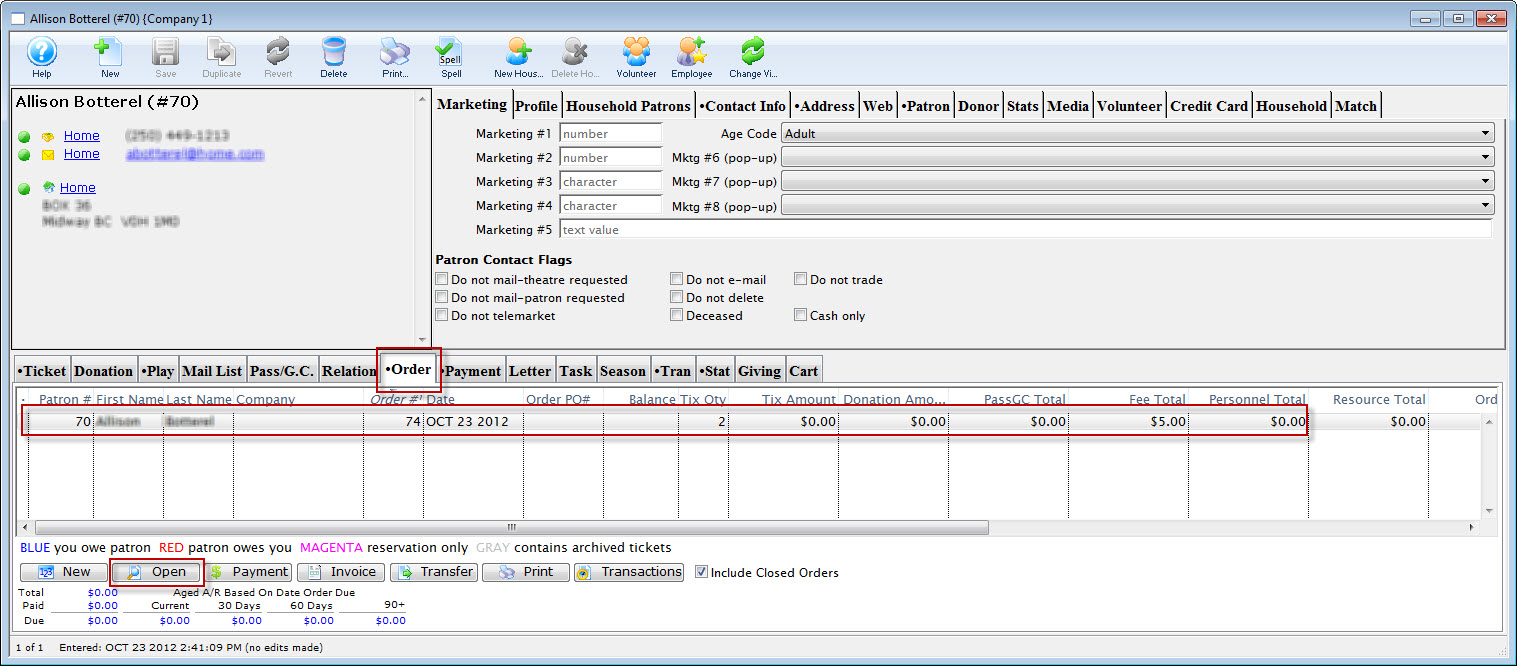
- Single click on the Order the cheque payment was for and click the Open
 button.
button.
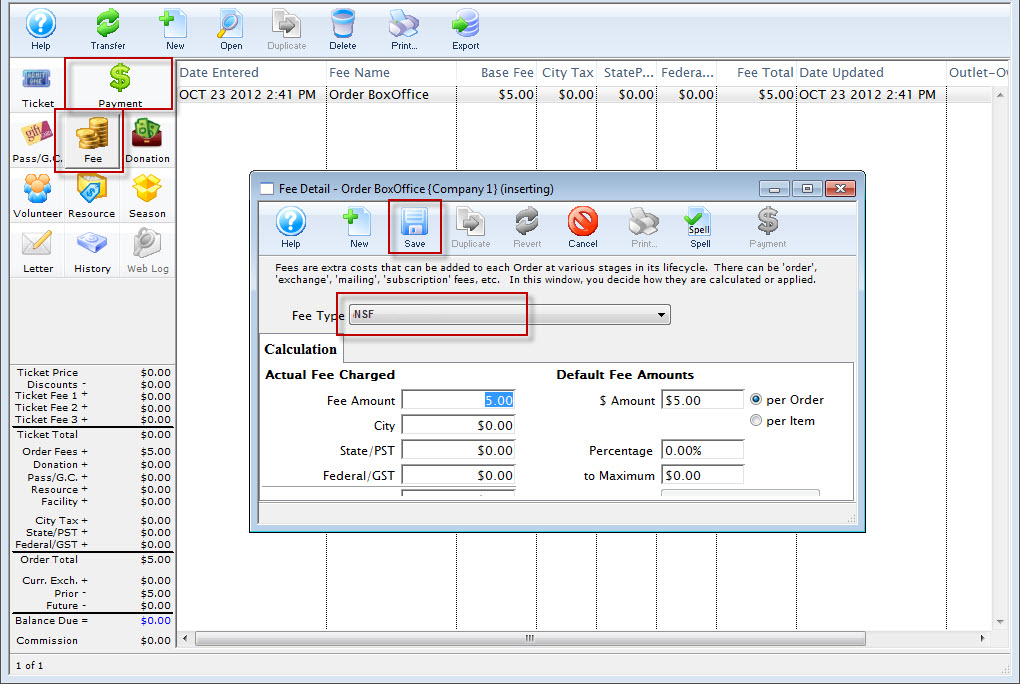
- Select the fee tab and add a fee if applicable.
- Select the Payment tab.
- Choose Cheque from the Payment Method drop down, change the Payment Amount to be the amount of the NSF cheque (plus any applicable fees) and put a minus sign in front of the Payment Amount dollar value.
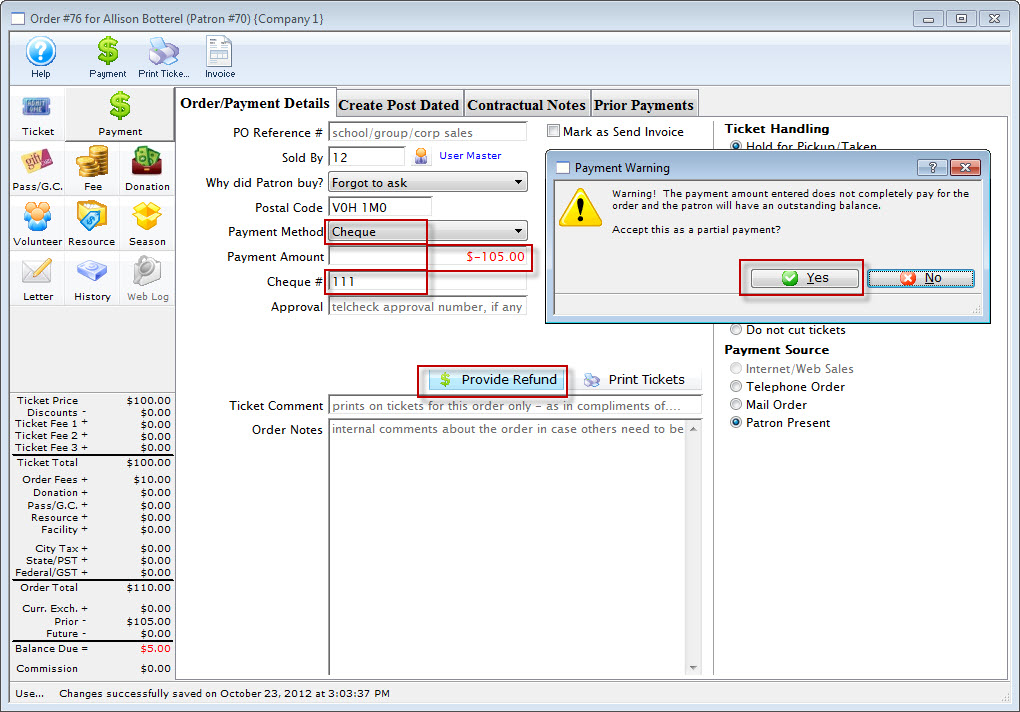
- Click Accept Payment.
- Click Yes to add the negative payment to the Order
- Click No to indicate you do not wish to make another payment
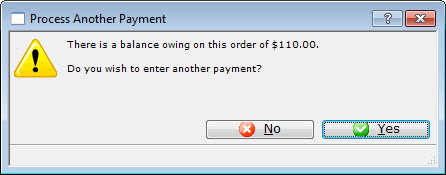
The Order is now an Accounts Receivable. The patron can be contacted and arrangements made to collect the outstanding value.
