You are here
End of Day Settlement Warning
For example, Global Payments is notoriously strict and starts removing credit card authorizations that have not been deposited within 5 days - which throws out the settlement balance (one reason we recommend not using them as credit card processors)
You can alter the 'batch settlement frequency' which is the number of days before the End of Day Settlement Warning appears'.
|
Arts Management Systems strongly recommends contacting your Merchant Provider to find out what their policies are before altering the default. The number of days the batch can remain open depends entirely on your account setup with your merchant provider. |
- Click Setup >> System Tables >> Merchant Accounts.
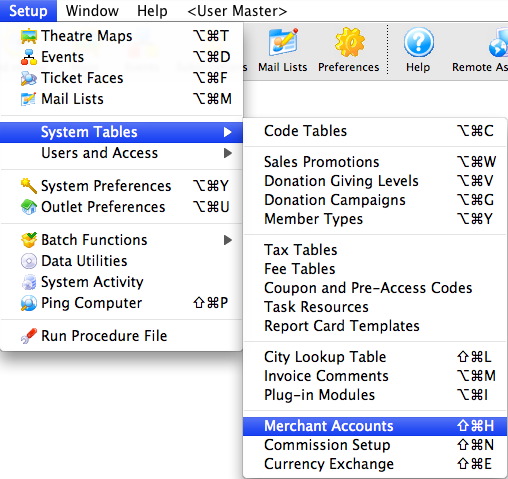
- Double click on your Merchant Account to open it.
- Select the Settlement tab.
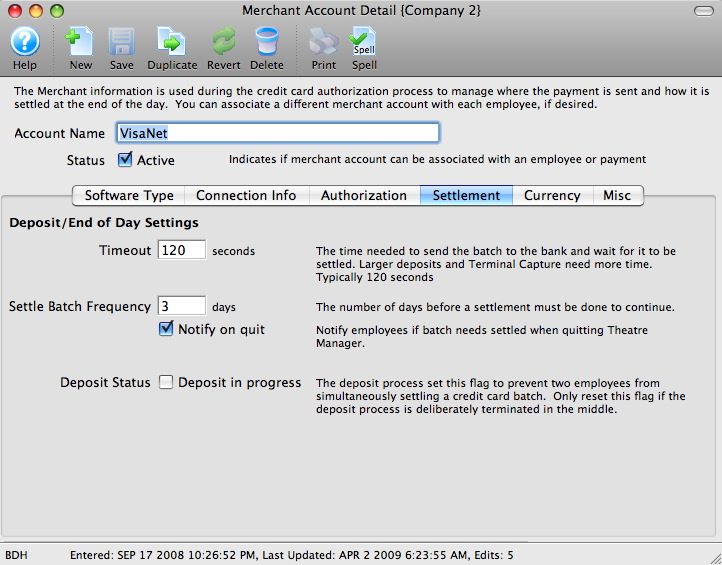
- Alter the Settle Batch Frequency field as desired.
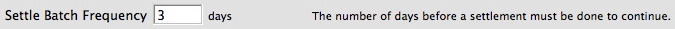
- Click the Save button at the top of the window.
- Close the Merchant Account Detail window.
|
You may be prompted to enter contact information for your Merchant Provider prior to closing the Merchant Account Detail window. Please ensure you have a Contact Name, Phone Number and E-mail Address for your Merchant Provider ready. This is used to tell employees whom to contact if there are issues with the credit card and the phone number to call at the credit card merchant services support line. |


