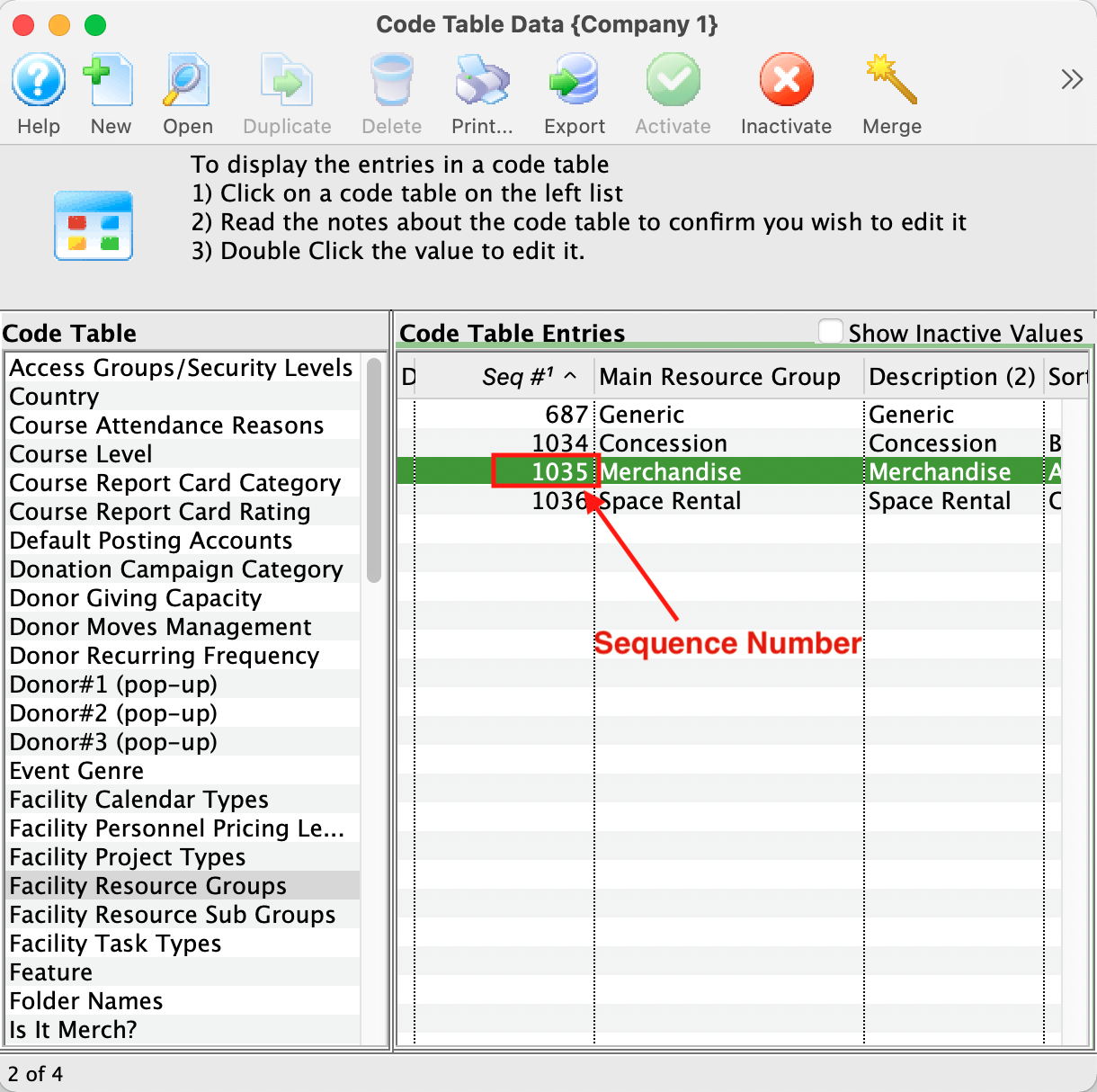You are here
Direct Link to Resources
https://tickets.yourvenue.org/TheatreManager/1/online?resources
Resources can consist of a combination of Resources, Rentals and Merchandise. All of these options are setup in the same location with Theatre Manager. By using the ?resources link a full list of all Rentals and For Sale items, as defined in the Pricing & Inventory tab of the resource setup, will appear online.
For further definition of resource items you may wish to use &group=XX as an additional parameter to access resources based on their Resource Group. Each resource requires a Resource Group at the time of setup. To determine the value of XX you'll need to locate the Facility Resource Group number.
 |
Merchandise are resources where the sales method is either RENTAL or FOR SALE |
Facility Resource Group Sequence Number
- Click Setup >> System Tables >> Code Tables.
- Select Facility Resource Groups
- Locate the Facility Resource Group number in the Seq # column
The Facility Resource Group number is in the far left column labelled Seq #. It can be used to replace the "xx" in the example link above.