You are here
Paying an Invoice
Facility Management uses the familiar Theatre Management Order and Payment Management windows for taking an invoice payment. To pay for an invoice, you perform the following steps:
- Click the Order
 button in the Project window ribbon bar / toolbar.
button in the Project window ribbon bar / toolbar.
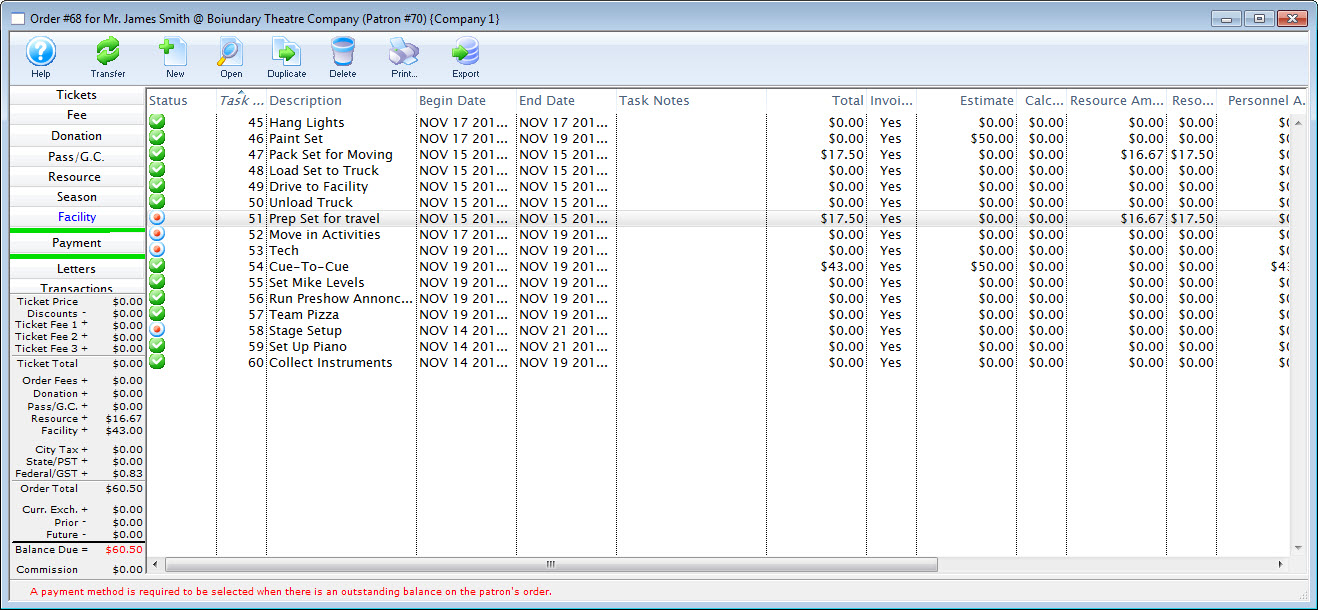
The Order window opens to the Facility page. Here you can review all of the tasks and their associated costs.
To view the Resources, click the Resource
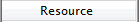 button. The resource page also applies to Facility management and shows any resources that have been added to the Tasks in the Project.
button. The resource page also applies to Facility management and shows any resources that have been added to the Tasks in the Project.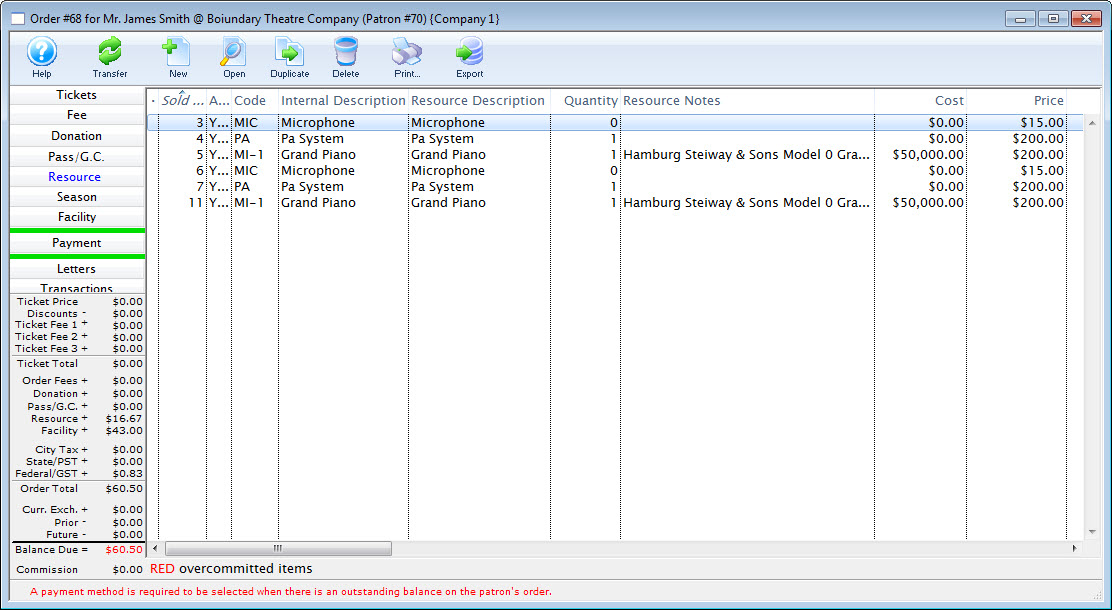
- Click the Payment
 button.
button.
The Payments page opens. Click here for more information on the Payments page, how to create a payment, or a post dated payment, transferring a payment, etc.
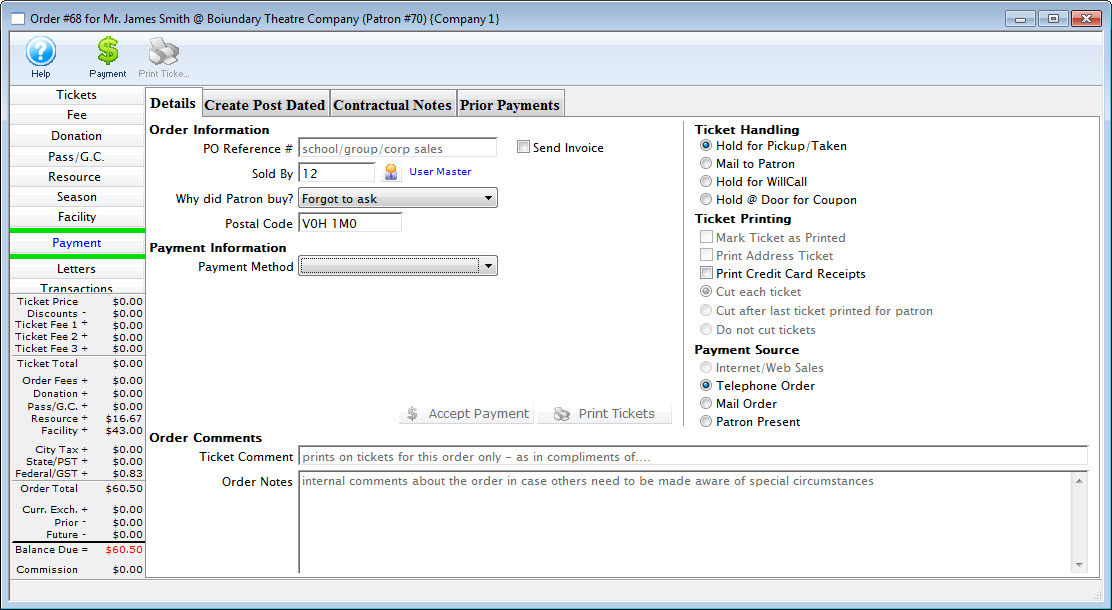
Once you have completed your payment, you are returned to the Project window.
