You are here
Today's Tasks and ToDo's Pane
The Today's Tasks and ToDo's pane displays any tasks for today and any ToDo's that have not been marked as Done.
ToDo's are items, such as grant proposals, that do not need to be done on a certain date, but instead have a deadline by which they must be completed.
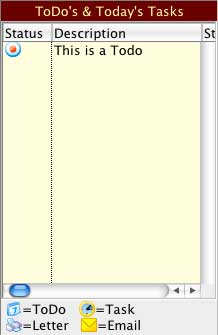
Right-click and select New to create a new ToDo.
Click to close the ToDo Pane. |
Click to open the ToDo Pane. |
You can also adjust the size of the ToDo pane by dragging the borders of the different sections, similar to how you can in other Theatre Manager windows.
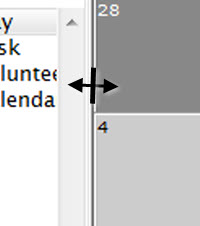
There is a handle between the main Calendar and the ToDo portions of the window. This size will become the default for the window the next time it is opened.


