You are here
Payment Summary
The Payment Summary report can be found under the Order and Payments category. This report has additional criteria options. Click here for more information about the Sort & Subtotal tab. Click here for more information about the Formatting tab. Below the image are detailed notes to help you in using the report.
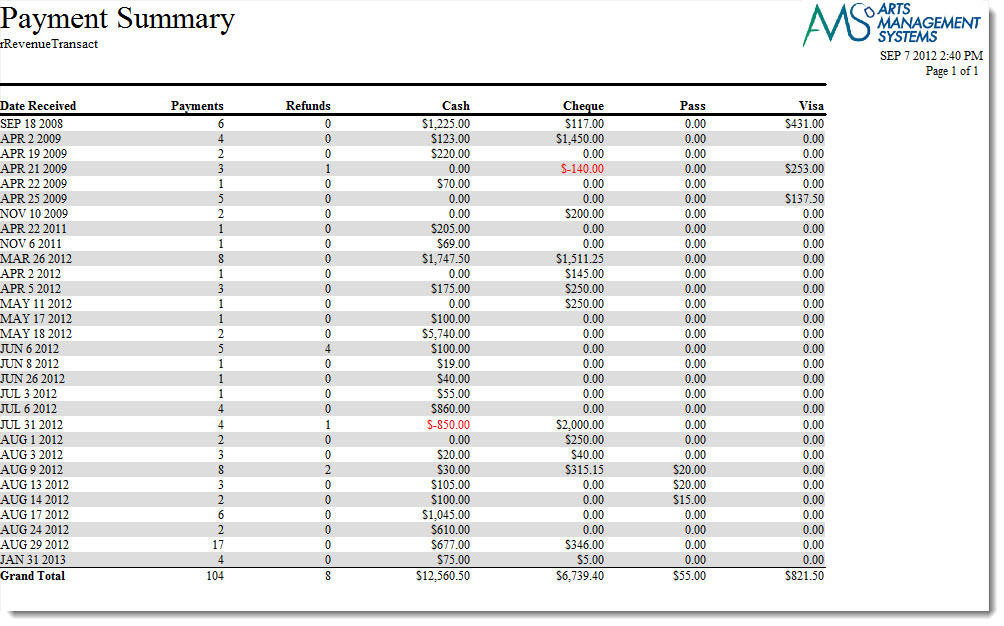
Click here for information on generating a report. Click here for information on the Finished Report window.
Purpose of the Report
This report generates a quick listing of all payment totals for a date.
Departments Who Benefit From This Report
| Box Office | Use this report to see a total of all payments for a specific day. |
Criteria Hints
It is recommended that this report be run with a specific date rangeas the criteria.
| Parameter Field | Condition | Value |
| G/L Header Date - Posted | between | (Date) and (Date) |
Diataxis:
