You are here
Adding a New Project
A project is a method for your organization to group tasks together and create relationships between the various tasks that make up that project. Your projects can be as simple as somebody booking a conference room at your facility or as complicated as bringing in a Broadway show and including all the builds and move-ins and resources associated with it.
To create a new project, you perform the following steps:
- Click the Projects
 Button in the toolbar.
Button in the toolbar.
The Project List Window opens.
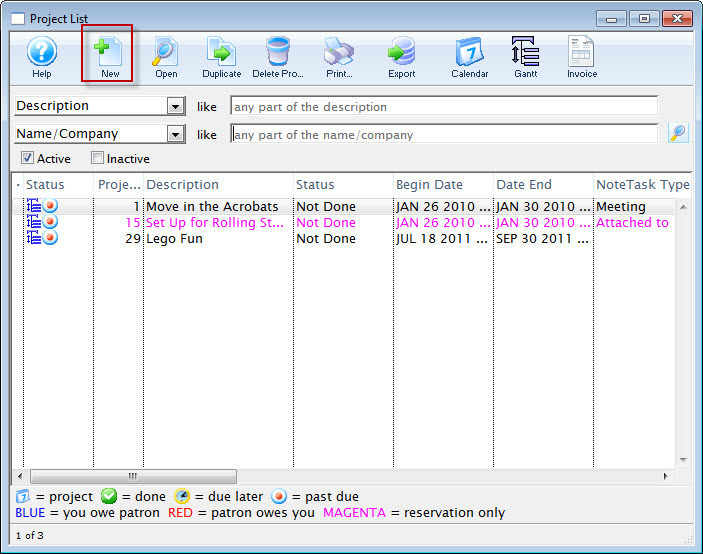
- To Add a new project, click the New Button.
The New Project (inserting ) window opens.
- Enter a Project Description.
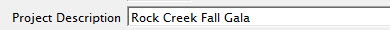
This is a required field.
- When initially creating a project, Billing is set to Estimate.
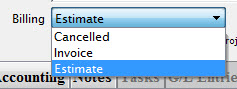
As the project goes along, this can be altered to any of the other selections in the drop down menu.
- Projects can be inactivated by turning off the Active checkbox.
Projects deactivated will not display, unless specifically asked for.
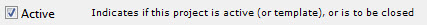
- Each project can have a type.
Project Types are set up in Setup >> System Tables >> Code Tables >> Facility Project Types. Using project types allows you to groups similar kinds of projects together. Click here for more information on the code table.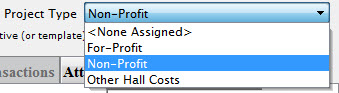
Click here to continue to the Description Tab.
